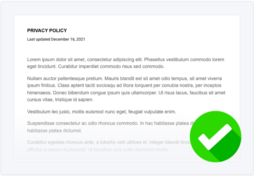When discussing Android app development for the Google Play Store, one topic that comes up is Google’s requirement for all apps to have a privacy policy.
In addition to complying with Google’s data processing guidelines, you must ensure your Android privacy policy follows all data privacy laws and regulations that may apply to your app.
In this guide, I’ll teach you how to easily make a compliant Android app privacy policy so Google approves your app for their Play Store and how to avoid any potential conflicts with global data privacy laws.
- Do I Need a Privacy Policy for My Android App?
- What are the Android & Google Play Privacy Policy Requirements?
- How Do You Make an Android-Friendly App Privacy Policy?
- What Goes Into Your Android Privacy Policy?
- Good Examples of Android App Privacy Policies on Google Play
- Where Should You Display Your Android App's Privacy Policy?
- Summary
Do I Need a Privacy Policy for My Android App?
Yes, all Android apps on the Google Play Store must have a privacy policy, even if you don’t fall under any data privacy laws (but you most likely do — I’ll talk about this more in a little bit).
In the Play Console Help Center about User Data, Google outlines several obligations that all app developers must follow regarding data privacy, safety, and security. One of those guidelines includes posting a privacy policy, which appears on your app’s listing on the Google Play Store.
Plus, if your Android app requests access to sensitive data or is designed for children and families, you must comply with additional legal requirements that impose stricter standards on your privacy policy.
What are the Android & Google Play Privacy Policy Requirements?
If you develop an Android app, you must follow all of Google’s privacy policy guidelines and any applicable data privacy laws that may impact your business.
Let’s go over what those requirements look like in more detail.
Google Requirements for Privacy Policy
Just like you and I, Google also needs to follow data privacy laws, so to prevent themselves from being held liable for an app developer who violates those laws, they require all Android apps on their Play Store to post an agreement.
They describe all privacy and personal information guidelines in the User Data section of their Play Console Help Center.
It states, in part, that you must provide an in-app disclosure about the personal data you access, collect, use, or share. In fact, you need to post a privacy policy even if your app doesn’t collect any personal data from users.
Google’s definition of personal information includes but is not limited to:
- Personally identifiable information
- Financial or payment information
- Authentication information
- Phonebook details
- Device location
- Inventory of other apps
- Microphone, camera, and other sensitive devices or usage data
It’s important to note that personal data is any information that relates to an identified or identifiable living individual, as defined by the General Data Protection Regulation (GDPR).
Your privacy policy must include:
- Developer details and a point of contact or mechanism to submit inquiries
- The types of personal and sensitive information your Android app accesses, collects, uses, and shares, including any third parties you share the information with, as well as clear explanations of the purposes for which it is utilized
- Your secure handling processes for keeping personal information safe
- Your data retention and deletion policy
- A clearly labeled title, such as “privacy policy”
It must also be available on a publicly accessible, non-editable, and non-geofenced URL, meaning no PDFs.
Google goes on to stipulate that you must request in-app user consent (including runtime permission requests) immediately and present the “disclosure” — aka, your privacy policy — that meets all of their requirements. The consent request must:
- Be clear and unambiguous
- Require affirmative user action
- Be granted by the user before your app collects the personal information
But some changes are coming (let’s be honest, aren’t they always?). Google plans to implement updates to their User Data guidelines, effective in December 2023.
Those changes include mandating that any apps that let users create accounts also allow their users to request to delete those accounts. Additionally, all app developers review their Data Safety Forms.
What’s a Data Safety Form, you ask? Let’s cover it in the next section.
Google Play Store Data Safety Form
According to Google, all apps on the Google Play Store must complete a Data Safety Form detailing how your app collects, uses, and processes personal information. The provided information is then used to fill out parts of your app’s listing on Google Play.
Although it uses similar information, this is separate from your privacy policy, and developers can access the form on the App content page within the Play Console.
This form also helps remove some liabilities from Google’s plate if an app developer violates data privacy laws or regulations. It removes the responsibility from Google’s plate and places it back on the app owner.
I cannot stress to you enough that Google stipulates that it’s your responsibility to determine which data privacy laws apply to your app and to provide accurate information for compliance.
Your Data Safety From gets reviewed by folks at Google as part of the review process before determining if it can go live on the Play Store.
Sensitive Permissions and Your Android App Privacy Policy
Google also recently updated its policy for sensitive permissions and Android apps.
Specifically, the new policy states that any application programming interface or API that requests to collect sensitive information from users must make sense to the user and is subject to stricter guidelines.
The collection of sensitive data must also be necessary to implement the current features or services your Android app promotes.
Sensitive information includes more vulnerable data about users.
According to section 4.3 of Android’s SDK license agreement and section 4.8 of Google Play’s developer distribution agreement, personal and sensitive user data includes, but isn’t limited to:
- Information that can identify someone, like their username, email address, and name
- Financial and payment information (such as credit cards)
- Device location
- SMS data
- Microphone
- Camera
- Phone book information such as mobile numbers
- Authentication information
This data is also subject to stricter storage and consent guidelines under the different data privacy laws.
Child Safety and Google Play
If you designed an Android app meant for children, you must meet all requirements outlined by the Google Play Families Policies.
The policy outlines several guidelines you must meet regarding:
- App content
- App functionality
- Play Console answers
- Data practices (aka, the part that impacts your privacy policy)
- APIs and SDKs
- Augmented reality
- Social apps and features
- Legal requirements
Here’s a screenshot of the rules surrounding your data practices and Android apps for children:
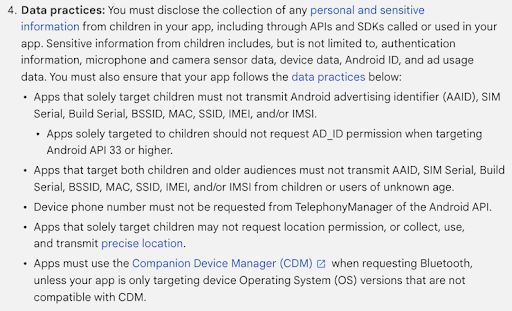
You must also follow specific laws and regulations to legally process any personal information from children.
For example, in the U.S., you must meet all guidelines outlined by the Children’s Online Privacy Protection Act (COPPA). Plus, data privacy laws have strict requirements for entities that want to process data from young app users.
International Law Requirements
Along with the Google app developer guidelines, you must also ensure your Android privacy policy meets all obligations outlined by any data privacy laws that may impact your app.
These laws usually have an extraterritorial scope, meaning that you may still need to follow their guidelines even if you’re located outside of the specific country with the regulation in place (especially if your app attracts users from those locations).
Some of the laws with the broadest scope include the following:
- General Data Protection Regulation (GDPR): You must inform users about who is processing their information, why it’s being collected, if the collected information gets shared with third parties, and how the user can follow through on their rights, like requesting to delete information or withdraw their consent.
- UK GDPR: This law is the same as the European GDPR and outlines the same privacy policy requirements, but it acknowledges the separation of England from the rest of the Union.
- California Consumer Privacy Act (CCPA): These privacy policy requirements are similar to the GDPR — you’ll need to cover the types of personal information collected, why you’re collecting it, and whether you share or sell it to any third parties.
- Virginia Consumer Data Protection Act (CDPA): Once again, your privacy policy must say what information you’re collecting, why, how it gets used, and if it’s shared or sold with any other parties.
- Australia’s Privacy Act of 1988: You must have an up-to-date privacy policy under this law. If you have a mobile application requiring users to submit email addresses for account activation, you must follow this act.
How Do You Make an Android-Friendly App Privacy Policy?
I recommend making a privacy policy for your Android app by:
- Using a managed solution
- Downloading a free template
- Doing it yourself
I’ll explain each method in greater detail in the next section.
Managed Solution
I’ve said before, and I’ll say it again: the quickest and easiest way to make an Android app privacy policy is to use a managed solution, like our Privacy Policy Generator.
When you use our generator, it asks you simple questions about your app and makes a complaint, properly formatted policy for you in minutes. It removes all the hassles, stress, and complications of writing your own agreement.
Vetted by our legal team and data privacy experts, you’ll get a comprehensive privacy policy that’s sure to meet the Google Play Store’s safety standards.
See a screenshot of our generator below.
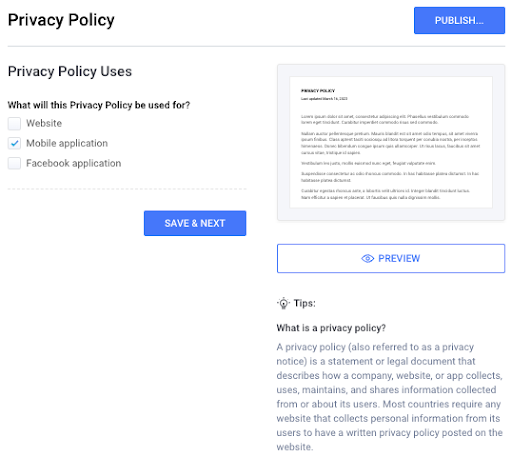
Template
Templates take a little more work on your part, but I don’t want that to scare you away. You just need to manually fill out each section with details about your app and business.
These are a great option if you’re on a tight budget because templates already have the formatting and some of the basic writing completed for you.
Below, see a sample of our privacy policy template, which you can easily adjust for your Android App.
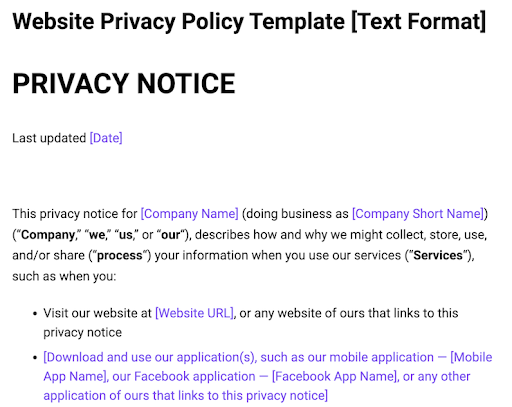
Do-It-Yourself
While Android app developers can write their own privacy policy, I wouldn’t recommend it unless you possess in-depth knowledge of data privacy laws.
If you take this DIY approach, ensure you meet all obligations required by any privacy laws that may apply to your Android app. If you leave something out, whether unintentional or accidental, it can have legal and financial implications.
The law still holds you responsible for any shortcomings which may result in significant consequences.
What Goes Into Your Android Privacy Policy?
There are some clauses found in all privacy policies — like an introductory clause and contact information — but in this section, I’ll quickly cover the clauses that are relevant to Android apps.
What Data You Collect
For Google to approve your app on the Play Store, you must clearly list out all personal data you collect from users in your privacy policy.
I recommend using a bullet list or table to format this information in a way that’s easy to read and understand.
Below, see an example of how the ridesharing service Uber writes this clause in their Android app privacy policy.
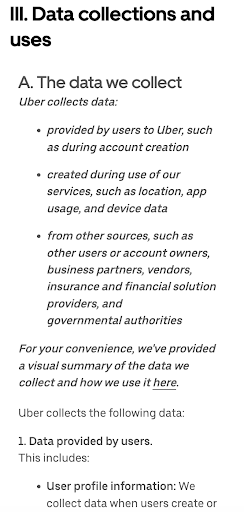
Why You Collect the Data
You must also explain why you collect personal data in order to comply with data privacy laws, like the GDPR, and meet Google’s developer terms.
This is also referred to as your legal basis for data processing.
See how the video communications company Zoom approaches this clause in the screenshot example below.
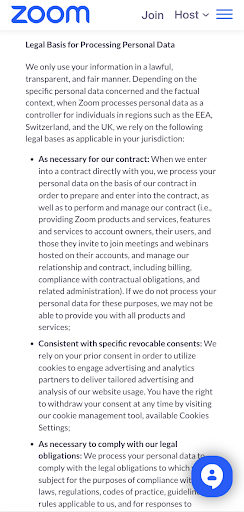
How You Use the Data
You must explain how you use the personal data you collect from users in order to meet all of Google’s Android privacy policy guidelines.
This is also an aspect of several data privacy laws, like the GDPR and the CCPA.
Below, see how Uber writes this clause in the sample screenshot of their Android privacy policy.
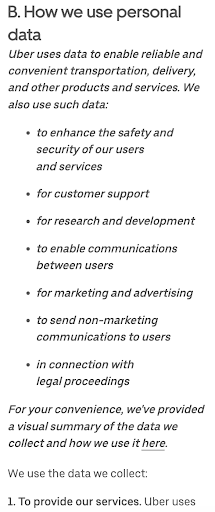
If You Share or Sell the Data With Third-Parties
It’s necessary to explain if you share or sell the data you collect with any third parties somewhere in your Android app privacy policy.
Not only does Google require this as part of their developer terms, but it’s also a requirement under most data privacy laws.
Below, see a sample of this clause from Uber’s Android app privacy policy.
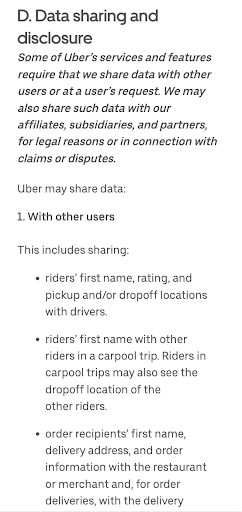
Children’s Privacy Rights
Google clearly states that Android apps that collect personal data from children or minors must include clear information about that process in their privacy policy.
Plus, laws like the GDPR outline additional requirements, like obtaining consent from their legal guardian to process the data.
If you don’t target your app at children, you must say so in a clause in your policy.
See how Zoom writes this part of their privacy agreement for their Android app below.
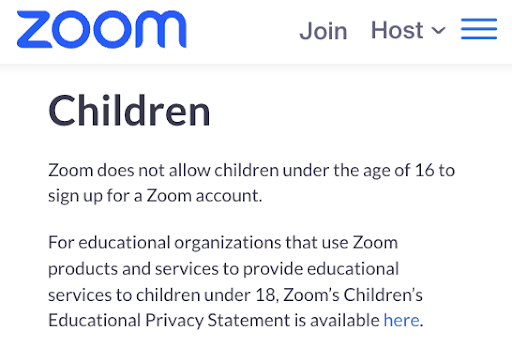
Explanation of the Privacy Rights of Your Consumer
You also need a clause in your Android privacy policy that explains what rights your consumers have over their personal data.
Google requires this explanation for the Play Store, and privacy laws like the GDPR, CCPA, and the Virginia CDPA mandate it.
If you fall under multiple different laws, you should list out the rights for users in each locations covered by the applicable law.
See how Zoom does it in a screenshot of their Android privacy policy below.
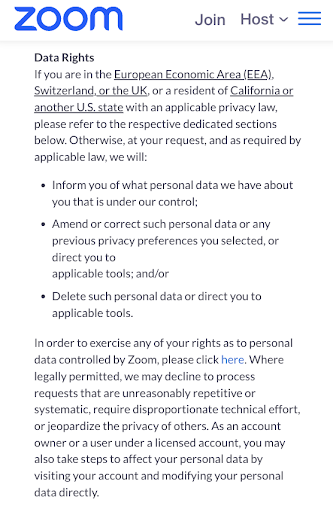
Data Retention Policy
Both Google and data privacy laws like the GDPR require you to store only the data your Android app collects for as long as necessary to complete the purpose you mention in your privacy policy.
You need to explain this retention timeline in a clause in your privacy policy.
Below, see a sample of how Zoom writes this clause in their privacy agreement.
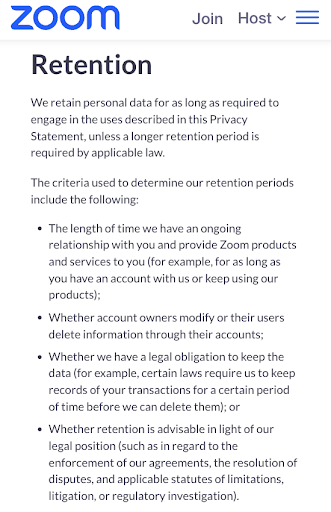
Mechanism To Submit Inquiries
For your Android app to be approved for the Play Store, you must include a clause in your privacy policy explaining how your users can submit inquiries to follow through on their rights or ask questions regarding your data processing activities.
Below, see how Zoom handles this clause in their privacy notice.
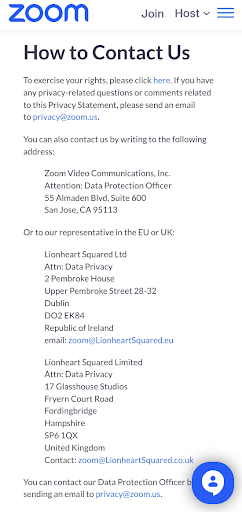
Good Examples of Android App Privacy Policies on Google Play
I like looking at what other businesses are doing to achieve data privacy compliance; it can often lead to new ideas and great inspiration for implementing your own best practices.
So, let’s look at some real-life examples of good Android app privacy policies currently on the Google Play Store.
YouTube
It makes sense to me to start by looking at the YouTube Android app listing on the Google Play Store — Google owns YouTube, so they should have no problems following the app store privacy guidelines they developed.
They feature a comprehensive, compliant privacy policy linked in the Developer contact section of their listing page, which is also where yours will appear.
Look at the screenshot below to see Youtube’s privacy policy link on their Google Play listing.
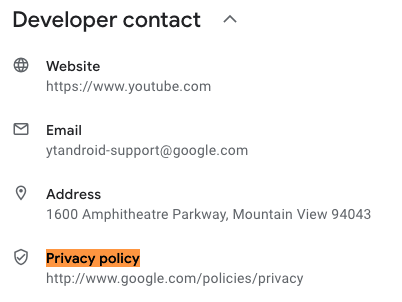
The listing page also features a Data safety section for each app, and I provided a screenshot for you below.
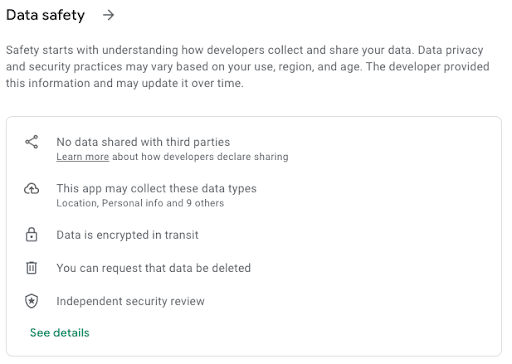
If you click on ‘See details,‘ you’re brought to a page provided by the YouTube Android App developers that features similar data collection information as their privacy policy but in a condensed, shorter format.
As an Android app developer, you must fill out this section separately from your privacy policy.
TikTok
Next, look at the privacy policy linked to TikTok’s Google Play Store listing.
When you click on the link they provide to the app store, you’re quickly presented with their general privacy policy and a separate link to their children’s privacy policy. This helps them comply with laws like COPPA and the parts of the CCPA that apply to minors.
See a screenshot of it below.
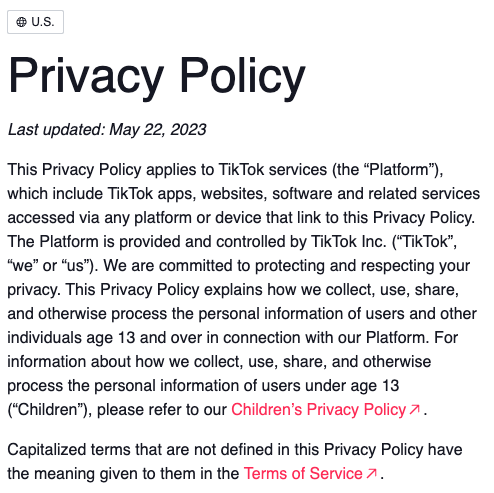
If your Android app is meant for children, you must follow additional laws and guidelines to process their personal information legally.
Netflix
Finally, let’s consider the privacy policy for Netflix’s Android app. They do a good job providing clear information for general users and post a visible link to their California-specific agreement.
See what I mean in the screenshot below.
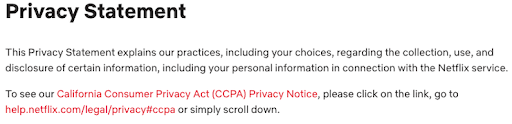
As you can see from these examples, you’re expected to know what laws apply to your Android app and include all relevant information.
Google doesn’t take responsibility for your data privacy errors. Instead, the liability falls on you and your app.
Where Should You Display Your Android App’s Privacy Policy?
You need to display your Android app’s privacy policy in two places:
- The app’s website
- The app’s Google Play Store listing
On your app’s website, you should link to the privacy policy in the footer or other static location where consumers can easily find and access it at any time. Make sure it’s clearly labeled.
This not only builds trust with your users but also helps you comply with privacy laws.
In the next section, I’ll briefly walk you through creating an Android privacy policy URL that you can link to the appropriate section of your app store listing.
Android Privacy Policy URL
To publish an app on the Google Play Store, you’ll need to make a URL of your privacy policy that you can then link to your app’s listing page.
It sounds complicated, but trust me, it’s not. You can easily make a URL by adding a webpage to your website for your privacy policy to live. Or we can host your Android app privacy policy for you if you use our generator to make it.
Once you successfully host your policy on a website page, follow these easy steps to put it on your store listing:
- Go to play.google.com/apps
- Log in to your Play Store account
- Select your app and go to the “Store Listing” section on the left side
- Scroll until you reach the “Privacy Policy URL” section
- Paste in the link to your app’s privacy policy
Summary
Now that we’ve reached the end of the guide, you know why all Android apps need a privacy policy. Not only does Google require Android app developers to post one before they’re approved to be listed on the Google Play Store, but it’s also mandated by several different data privacy laws.
Your Android privacy policy can also give your users transparent information about their data and the choices they have regarding their privacy.
Write one yourself, use a free template, or make it extra easy on yourself and use our Privacy Policy Generator to make a compliant agreement for your Android app.