An online cookie scanner searches your website’s pages and automatically generates a list of cookies it finds. Some of the best cookie scanners, like Termly’s, also automatically categorize the cookies for you.
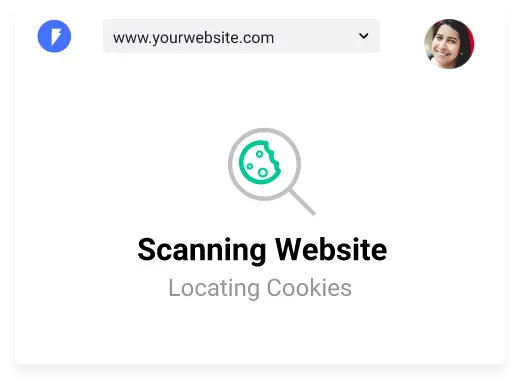
With our online cookie scanner, you can scan, audit, categorize, and review your website’s cookies in a few simple steps. Take the first step towards cookie compliance by using our website cookie scanning tool today for FREE!
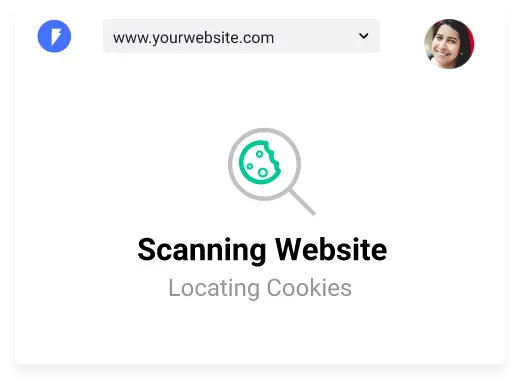
“10 out of 10 for the Termly team. The best onboarding customer service and support. Termly cares about privacy and compliance and it shows through-and-through. They are constantly staying on top of all the rules and regulations, which is a full-time job. Grateful to have their experience protecting privacy and transparency in the digital world.”

“I highly recommend Termly for anyone navigating the new era of online privacy. They make it easy, affordable, and most importantly, compliant!”

“It is so easy to use. I don't need to understand the full legal details of everything. It takes you step by step through the whole process.”

The scanner automatically detects and categorizes your website’s cookies.
You get a scan report and can make any necessary edits.
Customize your cookie notification and embed your free cookie policy.
Done!
Our free cookie scanning tool allows you to detect, analyze, and categorize the cookies on your
website automatically. After the scan, there are several additional features to utilize:
Termly’s free cookie scan automatically finds and categorizes cookies into one of six categories of cookies:
Simply review the final cookie report, categorize any unclassified cookies, and you’ll be able to customize your cookie notification, block any cookies, and generate your cookie declaration.
You can set up scheduled scans so that our cookie checker will frequently revisit your website on a regular basis and check for any new cookies that may have been set. This will ensure that all of your policies, reports, banners, and preferences always stay up to date.
Cookie blocking is essential for cookie compliance under laws like the General Data Protection Regulation (GDPR). You need to block cookies until your users give their consent. With Auto Blocker, it’s easy to block cookies such as tracking cookies and more. Auto Blocker detects third-party cookies and scripts and checks a user’s consent settings before allowing cookies and other third-party scripts to run.
Match your website style by customizing your consent banner’s colors, font, display style, and position. Pick from a built-in theme or create your own. We’ll generate a custom code snippet that you can copy and paste on your website.
You will be able to add your new cookie policy to your website using one of three embed options:
We will also add a link to your cookie policy in your customizable user consent banner, which we automatically generate.
Embed a preference center to allow your users to change their cookie preferences at any time. In addition, user consent logs will be stored in accordance with the GDPR — you can download your consent log report directly from your Termly dashboard.
Full compliance means more than just a cookie notice and policy. You also need to give your site visitors ways to request information about their personal data, submit data deletion requests, and more. Termly offers an embeddable Data Subject Access Request (DSAR) form and a “Do Not Sell or Share My Personal Information” link that you can easily add to your website.
We answer the most frequently asked questions we get about our cookie scanning tool.

Our cookie scanner was engineered with guidance from our team of data privacy experts to cover the entire spectrum of cookie regulation. – Jona, Director of Product @ Termly
Create a compliant privacy policy that outlines your data collection practices
Learn more
Establish guidelines and safeguard your business with custom terms
Learn more
Create a managed consent solution to protect your blog, website, or app
Learn more
Generate a compliant and automatically updated End-user License Agreement
Learn more
December 13, 2024
Etienne Cussol CIPP/E, CIPM
December 13, 2024
Masha Komnenic CIPP/E, CIPM, CIPT, FIP
December 13, 2024
Etienne Cussol CIPP/E, CIPM
December 13, 2024
Masha Komnenic CIPP/E, CIPM, CIPT, FIP
December 9, 2024
Etienne Cussol CIPP/E, CIPM
December 6, 2024
Etienne Cussol CIPP/E, CIPM
December 6, 2024
Etienne Cussol CIPP/E, CIPM
December 3, 2024
Etienne Cussol CIPP/E, CIPM
December 2, 2024
Etienne Cussol CIPP/E, CIPM