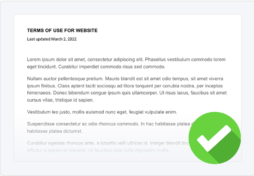When your business operates online, you’re connected to a world wide web of potential customers, connections, and networks. But you’re also exposing your business to several risks and threats — sometimes at the hands of your own consumers.
So how do you keep your business safe? It’s easy, you just need a terms and conditions agreement.
A website or mobile app’s terms and conditions policy outlines rules and guidelines users are expected to follow and covers topics like dispute resolutions, payment terms, intellectual property rights, and more.
As long as your rules fall within applicable laws and you can prove users knowingly read and agreed to the document, it can even hold up in a court of law, making it an essential legal policy.
Read on to learn more about terms and conditions agreements, why you should have one, and how to implement one using our sample terms and conditions template.
- What Are Terms and Conditions?
- Are Terms and Conditions Legally Required?
- Reasons to Have a Terms and Conditions
- Clauses To Include in Your Terms and Conditions
- Terms and Conditions Agreement Solutions
- Tips for a Good Terms and Conditions Agreement
- Where to Post Your Terms and Conditions
- How To Enforce Your Terms and Conditions Agreement
- Terms and Conditions Examples
- Terms and Conditions FAQs
- Download Our Free Terms and Conditions Template
- Summary
What Are Terms and Conditions?
A terms and conditions agreement outlines the rules, expectations, and guidelines you expect people to follow when accessing your website or mobile app and informs them about what they can expect from you.
Whether you call it a terms of use, terms of service, or terms and conditions, this powerhouse document helps maintain control over your site as long as your guidelines fall within applicable laws.
Here are a few examples of what you can include in yours:
- Establish and clarify your intellectual property rights
- Limit your liabilities
- Outline your dispute resolution options
- Disclose your governing laws
- Establish payment terms
- Include shipping policy and return and refund details
- Inform users about your privacy policy
- Outline acceptable uses, prohibited behaviors, and their consequences
It answers several common customer service questions and provides clear protocols if users try to take advantage of your operations.
Are Terms and Conditions Legally Required?
No, terms and conditions agreements aren’t legally required, but it’s in your best interest to post one on your website or mobile app.
Not only is this standard practice across the world, but it also provides your site with an additional layer of legal protection.
While it’s not guaranteed to hold up in a court of law, in the event of a dispute, arbitrators may consider multiple facets of your T&C document to determine whether each party acted within their rights.
Plus, according to the American Bar Association (ABA), some specific legal disclosures apply to certain types of transactions, which must be made as written statements that may apply to your business.
Those details belong as clauses in your terms and conditions agreement, like stipulations outlined by the following federal US laws:
Reasons to Have a Terms and Conditions
There are several reasons why you should post a terms and conditions on your website or app, as this document helps:
- Limit your liabilities
- Protect your website against abusive users
- Establish your intellectual property rights
- Create a dispute resolution process
Let’s discuss these benefits in greater detail in the following sections.
Terms and Conditions Limit your Liabilities
Businesses can use terms and conditions agreements to limit different liabilities, which is why almost every one of these documents includes a warranty disclaimer and a no-responsibility clause.
These clauses essentially limit what customers can hold you liable for, and most companies restrict their responsibilities over:
- Inaccuracies and errors
- Users’ experience with the site, service, or goods
- Product or website downtime
- Viruses, spyware, and product damage
We’ll discuss both clauses in greater detail later in this guide.
Terms and Conditions Protect Your Site Against Abusive Users
If your site allows users to generate content, you can use your terms and conditions to establish appropriate and prohibited activity on your platform and explain your rights to remove abusive users and content that violates the guidelines.
Most companies ban users who use the platform for things like:
- Illegal activities
- Bullying other users
- Unauthorized web scraping
- Excessive spamming
You might even make an acceptable use policy that’s part of your terms but can be shared as a separate document to explain community guidelines so your users know exactly what they can and can’t post to your platform.
Terms and Conditions Establish Your Intellectual Property Rights
Your terms and conditions agreement is a great place to disclose and protect your intellectual property rights, which helps prevent ownership disputes and copyright infringement.
Adding an intellectual property disclosure clause to your terms and conditions text informs users about what content, materials, and branding you own and don’t want illegally copied, reproduced, or shared, such as:
- Your logos
- Written content
- Photos or videos
- Other creative protected ideas and marks
If you catch your users copying your content, having this clause in your terms and conditions agreement can help if you pursue legal action against them.
Terms and Conditions Establish Your Dispute Resolutions
A terms and conditions agreement helps inform users about your dispute resolution options and explains which laws govern your policy.
This way, if a dispute arises between you and a user, there’s a clear process for both parties to follow. Any involved courts will use the governing law to interpret the terms and conditions agreement and its effects.
Clauses To Include in Your Terms and Conditions
The clauses you should include in your terms and conditions agreement varies depending on your industry and how consumers interact with your website or app.
To help you out, we’ve compiled a gigantic list of the most common clauses that appear in terms and conditions agreements:
- Introduction clause
- Intellectual property clause
- Digital Millennium Copyright Act notice and policy
- User contribution clause
- Third parties clause
- User registration clause
- Acceptable uses clause
- Prohibited activities and restrictions clause
- Suspension and termination clause
- Site management and support clause
- Pricing and payment terms clause
- Shipping policy clause
- Returns and refund policy clause
- Privacy policy clause
- Limitation of Liabilities
- Governing and applicable laws clause
- Dispute resolutions and indemnification clause
- Corrections and inaccuracies clause
- Disclaimers and warranties clause
- Contact information clause
Let’s discuss the contents of each of these clauses in greater detail.
Introduction Clause
Your terms and conditions agreement should start with an introduction that lets users know they’re reading a terms and conditions agreement. Explain who you are and to who the terms apply.
Within this clause, you should use language that explains that anyone using your service, platform, or site must follow the terms, and continuing to operate your platform implies they agree to the terms. This is called implied consent or the browsewrap method of obtaining consent and is standard in most terms and conditions documents.
For example, read how electronics company Apple introduces their terms and conditions below.
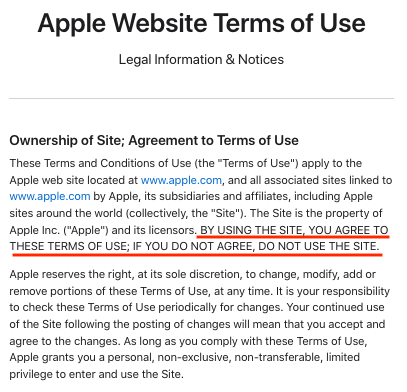
Intellectual Property Clause
An intellectual property clause tells users about your ownership rights, such as your copyrighted and trademarked logos, photos, video, written content, and other protected ideas.
This section is pretty straightforward. Simply state that by agreeing to your website terms and conditions, users agree that:
- You own these marks and ideas
- They will not sell, modify, rent, loan, share, or distribute your content in any way
- They will not use your material in any manner except for noncommercial, personal uses
Below, see a sample of how media group Vox Media Company phrases this clause in their terms and conditions agreement.
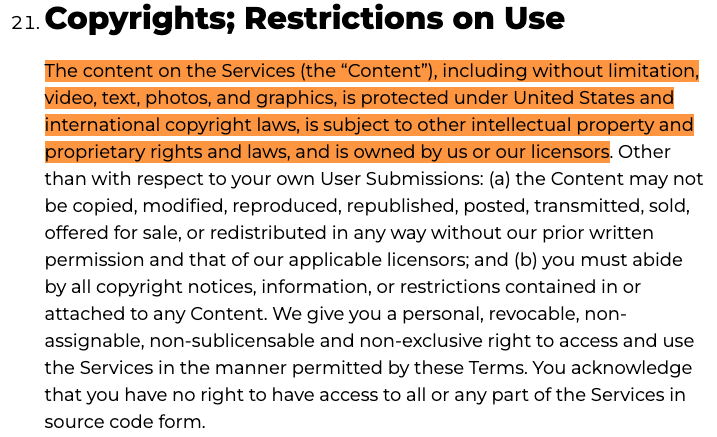
Digital Millennium Copyright Act Notice and Policy
For websites in the US, your terms and conditions must explain that you’ll remove material that infringes users’ copyright according to the Digital Millennium Copyright Act (DMCA).
This section is technically required by US copyright laws and is relatively standard.
Below, see another sample of this terms and conditions clause from Vox.
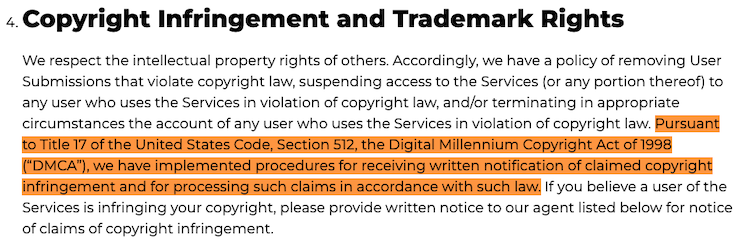
User Contribution Clause
If your site or app allows users to create and share content, include a contribution clause in your terms and conditions explaining their rights over their posts.
Contribution clauses may get lengthy, particularly if your platform allows users to publish their own material or join community activities, like contests and media programs.
For example, YouTube’s contribution clause — which they call “Your Content and Conduct” — has eight sections. They allow users to post video content, so it makes sense that their clause is more complex.
Below, see an example of two parts of this clause within their terms and conditions.
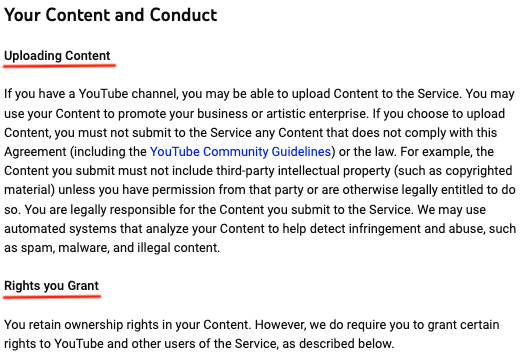
Third Parties Clause
If your website links to external sources, put a third parties clause in your terms and conditions agreement to explain that you’re not responsible for those services or the content on the sites you link to.
Remind users that they’re responsible for reading any third-party sites or services’ privacy policies, rules, and terms and conditions.
Below, see an example of how Vox discloses third-party links in their terms and conditions.
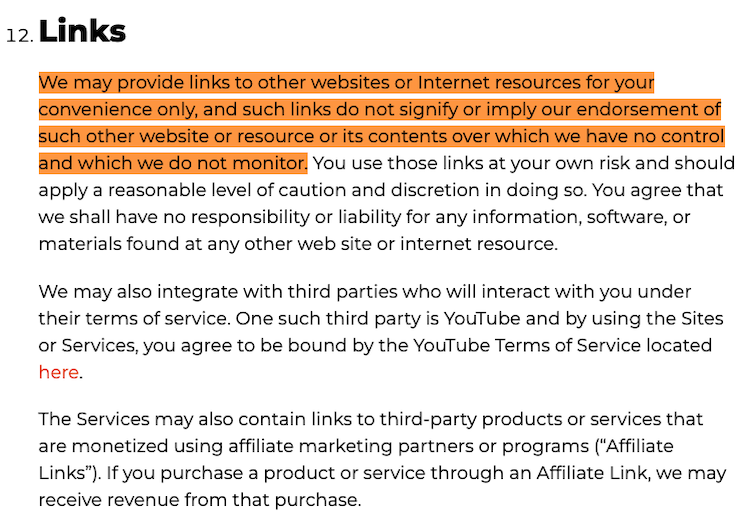
User Registration Clause
If your site allows users to create user profiles, add a user registration clause to your terms and conditions to set proper customer expectations.
This section also helps limit your liabilities by reminding users that:
- Their user credentials should always be kept confidential
- They are responsible for keeping their usernames and passwords safe
- They need to contact you immediately if their credentials get stolen or believe someone gained unauthorized access to their account
Below, see a sample of this clause in Spotify’s terms and conditions agreement, a popular music streamlining platform.
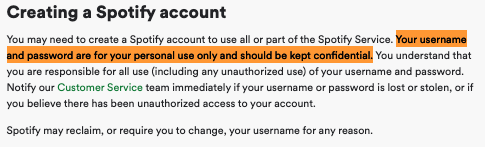
Acceptable Uses Clause
If you allow users to interact with one another on your website or app, include an acceptable use clause to outline what actions and behaviors are permitted, including following other policies and terms.
Check out how the popular travel app Hopper informs users of acceptable use:
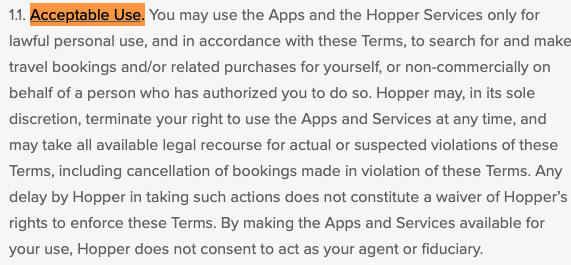
If it makes sense for your business, you can separate these rules into a standalone acceptable use policy (AUP) document. Make sure you establish that it’s still part of your terms, but separating them out makes it easier to share the rules with your users.
Prohibited Activities And Restrictions Clause
You should also include a clause in your terms and conditions that explicitly lists prohibited activities to stop visitors from misusing your site.
Most companies will ban users for the following:
- Advocating violence
- Posting discriminatory, abusive, threatening, pornographic, or offensive content
- Using the platform or site for illegal activities
- Sending junk mail, spam, or chain letters
- Exposing another user’s personal information, including username(s) and password(s)
Below, see another example from Hopper’s terms and conditions.
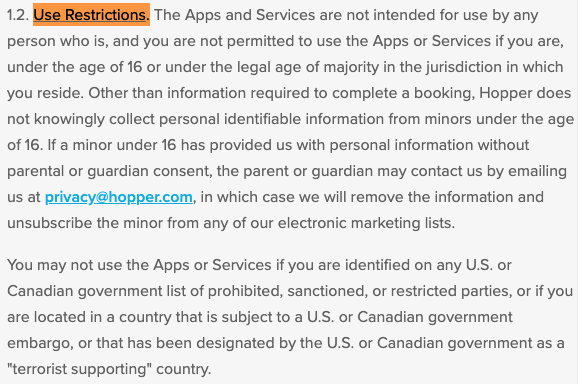
Suspension And Termination Clause
In your terms and conditions, include a suspension and terminations clause to protect your site or app from abusive users. Within this clause, you can outline your right to suspend user accounts that violate your terms and delete any content they post.
You can also explain how users can delete or terminate their own accounts within this clause. This is particularly useful if you offer Software-as-a-service (SaaS) applications.
Below, see an example of this clause from the terms and conditions for the ecommerce company Etsy.
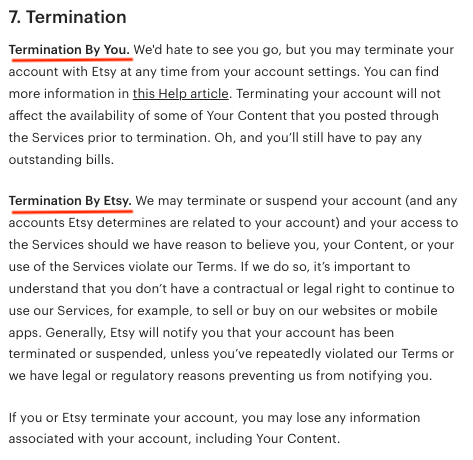
Site Management And Support Clause
Add a site management or support clause to tell users how you run your site or service and to give users a better understanding of how your service works.
Companies typically outline the following details:
- When they provide updates
- When they monitor the site or service
- When they perform routine inspections or system administration
- Situations when they can refuse service or access to existing users and individuals
- When they provide the service
- When the help desk is available
Below, see how Spotify phrases this clause in their terms and conditions agreement.
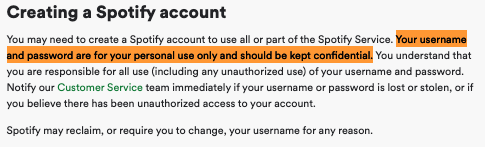
Pricing And Payment Terms Clause
If your service sells memberships or products, include a section on how you charge customers, what forms of payment you accept, and other relevant details.
Use phrases such as “as available” for services and “as provided” for items to lower the chances of disputes.
For example, let’s say you run a laptop store and accidentally send a customer the wrong item. To avoid miscommunications and liabilities, you can point to your site support clause to cancel the order.
Below, see a sample of this clause from the mobile service provider T-Mobile’s terms and conditions agreement.
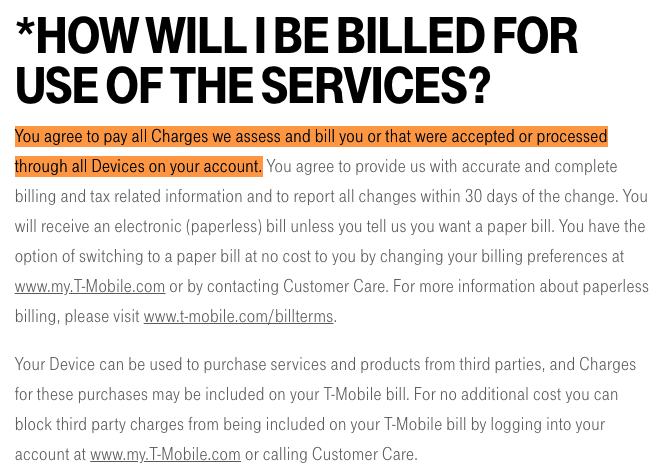
For more help, ecommerce business owners can check out our guide on writing payment terms for your terms and conditions agreement.
Shipping Policy Clause
Your terms and conditions agreement is a great place to link to your shipping policy and outline some of your processes. This helps answer common customer service questions, preventing you from having to field the same ones over and over again.
Below, see how clothing retailer ASOS phrases this clause in their terms and conditions agreement, which they call ‘Delivery’.
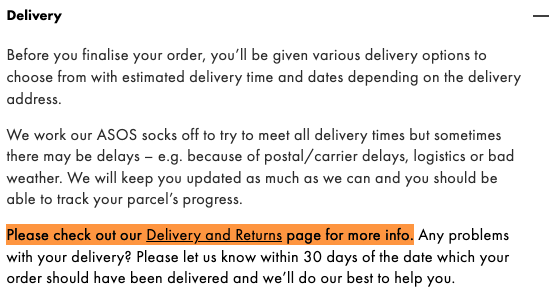
Returns And Refund Policy Clause
If you run an ecommerce website or app, put a returns and refunds clause in your terms and conditions so customers can always easily find this information.
Provide a link to your official return policy directly in this clause, and briefly summarize your practices.
Below, see another example clause from ASOS.
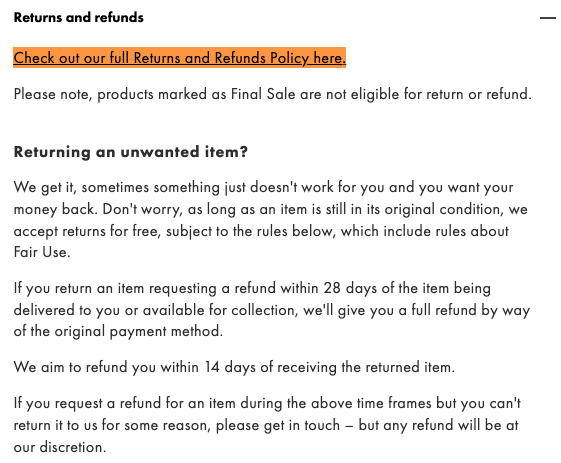
Privacy Policy Clause
It’s a business best practice to add a privacy policy clause in your terms and conditions agreement and include a live link to the official policy. This helps ensure your users can always locate this vital legal document.
See how T-Mobile phrased this clause in their terms and conditions in the screenshot below.
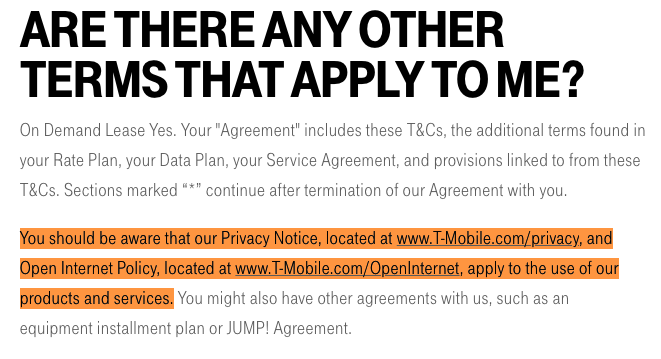
Keep in mind that there are additional guidelines you need to follow with your privacy policy because different data privacy regulations around the globe dictate the specifics.
Limitation Of Liabilities
If you manufacture and sell products, put a limitations of liability clause in your terms and conditions agreement, also called a no responsibility clause.
Businesses use this clause to limit what customers can hold them accountable for, and it usually features standard language, as shown in the example below from Apple.
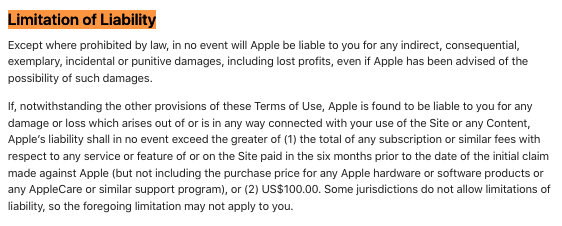
Governing And Applicable Laws Clause
In your terms and conditions agreement, you must also establish within a clause what national or state law governs the contract between you and the users.
Most companies choose the law of their state or country or the country where users access their site or app.
Most governing law clauses are short and straightforward, like the example from Spotify pictured below.
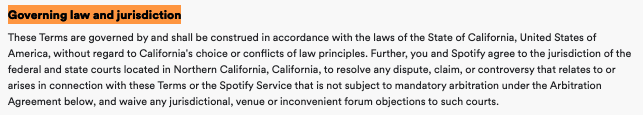
Dispute Resolutions And Indemnification Clause
You should also establish how you agree to handle consumer disputes within your terms and conditions. Typically this goes in a dispute resolution or indemnification clause.
You can outline that you have a right to and will use appropriate legal counsel in certain situations.
Below, see another example from Spotify, who does an excellent job of phrasing this clause in a simple, easy-to-read way.
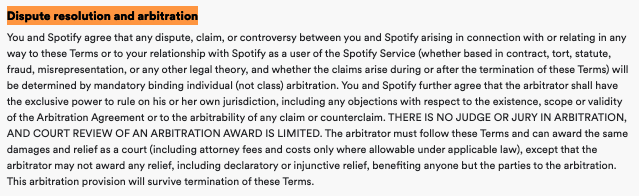
Corrections And Inaccuracies Clause
We’re all human, so within your terms and conditions agreement, include a clause that reminds users that you’re not liable for mistakes or errors on your site.
This section covers your back just in case there are any inconsistencies in your content, allowing you to update it with the correct information at any time.
Below, see a great example from our own terms and conditions agreement.
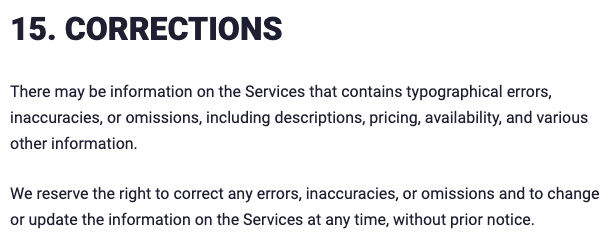
Modifications and Interruptions Clause
You should also add a modifications and interruptions clause to your terms to limit your liabilities if users claim any loss or damage because they can’t use your site.
This clause helps explain your right to change or delete anything on your site and states that users may encounter hardware problems and downtime.
Here’s another example from our own terms and conditions of how to phrase this section.
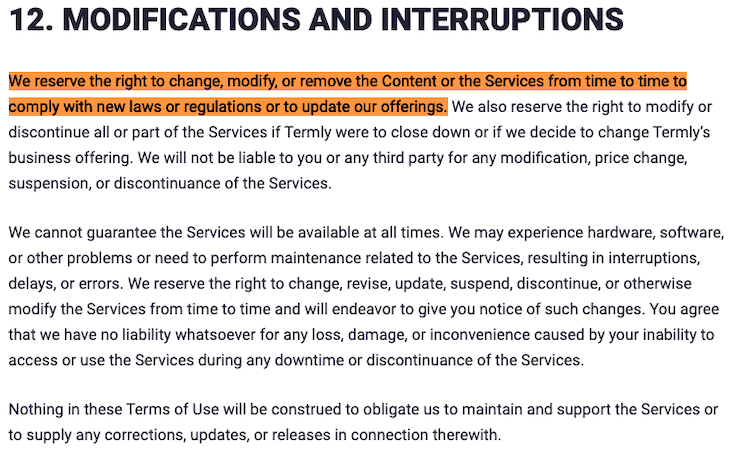
Disclaimers And Warranties Clause
A disclaimer states that your site is available on an “as-is and as-available basis” and that users use it at their own risk.
Essentially, this clause states that you are not responsible for any damage your service, product, or website may cause a user.
Below, see an example of a disclaimer warranty from Spotify.
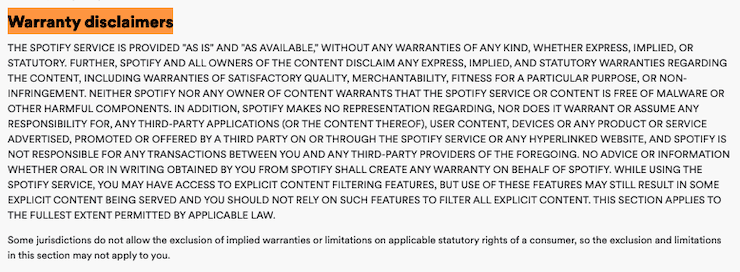
Contact Information Clause
Finally, you need to inform readers how they can reach you if they have any questions or concerns about your service and policies, so put those details in a clause at the end of your terms and conditions agreement.
Most companies include at least two contact methods, which can include:
- Email address
- Online chat service
- Mailing address
- Phone number
Below, see an example of this clause from Etsy, who keeps it short and sweet.
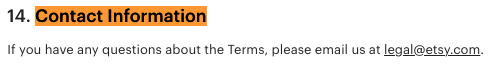
Terms and Conditions Agreement Solutions
Now that you know what goes into this agreement, let’s discuss the different ways you can make terms and conditions for your site, including:
- Using a managed solution
- Downloading a free terms and condition template
- Taking a do-it-yourself (DIY) approach
Managed Solution
Using a managed solution, like our Terms and Conditions Generator, is the simplest way to make one of these agreements for your website or mobile app.
You read through that giant list of clauses — 20 if you’re counting — it’s massive. Making such an extensive document can take up a lot of time and effort that most of us can’t spare.
Our Terms and Conditions Generator does all the hard work for you. You only need to answer a few simple questions about your business. We’ve put a screenshot of it for you below.
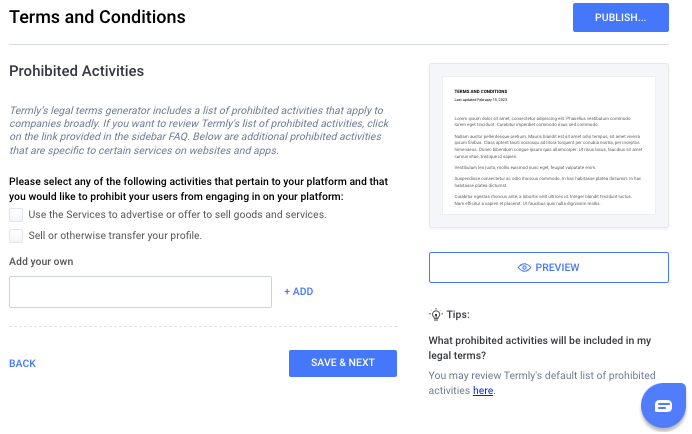
We’re kind of obsessed with it. Our legal team added those useful Tips and included answers to frequently asked questions in the policy builder, too. But if you need any help along the way, contact our customer service team.
Did you notice you can even hit save and return later to finish it at a different time?
There’s only one potential con; managed solutions aren’t free. They typically come with a small monthly or annual fee. But our Pro+ customers get access to our entire suite of tools, including any new stuff our legal team and product engineers design in the future.
Plus, if you sign up as a new user, you can access any one of our policy generators completely on the house.
Template
Use a terms and conditions template for a simple, no-cost solution for your website or app.
Terms and conditions templates are free to download, fully customizable, and easy to use. Our terms and conditions template works for websites and mobile apps, features the most common clauses, and is written in plain language.
The cons? They require some time and effort. You have to fill in the blank sections of each clause with information about your business and manually change the formatting if you remove or add any clauses.
DIY
You could take a do-it-yourself approach and write a terms and conditions agreement on your own. This might be a good approach if you have a legal team or run a unique business that requires non-traditional clauses.
But the cons of writing it yourself are hard to ignore — these agreements are challenging to make, and it’s easy to miss vital clauses.
But you can do it, and we can help! Just check out our guide on how to write terms and conditions.
Tips for a Good Terms and Conditions Agreement
Making a terms and conditions agreement can be tricky — here are some of our best tips on how to write a good terms and conditions agreement:
- Do use plain language and make it easy to read
- Do use your brand’s voice, style, and tone throughout the agreement
- Do seek legal advice from an attorney if necessary
- Don’t copy someone else’s terms and conditions
Use Clear Language
You want as many of your users to be able to read and understand your terms and conditions as possible, so use clear, straightforward language.
Using simple language instead of complicated jargon or unnecessary legalese makes life easier for your visitors and strengthens your defense if users decide to take legal action against you.
Just ask Google — they received one of the largest GDPR fines in 2019 because their privacy consent agreements were poorly structured and too confusing for users to understand what they agreed to. It cost the company €50 million ($55 million).
Use Your Brand’s Voice
Your terms and conditions are part of your brand, so use the same style, sentence length, and tone as other pages on your site.
This can help you build and maintain brand awareness and cohesion. It also will make it clear to users that the agreement was written by and belongs to your company.
Seek Legal Advice From an Attorney
Depending on your target audience, consider getting legal advice from an attorney when working on the more complex clauses of your terms and conditions.
Relying on legal help is worthwhile for websites and apps that sell to minors, as there are specific requirements you must follow to ensure children are adequately protected. For example, you need to put a “Children” or “Youth” section that outlines how legal guardians can consent on behalf of the minor before letting their children use your site.
If they’re willing — and you have the budget — you can also ask your attorney to read through your whole agreement to see if anything needs fixing.
Don’t Copy Terms and Conditions Text from Another Website
Whatever you do, don’t copy your terms and conditions text from another site. This is plagiarism and is a surefire way to get your business into trouble.
These documents and other website policies are also protected under copyright laws.
Not to mention that another person’s terms and conditions won’t fit your site’s needs because all businesses are different, leaving you with an incomplete agreement and inadequate protection.
Where to Post Your Terms and Conditions
Once you’ve created a terms and conditions agreement, you need to display it in a prominent area of your website or app, and we recommend the following places:
- In your website or app footer
- During the new user account creation process
- On any payment screens
- In a privacy center
- Inside other legal policies
- On consent banners or pop-ups
In the next sections, let’s discuss why these are important places to link to your terms and conditions.
Website or App Footer
The most common place to link your terms and conditions agreement is in the footer of your website or mobile app because these are static areas that do not change no matter where your users end up.
This is also where visitors typically expect to see a link to your site’s terms and conditions.
Below, see an example of how ASOS links to their terms and conditions in their website’s footer.
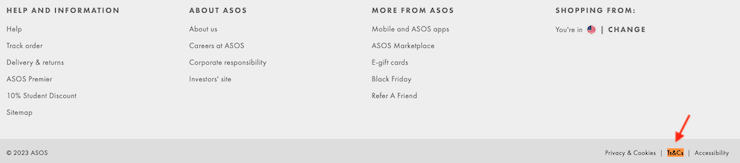
New User Account Creation Pages
Another great place to link to your terms and conditions agreement is during the sign-up or new user account creation process, as it gives people a chance to read your policy before joining your platform.
Below, see how Spotify links to their terms and conditions on the new user sign-up page.
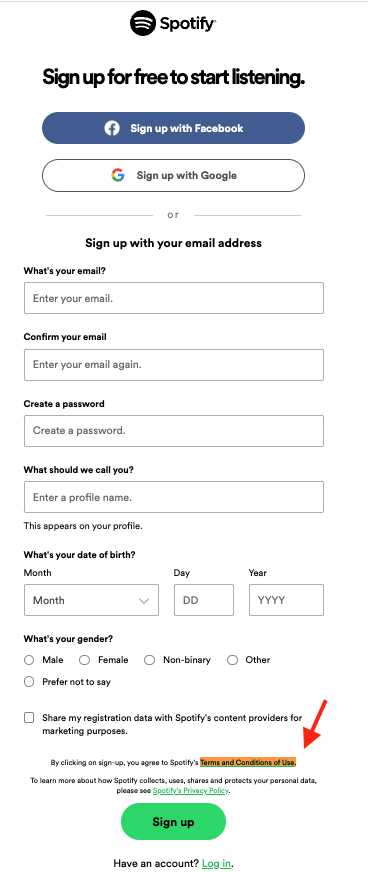
On Any Payment Screens
You should also link your terms and conditions to any payment screens or checkout pages, which helps set proper customer expectations and gives them a fair chance to see and read the policy.
This can also help shield you from legal and financial risk, particularly if your terms and conditions have detailed pricing disclosures and site support clauses.
See an example of a terms and conditions agreement posted to the payment screen from Apple’s website.
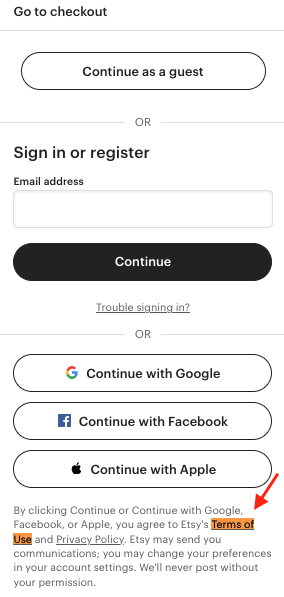
In Your Privacy Center
There are lots of legal documents and web policies you need your users to be able to find, read, and easily understand, so house them all in one place on your website like a:
- Privacy center
- Legal section
- Frequently asked questions (FAQ) page
Consider linking to these other fundamental documents in the same area:
- Privacy policy
- Cookie policy
- Data Subject Access Request (DSAR) or Subject Access Request (SAR) forms
- End User License Agreement (EULA)
- Return and refund policy
- Shipping policy
- Cookie consent preference center
- Disclaimers
Check out our guide to learn how to make a privacy center for your website.
Inside Current Legal Policies
It’s a business best practice to also link to your terms and conditions in other legal documents on your site, such as your:
- End-user license agreement (EULA)
- Privacy policy
- Shipping policy
- Return and refund policy
Since users typically read all of your site’s legal notices in one go, linking internally makes it easier for them to access all information and understand what they agree to.
You can do the opposite of this advice and link to these policies within your terms and conditions, too.
On Banners and Pop-Ups
You might consider putting a link to your terms and conditions on any pop-up or consent banners that appear when users access your site for the first time.
This placement could give you an advantage in a legal dispute because you can demonstrate that you showed the user your website terms before they started using your service.
How To Enforce Your Terms and Conditions Agreement
To enforce your terms and conditions agreement, you need to prove that your users consented to the agreement, read the contents, and fully understood what they agreed to.
Merely having a terms and conditions page and placing links throughout your website isn’t enough to get agreement, at least in the eyes of the courts.
You can obtain consent to your agreement by utilizing both the clickwrap and browsewrap methods:
- Clickwrap consent: This refers to having users actively select a checkbox in agreement with your policy
- Browsewrap consent: This refers to using language at the beginning of your policy that states that users agree to your terms simply by accessing and using your services
You also need to ensure the formatting of your terms and conditions is easy to follow and that it’s written clearly and in a straightforward way.
Courts might also consider additional details, like if the link is easy to find on your platform and the different times it was presented to the user.
Terms and Conditions Examples
Although avoiding copying another policy is important, taking inspiration from other sites’ terms and conditions can help you kickstart your terms and conditions creation process.
Let’s go over some great examples together.
McDonald’s Online Services T&Cs
First, let’s take a look at McDonald’s terms and conditions, the famous fast food burger chain.
If you go on their site, you’ll quickly find their terms and conditions linked in the footer, pictured below.
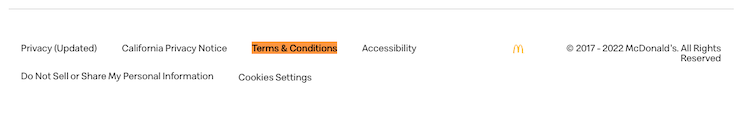
We love how easy it is to read McDonald’s terms and conditions clauses. It’s written in a simple, straightforward way that matches their brand and tone. But at the same time, the terms are still explicit and legally rock-solid.
Below, see a great example of this in their limitations of liability and disclaimers clause:
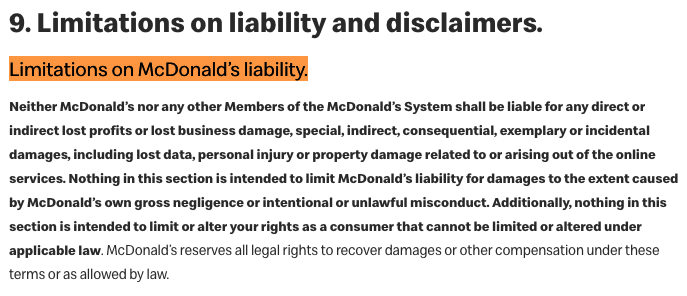
Throughout their policy, McDonald’s bolds parts they want their users to pay closer attention to, something you can copy in your own agreement.
See an example of this formatting in the screenshot below of their acceptable and prohibited uses clause for their online services.
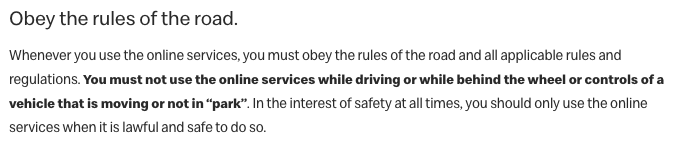
Like McDonald’s, we recommend you format and phrase your policy in a way that’s easy to follow and understand. Simple things, like bolding parts of a clause, can go a long way for your customers.
AT&T T&Cs
Another strong terms and conditions example comes from one of the world’s largest telecommunications companies, AT&T.
AT&T’s terms and conditions are incredibly detailed and comprehensive.
As shown below, the company uses a clickable table of contents to make their terms easier to navigate through. Consider doing the same if you have lengthy terms and conditions.

In their agreement, AT&T gives special consideration to passwords and security because it collects a substantial amount of personal data from customers.
At the same time, they limit their liabilities by controlling user expectations, as shown in the screenshot of their security clause below.
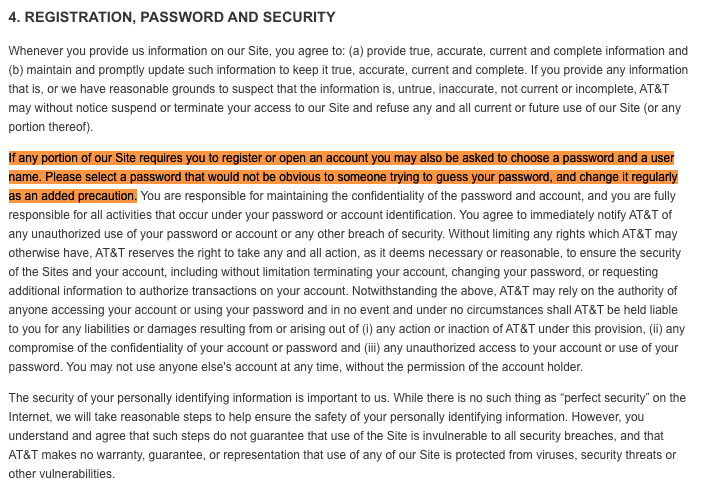
They also waive responsibility for screening user-submitted content in comments and forums while establishing their right to use and license any such material as they deem fit, as shown in the highlighted text below.
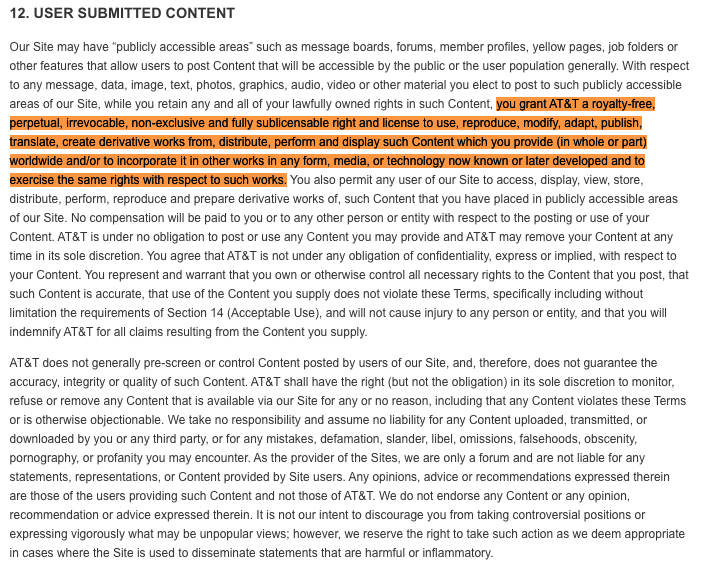
If your site allows users to post content that is publicly accessible, consider including a similar clause in your terms.
Apple T&Cs
Finally, let’s look at Apple’s terms and conditions, a tech company with a well-crafted agreement we’ve already referenced in this guide.
Their terms clearly define what is considered an acceptable use of Apple’s services and, more importantly, what is not, as shown in the screenshot below.
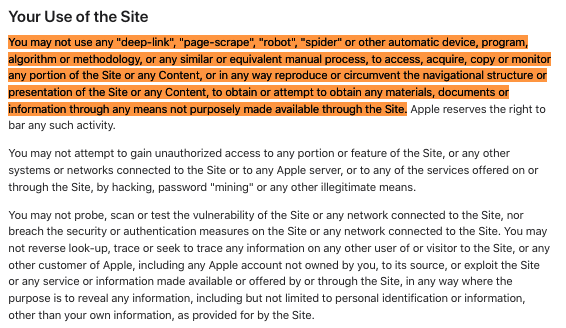
Apple also conspicuously designates the governing law they’ll use to arbitrate all disputes.
Below, read how Apple uses the laws in California to dictate arbitration, which is where the company is headquartered.
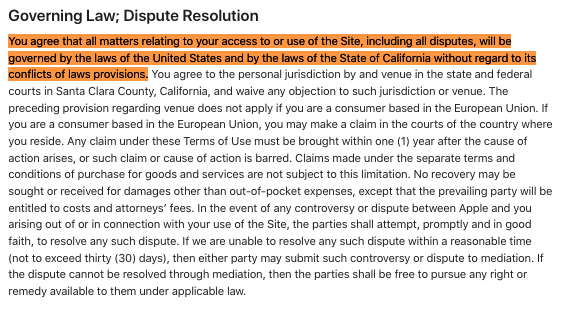
We also like how Apple provides links to additional policies relevant to their consumers directly within their terms and conditions, shown below.
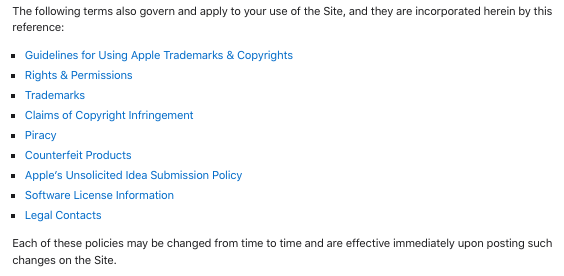
We recommend you do that same thing and put a link to your privacy policy, shipping policy, and return and refund policies within clauses in your terms.
Terms and Conditions FAQs
Do you still have questions about terms and conditions agreements? Check out the most frequently asked questions we get about these policies below.
Is a terms and conditions agreement legally required?
No, a terms and conditions agreement is not legally required. But it’s a business best practice to have one in place, as it helps:
- Limit your liabilities
- Protect your site from abusive users
- Establish your intellectual property rights
- Set proper customer expectations
Are terms and conditions legally binding?
Terms and conditions agreements can be legally binding if you prove your users read and consented to the document.
According to the American Bar Association, some courts uphold what’s known as the clickwrap method of consent, which is when you prompt users to select a checkbox to denote acceptance.
But it may be circumstantial, other factors will also be considered, and certain laws automatically require disclosures that apply to specific transactions — like the Children’s Online Privacy Protection Act (COPPA).
What are the benefits of having a Terms and Conditions agreement?
There are several benefits of having a terms and conditions agreement, here are just a few:
- Your terms allow you to dictate and control how your website or app gets used
- You can disclaim warranties and limit your liabilities
- They outline your dispute resolutions and governing laws
- It can help set clear customer expectations
- They prevent you from answering the same customer questions over and over again
What clauses should be in my Terms and Conditions agreement?
The clauses you should put in your terms and conditions depend on the industry you’re in and how you allow users to access your website or mobile app, but here is a giant list of the most common clauses:
- Introduction clause
- Intellectual property clause
- User contribution clause
- Third parties clause
- User registration clause
- Acceptable uses clause
- Prohibited activities and restrictions clause
- Suspension and termination clause
- Site management and support clause
- Pricing and payment terms clause
- Shipping policy clause
- Returns and refund policy clause
- Privacy policy clause
- Limitation of Liabilities
- Governing and applicable laws clause
- Dispute resolutions and indemnification clause
- Corrections and inaccuracies clause
- Disclaimers and warranties clause
- Contact information clause
Where do I display my Terms and Conditions agreement?
Your terms and conditions should be accessible at all times, so display them in the following places, where applicable:
- Your website or app footer or other static menus
- On any payment screens
- On any new user account creation pages
- Linked to your consent banner or other pop-ups
- In your privacy center
How do I make my Terms and Conditions enforceable?
To help make your terms and conditions agreement enforceable, implement all of the following:
- Ensure all of your users read and actively agree to your terms
- Use both clickwrap consent and browsewrap consent methods
- Make your terms very easy to read and understand
- Link them in multiple easy-to-find locations throughout your platform
- Include all of the relevant disclosures as required by the appropriate laws
Are “terms and conditions” and “terms of use” the same?
Yes, terms and conditions, terms of use, and terms of service refer to the same legal agreement.
Download Our Free Terms and Conditions Template
Ready to get your hands on a free terms and conditions template? Check out the sample below and then download our template in one the following ways:
- HTML
- Word doc
- Google doc
Additional Template Download Options
After you download the document, change the purple text so it accurately reflects different details about your business.
Our terms and conditions sample text is suitable for the following websites and platforms:
- Small business website
- Online shop
- Mobile app
- E-commerce / online store
- Online store
- Affiliate program
- Retail website
- Online payment
- Subscription
- Free trial
- Online sales
- Forum
- Blog
- Desktop app
- Software as a Service (SaaS)
- Facebook app
Additional T&Cs Templates
Or, if you’re looking for a different type of terms and conditions template, check out our other options to find what you need:
| Terms and Conditions Template | Description |
| Mobile App Terms and Conditions Template | Terms and conditions for apps in various app stores |
| E-commerce Terms and Conditions Template | Terms for e-commerce sites and online shops |
| Terms of Service Template | For those who prefer terms of service |
| Terms of Use Template | For those who prefer terms of use |
Summary
If your business runs a website or mobile app, it’s in your best interest to have a terms and conditions agreement to set proper customer expectations and limit your exposure to unnecessary legal or financial risks.
A comprehensive terms and conditions agreement will give you control over:
- How your site gets used
- Who gets to use your platform
- How you manage your site or service
- What constitutes acceptable and unacceptable user behavior
- Your intellectual property
After you’ve finished your terms and conditions, put it in prominent places throughout your website, like the footer and payment screens, so your users can always access it.
There’s no need to reinvent the wheel when making this agreement for your site. Get a head start by downloading and customizing our free terms and conditions template.