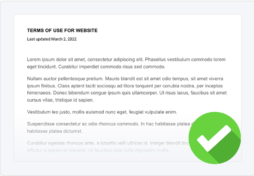Terms and conditions — aka terms of use or terms of service — are integral to the protection and success of your website.
They outline how you and your users are permitted to act, address your dispute resolutions and governing laws, reiterate your intellectual property rights, and limit your liabilities.
But writing a terms and conditions agreement for your business can get complicated.
This guide will show you how to write a terms and conditions agreement for your website or app in six easy steps:
- Step One: Determine what laws apply to your business
- Step Two: Make an outline
- Step Three: Pick all clauses relevant to your business
- Step Four: Start writing using clear, straightforward language
- Step Five: Link to other necessary legal and website policies
- Step Six: Post your completed agreement in multiple spots throughout your platform
- What Is the Purpose of Terms and Conditions?
- Do I Need a Lawyer To Write My Terms and Conditions?
- Step-by-Step Guide To Writing Your Terms and Conditions
- How to Outline and Prepare Your Terms and Conditions
- What To Include In Your Terms and Conditions
- Tips for Writing Good Terms and Conditions
- Displaying Your Terms and Conditions and Getting Consent
- Summary
What Is the Purpose of Terms and Conditions?
The purpose of writing a terms and conditions policy is to create a legal relationship between you and your customers where you provide services to them. In turn, they must follow the rules established in your agreement.
It also allows you to:
- Outline acceptable and prohibited uses on your platform
- Manage user expectations
- Establish a process for terminating and suspending user accounts
- Prove deliberate trade or copyright infringement
- Set your governing laws and dispute resolutions
- Post disclaimers or warranties as required by applicable law
You can also link to other relevant legal and website policies you want your users to be able to access, read, and agree to, like your:
- Privacy policy
- Cookie policy
- Return and refund policy
- Shipping policy
- End User License Agreement (EULA)
Do I Need a Lawyer To Write My Terms and Conditions?
You can legally write your own terms and conditions agreement.
While some companies rely on lawyers to write their terms for them — like platforms that target minors under 18 or deal with sensitive information — this is not always necessary, and you don’t need one to create a legally-enforceable agreement.
More affordable ways to make a practical terms and conditions for your website or app exist.
Let’s discuss these options further.
Options For Creating Terms and Conditions
There are several ways you can make a terms and conditions agreement for your platform, such as:
- Using a managed solutions — like our Terms and Conditions Generator
- Manually filling out a free terms and conditions template
- Do it yourself (DIY) and write your own terms and conditions from scratch
Let’s figure out which option is best for your business.
Use an Automated Solution
You can use an automated solution, like our Terms and Conditions generator, to make this agreement for your platform.
Just answer a few questions about your business, and our generator automatically creates an agreement for your business, removing all of the time, effort, guesswork, and confusion associated with writing this policy on your own.
We recommend this method for any business that owns a website or app, but especially for:
- Any ecommerce website or app
- Platforms that allow user-generated content
- Services that enable consumers to interact with one another
- Anyone who wants to protect their intellectual property
See an example question from our generator in the screenshot below.
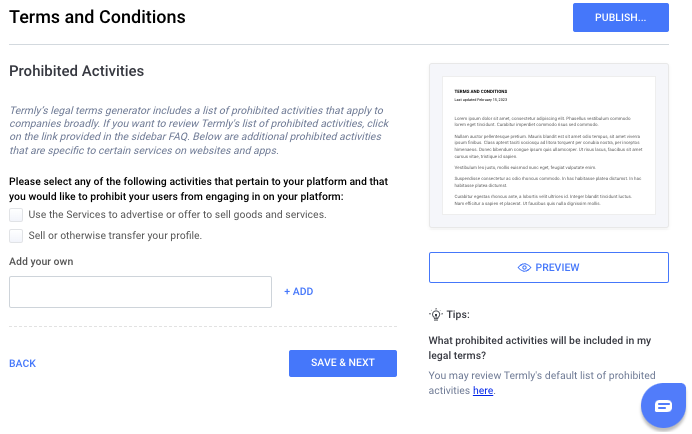
Template
Alternatively, you might consider using a free downloadable terms and conditions template.
These customizable documents take more time and effort than generators, but they’re usually free and give you more control over the creation process.
This is a great option for:
- Simple apps or websites
- Basic blogs
- Businesses on a budget
Our free template features the most common clauses, is written in an easy-to-read way, and you can easily embed it into almost every website or app. See what it looks like in the screenshot below.
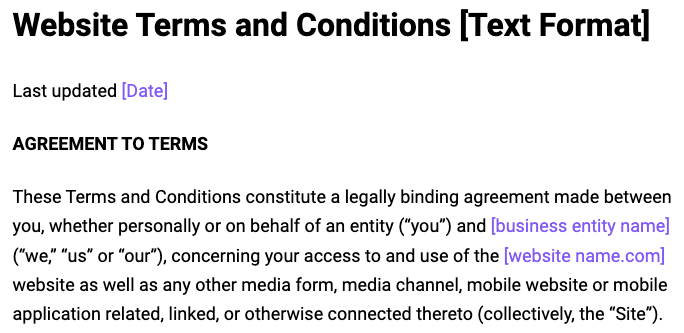
Using a template as your terms and conditions outline can help jump-start the writing process for you, as some initial formatting and content are completed for you, leaving you to fill in some blank sections with details about your business.
DIY
You can also write your terms and conditions agreement yourself.
However, depending on your level of legal knowledge and the amount of time you have to work on the agreement, writing it yourself can be time-consuming and complicated.
But we’re here to help simplify things for you. If you’re interested in writing your own terms and conditions, keep reading for some tips, tricks, and guidelines.
Step-by-Step Guide To Writing Your Terms and Conditions
First, let’s walk through all the steps you should plan to take when writing your own terms and conditions agreement:
- Step One: Determine what laws apply to your business
- Step Two: Make an outline
- Step Three: Pick all clauses relevant to your business
- Step Four: Start writing using clear, straightforward language
- Step Five: Link to other necessary legal and website policies
- Step Six: Post your completed agreement in multiple spots throughout your platform
Let’s go over each step in more detail.
Step One: Determine What Laws Apply To Your Business
Specific laws apply to business transactions and mandate that you put written disclosures somewhere on your platform, and your terms and conditions are a great place to host those statements.
For example, if your company sells drugs, food, medical devices, or cosmetics in the US, you must comply with the Federal Food, Drug, and Cosmetic Act. Businesses that target minors or children must follow the Children’s Online Privacy Protection Act (COPPA).
Or, if you have users in the UK, Iceland, the European Union (EU), Liechtenstein, or Norway, you may need to follow the requirements outlined by the General Data Protection Regulation (GDPR), which protects consumers’ personal information.
Determine which laws apply to your business and plan to write the appropriate clauses in your terms and conditions.
Step Two: Make An Outline
After you know what laws apply to your company, you should make an outline for your terms and conditions agreement. Think of this step as laying the foundation for your agreement.
This helps with your efficiency and ensures the agreement is structured logically. We’ll cover more specifics of outlining your terms in the next section.
Step Three: Pick Your Clauses
After you finish your outline, look at our list of the most common T&C clauses below and choose the ones relevant to your terms and conditions agreement.
The details you include depend on your industry and how your users interact with you, your services, and each other.
Step Four: Start Writing
Once you know the structure of your terms and what needs to go into them, you can finally start writing.
Be mindful of using simple, straightforward language without unnecessary jargon or legalese. Otherwise, your terms may not hold up in court.
Step Five: Link To Other Necessary Policies
While writing, include live links to any other relevant legal or web policies you reference in the various clauses in your agreement.
Doing this ensures your users can access other agreements easily and helps them find answers to their questions more independently.
Step Six: Post It In Multiple Spots
When you’ve finished writing your agreement, plan on posting it in multiple spots throughout your platform, we’ll go over all the best places later on.
If a dispute ever occurs, doing this helps you prove your users had easy access to your policy and could read and agree to it before using your services.
How to Outline and Prepare Your Terms and Conditions
Next, let’s discuss how to create an outline and prepare your terms and conditions document.
You should make an outline before you start writing your terms and conditions because it helps with your agreement’s overall construction and organization.
Here are our tips for making one for your terms:
- First, pick the structure you want to use to format your agreement, like using a traditional table of contents, a frequently asked questions (FAQ) format, tables and charts, or something more unique
- Then, choose fonts and colors that are easy to see on digital screens to use throughout your agreement
- Next, include all relevant clauses and logically organize them, so the flow of your policy makes sense to your users — i.e., put the introduction first and your contact information last
Once your outline is complete, you can start writing your terms and conditions.
Let’s go over which clauses to write in your terms and conditions when you’ve finished your outline.
What To Include In Your Terms and Conditions
The clauses you include in your terms and conditions agreement depend on what industry you’re in, how your users interact with your platform, and any laws or regulations that apply to your business.
To help you out, in the next section, we’ve created a massive list of all of the most common clauses and provided instructions for how you can write each one, with real-life examples.
- Introduction
- Effective Date
- Changes to the Agreement
- User Guidelines and Acceptable Uses
- Prohibited Behaviors and Activities
- User Contributions Clause
- Digital Millennium Copyright Act (DMCA) Notice and Policy
- Intellectual Property Disclosure
- Dispute Resolutions Clause
- Governing Laws Clause
- Payment Terms and Subscription Information
- Returns and Refund Information
- Shipping Policy and Information
- Privacy Clause
- End User License Agreements
- Software as a Service Agreements
- Technical Requirements Clause
- Corrections Clause
- Affiliate Links and Endorsements Clause
- Site Management or Support Clause
- Termination and Account Deletion Clause
- Third Parties Clause
- User Registration Clause
- Limitation of Liability or No Responsibility Clause
- Other Warranties and Disclaimers
- Contact Information
Introduction
First, write a brief introduction clause in your terms and conditions.
Explain what the terms are and to who they apply, and define the phrases you’ll use throughout the agreement.
You should also inform people that anyone using your platform must follow the terms and continuing to use your service acknowledges their consent.
Below is an example of how Spotify writes this clause in their terms and conditions.
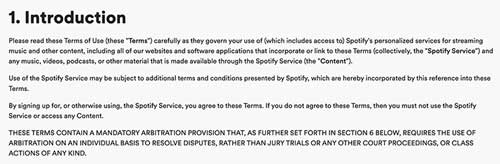
Effective Date
You should also include an effective date near the top of your agreement so users know how recently it’s been updated.
Keep it nice and simple. Whenever you amend your agreement, update the date.
See how Amazon writes the last updated date in their terms and conditions policy below.
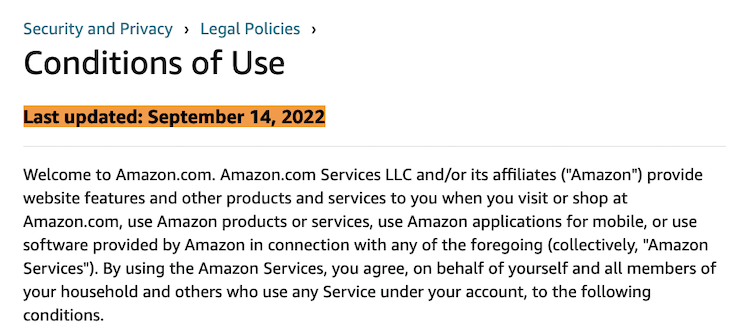
Changes to the Agreement
You also need to write a clause explaining your right to change the provisions in your terms and conditions and outline how you’ll update your users about those changes.
When writing this clause, include the following details:
- The method by which you will notify users of such changes
- The period of notice that you will provide before these changes occur
Check out how gaming company Electronic Arts (EA) wrote this clause in their terms and conditions.
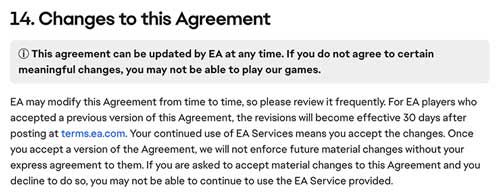
User Guidelines and Acceptable Uses
One of the primary purposes of your terms and conditions is to establish the rules you expect your users to follow, so write a clause explaining user guidelines and acceptable uses.
See how Apple writes this clause in their terms and conditions agreement for iTunes.
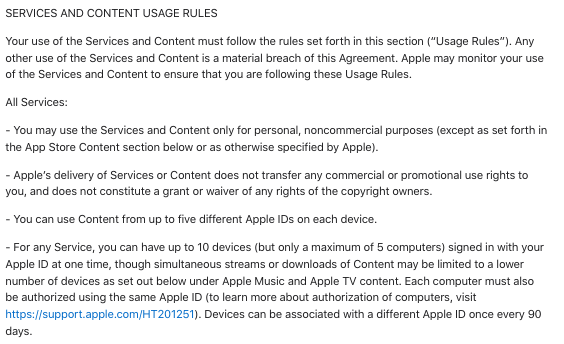
Prohibited Behaviors and Activities
You should also write a clause in your terms and conditions that explains the prohibited uses and unacceptable behaviors you won’t tolerate on your platform.
This clause reduces your liabilities and outlines your right to remove, delete, or terminate comments, posts, or even users who violate your terms.
Most companies ban users for:
- Inciting or advocating violence
- Using the site or platform for illegal activities
- Sending chain letters, junk mail, or spam
- Crawling or scraping to gather, view, or access information
- Posting offensive, discriminatory, obscene, abusive, or threatening content
- Harassing and bullying other users
- Artificially increasing follows, likes, and other forms of manipulation
- Removing or altering any copyright, trademark, or other intellectual property notices
- Exposing another user’s credentials and personal information
See a sample of how EA writes this clause in their terms and conditions below.
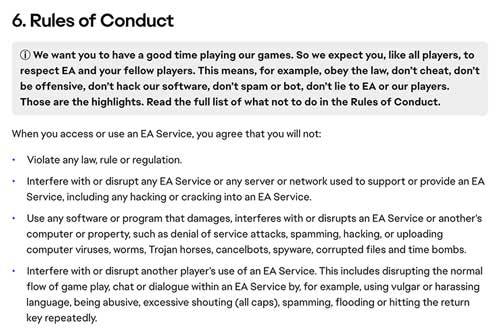
User Contributions Clause
If your website or application allows users to create content, write a contribution clause that tells people what rights they have over the content they create through your website or app.
Usually, companies stipulate that they have the right to repost comments or reviews, but they don’t typically take ownership of an individual’s creative materials.
This clause can also be called a licensing clause.
Below, see how comics and novels app Tapas writes their contribution clause in their terms and conditions policy.
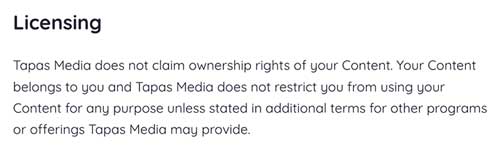
Digital Millennium Copyright Act (DMCA) Notice and Policy
If third parties post content on your website or app in any form, you should include a Digital Millennium Copyright Act (DMCA) notice and information about the company’s registration with the DMCA.
The DMCA allows you to minimize liability if end-users or third parties accidentally post offensive or copyright-infringing material on your website or app.
See a good example from our own terms and conditions agreement.
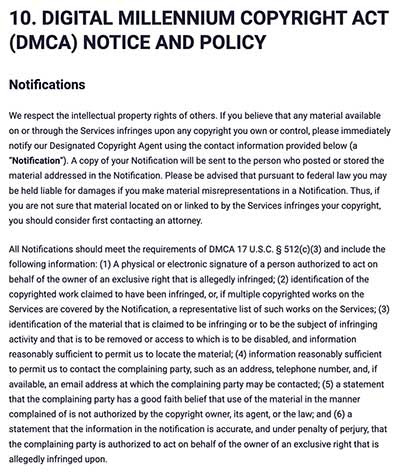
We’ve included detailed information about how users can notify our designated copyright agent, which you should consider doing.
Intellectual Property Disclosure
An intellectual property disclosure informs users of your intellectual property rights, such as copyrighted and trademarked content, logos, and other protected marks and ideas.
This section doesn’t have to be that long.
Just state that you own the materials, and by agreeing to your terms, users agree not to modify, sell, share, rent, loan, or distribute your content in any manner.
Check out how Apple writes this clause in their iTunes terms and conditions agreement.
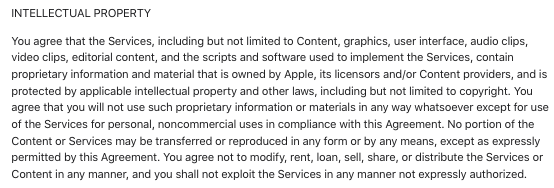
Dispute Resolutions Clause
You’ll also need to write a dispute resolution clause specifying whether you will be resolving disputes between you and your users through litigation, arbitration, or information negotiations followed by arbitration.
Consider adding a class action waiver to prevent users from getting involved in lawsuits against you.
See what EA’s class action waiver looks like in their terms and conditions.
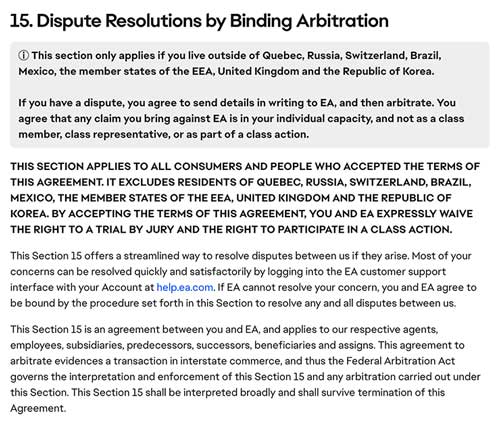
Governing Laws Clause
You should also write a governing laws clause to inform users which state or federal laws — or both — govern your terms and conditions agreement.
In many cases, companies select the law of the state or country in which they’re located or the country where users access the company’s website or application.
Below, see what Spotify’s governing law section looks like in their terms and conditions.
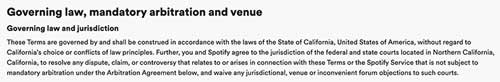
Payment Terms and Subscription Information
If your site or app sells products or charges membership or subscription fees, you must write out all payment terms clearly.
Use language that limits your liabilities in this clause, including phrasing like “as provided” for items and “as available” for services. This distinction will minimize the chances of a dispute.
To further limit liability, you should also explain what will happen in the event of a pricing discrepancy — such as one caused by a malfunction.
Below, see a good example of how Amazon writes this clause in their terms and conditions.
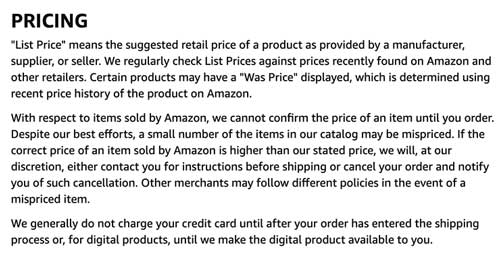
Returns and Refund Information
If you sell products of any kind, write a clause in your terms and conditions outlining your return and refund processes.
State if you accept returns, offer refunds, or allow for exchanges. You can keep this section simple and link to your return or refund policy.
See how clothing brand American Eagle Outfitters writes this clause in their terms and conditions.
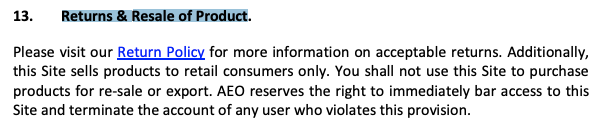
Shipping Policy and Information
For businesses that send goods through the mail to consumers, add a shipping policy clause to your terms and conditions agreement.
You can include a live link to your shipping policy or provide additional information about your processes and practices.
See how clothing brand ASOS writes their shipping information clause in their terms and conditions agreement below.
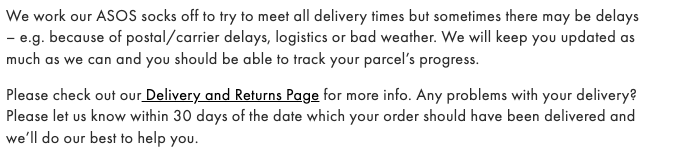
Privacy Clause
It’s a good idea to write a privacy clause in your terms and conditions agreement and include a link to your privacy policy.
This sets users’ expectations and allows them to access and read about your privacy practices easily.
Below, see how simply EA links to their privacy policy in their terms and conditions agreement.
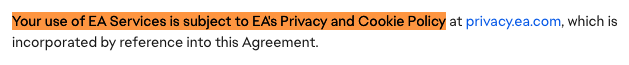
Keep in mind that privacy policies are required by different data privacy regulations around the world and must adhere to additional strict legal guidelines.
End-user License Agreements
If you provide a software-based service, write a clause in your terms and conditions that outlines your end-user license agreement or EULA.
A EULA is a legally binding document defining consumers’ rights while using your software product.
Since this is a separate document from your terms, just put a live link to your official EULA policy in the clause.
For example, see how Apple does it in the screenshot below of the iTunes terms and conditions.
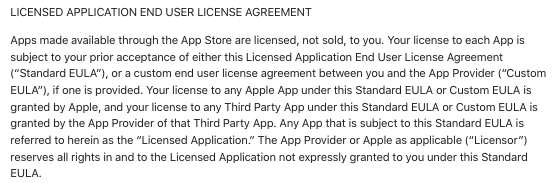
Software as a Service Agreements
For businesses that provide software as a service or SaaS products, another important section to write in your terms is a SaaS agreement clause.
A SaaS agreement outlines the rules, terms, and conditions you expect users to follow when accessing your service.
Below, see an example of how the SaaS entity Dropbox writes a clause featuring their software agreement within their terms and conditions.
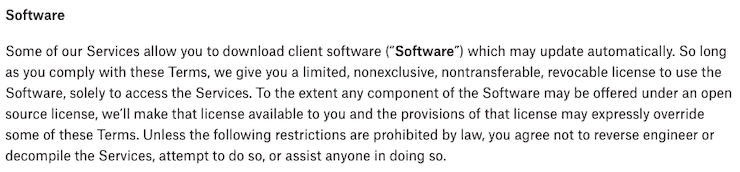
Technical Requirements Clause
If your service relies on using specific technology to function, consider including those details in a clause in your terms and conditions agreement.
For example, this clause is ideal if your users need a specific version of an operating system installed on their mobile devices to use your app.
See how EA writes this clause below.
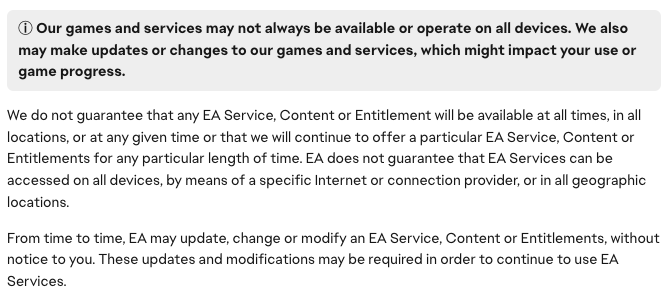
Corrections Clause
Nobody’s perfect, so write a corrections clause in your terms and conditions to help limit some of your liabilities if the content on your website or app is incorrect, inaccurate, or misleading.
Below, see how simply we phrase this clause in our own terms and conditions agreement — try to do the same when you go to write your own.
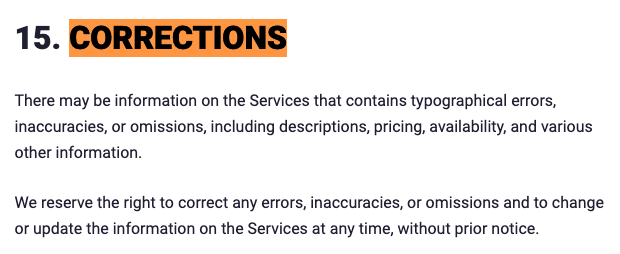
Affiliate Links and Endorsements Clause
If you post any affiliate links to your site or app, include a clause in your terms and conditions agreement disclosing those material relationships.
Otherwise, you could get in trouble with. the Federal Trade Commission (FTC) in the US or the Consumer Protection Association (CPA) in the UK.
See an example of how to write this clause from food blogger French Pressed Kitchen.
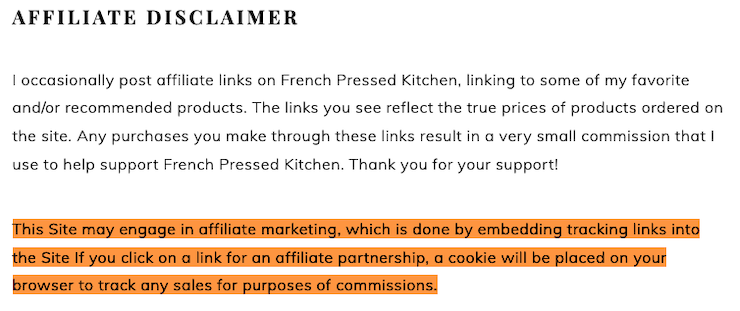
If you work with an influencer, blogger, or third party and provide an affiliate link, ensure they disclose all details about the financial relationship on their website like in the example above.
Otherwise, your business may be held accountable for their lack of legal disclosure.
Site Management or Support Clause
Write a site management or support clause to inform users how you operate the website or application. This gives people a better understanding of how your platform works.
Many companies choose to use lengthy site management sections that detail:
- How long the company can monitor a website
- When they provide updates
- When they perform routine system administration or inspection
See an example of how to write this clause from American Eagle’s terms and conditions, pictured below.
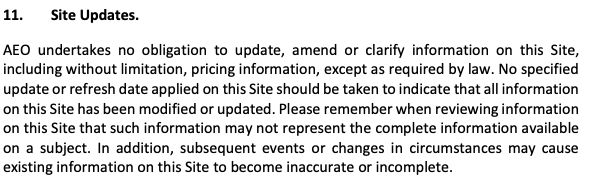
Termination and Account Deletion Clause
Write a termination clause in your terms and conditions agreement so users know how to delete their own accounts and establish your right to delete or terminate accounts that break your terms.
Clearly outline the kind of behavior users can be terminated for engaging in, and also explain the process for users who want to remove their own accounts.
Below, see what Instagram’s termination clause looks like.
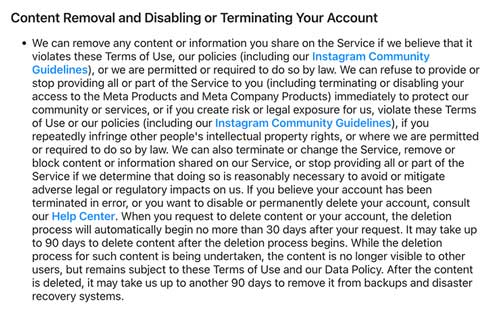
Third Parties Clause
Write a third parties clause in your terms and conditions to inform users that your company is not responsible for the content found on third-party websites you might link to.
This helps limit your liabilities, as you can’t control what might appear on someone else’s website.
In many cases, these provisions also notify users that they’re solely responsible for reading the policies of those third parties.
Below, see what EA’s third-party clause looks like.
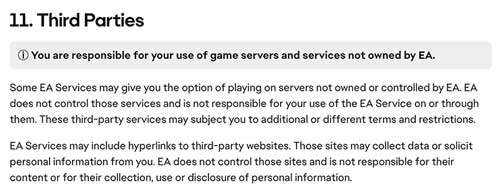
User Registration Clause
Plan to write a user registration clause for your terms and conditions if your company allows users to create or register for individual profiles.
To limit your liabilities, remind users that:
- Their usernames and passwords are for personal use only and should remain confidential
- They’re responsible for all use of their usernames and passwords, including unauthorized use
- They should notify you immediately if their credentials get stolen, or they believe someone gained unauthorized access to their accounts
Below, see a great example of this clause from Spotify.
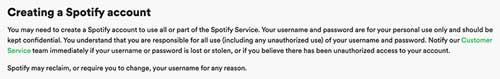
Limitation of Liability or No Responsibility Clause
You should write a limitation of liability or no responsibility clause in your terms and conditions agreement, a standard clause that can be found in most of these policies.
Many companies that distribute or manufacture products use this clause to limit what they can be held liable for by customers, including things like:
- Errors and inaccuracies
- Spyware, viruses, and product damage
- Damage caused by third parties
- Lack of enjoyment
- Website or product downtime
- Ensuring that services or goods chosen by the user fit a specific purpose
Below, see how Amazon writes this clause in their terms and conditions.
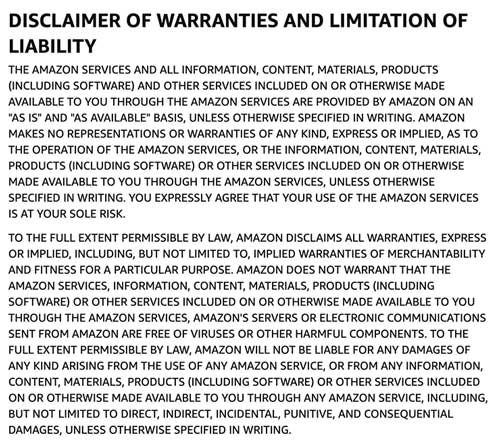
Other Warranties and Disclaimers
Depending on what laws apply to your business, you may need to include additional warranties and disclaimers in your terms and conditions agreement.
Use language like “as is” or “as available” to make your points, which helps protect your business better.
Below, see an example of this clause as it appears in Tapas’ terms and conditions.
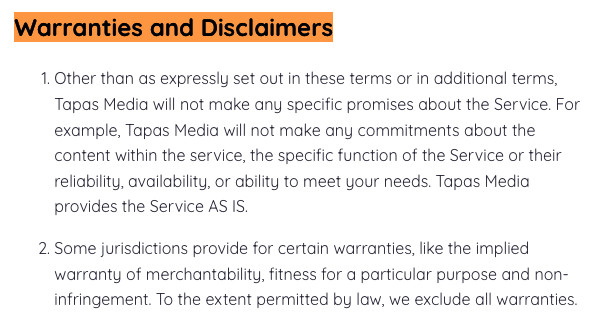
Contact Information
Finally, you should address how users can reach you with questions regarding your terms and conditions and provide them with a way to contact you.
Try to provide two methods users can use to reach you. Typical contact methods include:
- Postal address
- Email address
- Online chat service
- Telephone number
- Email address
- Fax number
Below, see how simply Tapas writes their contact information in their terms and conditions agreement.

What to Avoid in Your Terms and Conditions
Now that you know what to write for clauses in your terms and conditions agreement, let’s discuss what you should avoid doing. Here is our list of terms and conditions don’ts:
- Don’t use legalese
- Don’t use harsh language
- Don’t set rules or expectations that you cannot legally enforce
- Don’t format it in a confusing way
- Don’t let your terms get out of date
- Don’t copy someone else’s terms and conditions
Let’s discuss these don’ts in greater detail.
Don’t Use Legalese
For your terms and conditions to potentially hold up in court, they need to be written in an easy way most people can understand. So avoid using unnecessary legalese or confusing jargon, which is a convoluted and overly-legal way of explaining things.
To cut out legalese, sift through your agreement to identify words or phrases that you can simplify. Try reading it out loud, which helps you spot confusing language more easily.
Don’t Use Harsh Language
Similar to avoiding legalese, you shouldn’t be too harsh when telling users what’s acceptable and unacceptable behavior on your platform.
When writing, be firm — but don’t be overly dramatic. Try to write in a neutral voice. Otherwise, an overly harsh tone may drive users away.
Don’t Set Rules You Cannot Legally Enforce
When writing your terms and conditions, ensure the rules you set follow all applicable laws.
As tempting as it may be, you can’t just put any rules you want in your terms and expect a court to uphold your policies.
Courts will check your terms if a dispute occurs to determine if each party acted within their rights. If your terms and conditions are full of unenforceable rules, they’re less likely to be upheld.
Don’t Format It In A Confusing Way
Your terms and conditions must be written in a way that’s easy to read, and they also must be formatted in a way that’s simple to follow.
Don’t use light-colored or small fonts that are too hard to read on a digital screen, and link the policy so it’s effortless to find. Otherwise, your terms may not hold up in court if an issue occurs.
Don’t Let Your Terms Get Out Of Date
Another common mistake businesses make is forgetting to update their terms and conditions after writing them.
Your terms are a living document that must reflect how your platform operates, so review it once every few months to ensure it’s still accurate and up-to-date.
Don’t Copy Someone Else’s Terms And Conditions
Whatever you do, don’t copy another business’s terms and conditions and assume it will work perfectly for your platform.
Not only will a different person’s terms not adequately protect your website or app, but copying their terms is considered plagiarism, and copyright laws protect these agreements.
Just use a free terms and conditions template instead. It’s just as easy and actually works.
Tips for Writing Good Terms and Conditions
Writing a good terms and conditions agreement is often easier said than done, so here are our quick tips for writing a user-friendly agreement:
- Make it easy to read and understand
- Keep it organized
- Match your brands’ voice
- Be honest and transparent
- Make it easy to find
Make it Easy to Read & Understand
To ensure that your readers know what they agree to, write your terms and conditions in a straightforward way, and organize it so it follows a logical flow.
For example, consider adding summary snippets under more complex clauses to give users a brief, simplified overview of those sections.
Or, if you run an ecommerce shop, include your shipping and return and refund policies in your terms, as your customers most likely have questions about those processes.
Keep it Organized
Consider the layout of your terms and conditions while writing this document.
For example, you might break your terms and conditions into sections with clear headings to maximize readability.
Or you can bold or CAPITALIZE certain words, phrases, or sections for emphasis.
Rather than writing large walls of text, use bullet points for lists or put information inside tables or charts. This makes it easier for your users to understand and can help your terms hold up in court if a dispute occurs.
Match Your Brand’s Voice
Write your terms and conditions agreement using a voice and style that matches the rest of your site.
This promotes brand awareness and helps users recognize who the terms and conditions agreement belongs to.
Try using sentence lengths, writing styles, tones, and tempos that appear on other parts of your site.
Be Honest and Transparent
If you want to write a good terms and conditions agreement, be honest with your information and avoid using phrases that may have double meanings.
Try to balance including as much detail as necessary for your users without going overboard.
Otherwise, people may struggle to grasp what they agree to.
Make it Easy to Find
Finally, you must ensure your terms and conditions are linked to multiple parts of your platform and are always accessible for users to find.
Some ideal places to put your terms include:
- Your website or app footer
- Other legal documents, such as your privacy policy or End-User License Agreement (EULA)
- The checkout or sign-up process — or both
We’ll cover this in much more detail in the next section.
Displaying Your Terms and Conditions and Getting Consent
For your terms and conditions to be potentially legally binding, you must display it in multiple easy-to-spot locations throughout your platform and get consent from your users.
Consider posting them in the following locations:
- Website or app footer
- On any payment screens
- On new user account creation pages
- In your privacy center
- Within other website policies
To get consent from your users, employ the following methods:
- Clickwrap consent
Let’s discuss all these places to post your terms and ways to get user consent in greater detail.
Website or App Footer
It’s a business best practice to keep a permanent link to your terms and conditions in the footer of your website or app so users can always easily navigate to it.
Format the link so it stands out, and use something simple — like “Terms and Conditions” or “Terms” — for the phrasing of the link.
Below, see an example of American Eagle’s terms and conditions posted in the footer of their website.

Payment Screens
Payment screens are another great place to post a link to your terms and conditions, as it sets proper customer expectations. This allows users to read the document before placing an order with you.
Doing so also makes your terms more legitimate in the eyes of the court, should a dispute ever occur between you and a customer.
We’re using American Eagle as the example below again, as they also post a link to their terms and conditions on their payment screens.
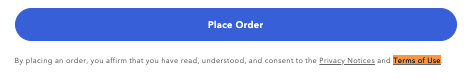
New User Account Creation Pages
If your platform allows users to create account or profile pages, add a link to your terms and conditions to the form so they can read through it before completing the sign-up process.
Like with payment screens, this allows people to know what’s expected of them and what they can expect from you before they commit to using your services. It also gives your terms a better chance of being considered by a court of law if a dispute occurs.
Below, we’re once again using American Eagle as the example because they link their terms and conditions on their account creation page.
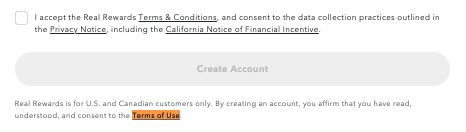
Privacy Center
Along with your terms and conditions agreement, there are several other legal policies you want your users to always have access to, so consider hosting all of them in a privacy center on your website.
You can post other documents like your:
- Privacy policy
- Cookie policy
- Consent preference center
- End User License Agreement (EULA)
- Shipping policy
- Return and refund policy
Below, see an example of what Meta’s privacy center looks like in which they include a link to their terms and additional policies.
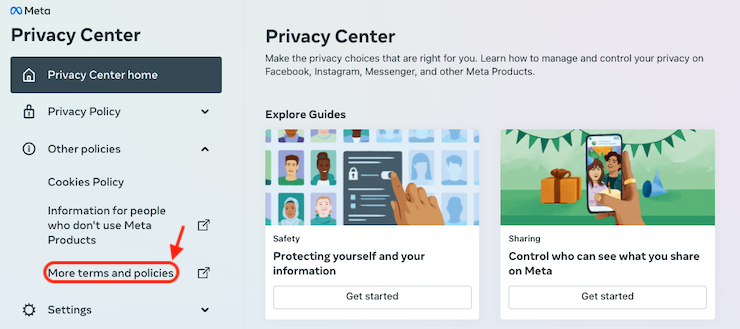
Within Other Website Policies
You should also put a link to your terms and conditions within other legal policies and vice-versa, ensuring users can always find the answers they’re looking for.
For example, you might make a privacy clause and put a link to your privacy policy in your terms and conditions. Similarly, reference your terms in your privacy policy and include a live link to the document.
Below, see how Dropbox puts a link to their privacy policy and acceptable use policy within the intro they wrote in their terms and conditions.
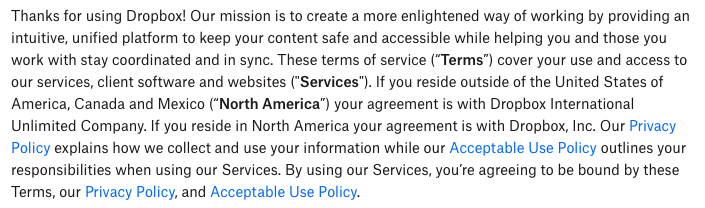
Obtain User Consent Using the Clickwrap Method
There are two common ways to obtain user consent to website policies, like your terms and conditions. We recommend you implement both because just putting a link in your site footer isn’t enough to enforce your terms in court.
To maximize your chances of succeeding in court, users must agree to the policy.
To obtain active opt-in consent to your terms, use the clickwrap method.
This is when you ask users to select a checkbox to denote that they’ve read and agree to your terms. The box shouldn’t be pre-checked, and it should be easy for users to find and read.
This is most commonly seen in pop-up consent banners, payment screens, and account creation pages.
Summary
Writing a terms and conditions agreement is challenging, but with this guide, you can successfully make a policy for your platform that adequately protects your business.
Remember to use easy-to-read language and formatting techniques and only write rules that are enforceable within applicable laws or regulations.
Plan to update and refresh your terms every few months so your rules always reflect the most current needs of your platform.