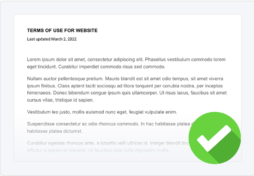Managing your mobile app — and its users — shouldn’t feel like herding cats.
But as an app owner or developer, you’ve likely experienced abusive users who try to take advantage of your product or find yourself responding to the same customer questions over and over again.
A mobile app terms and conditions agreement is a powerful solution to help you:
- Limit your liabilities
- Answer common questions about your protocols, guidelines, and user expectations
- Protect your intellectual property
- Minimize legal disputes
- Establish rules that users must follow while accessing your services
- Post necessary disclaimers and warranties
This guide explains what mobile app terms and conditions are, how they benefit you and your users, and highlights real-world examples of other apps’ terms to inspire you when you make your own.
When you’re ready, download our free app terms and conditions template below to make an agreement for your app in minutes.
- What Are Mobile App Terms and Conditions?
- Are Terms and Conditions Required For Apps?
- App Store Terms and Conditions Requirements
- How To Create a Terms and Conditions for Any App
- Common Clauses to Include in Your App Terms and Conditions
- Terms and Conditions By App Type
- How To Display and Get User Agreement to Your App Terms
- Mobile App Terms and Conditions Samples
- Free Mobile App Terms and Conditions Template
- Mobile App Terms and Conditions FAQ
- Summary
What Are Mobile App Terms and Conditions?
Mobile app terms and conditions, also referred to as app terms of service or app terms of use, explain the rules, requirements, restrictions, and limitations that users must abide by in order to use a mobile application.
You can use clauses in the agreement to:
- Limit your liabilities
- Explain your dispute resolutions
- Protect and maintain your intellectual property rights
- Inform users about potential consequences for breaking your rules
If you look at other mobile apps, you’ll notice that their terms and conditions go by many names, like:
- Terms of Service
- Terms of Use
- Terms
Despite the different titles, these all refer to the same agreement that acts as a binding contract between you and your users and helps protect the rights of both parties.
To keep your terms consistent across all platforms, you can use the same terms and conditions document for both websites and mobile applications.
How Are App Terms and Conditions Different From A Disclaimer or Privacy Policy?
A mobile app’s terms and conditions serve a different purpose than documents like privacy policies or disclaimers.
The terms and conditions for an app explain your rights as the app developer and owner and outlines rules users must follow when accessing your product.
On the other hand, privacy policies disclose your data handling practices and explain your users’ rights over their personal information.
Unlike terms and conditions, data privacy laws and regulations often require privacy policies, like the:
- General Data Protection Regulation (GDPR)
- Virginia Consumer Data Protection Act (CDPA)
- California Consumer Privacy Act (CCPA) as amended by the California Privacy Rights Act (CPRA)
- California Online Privacy Protection Act (CalOPPA)
- Personal Information Protection and Electronic Documents Act (PIPEDA)
Of course, disclaimers can also help reduce your legal liabilities, but for them to be valid, you have to post them somewhere easy for your users to find and read.
For this reason, many app developers include common disclaimers as clauses directly in their terms and conditions agreement.
Are Terms and Conditions Required For Apps?
No, terms and conditions for your mobile app are not legally required, but it’s in your best interest to have one, as they provide you and your end-users with certain protections, including:
- Limiting your liabilities
- Establishing and protecting your intellectual property rights
- Protection from abusive users
- Dispute resolutions
Let’s discuss each of these benefits in greater detail.
Mobile App Terms and Conditions Limit Your Liabilities
One of the primary purposes of a mobile app terms and conditions agreement is to limit what you can and can’t be held accountable for based on how users interact with your product.
While the specifics vary from one app to the next, including disclaimers in your terms and conditions can help limit your liabilities if disputes arise.
For example, you’ll commonly find a limit of liability or no responsibility clause within the terms of most mobile apps and websites.
They Protect Your Intellectual Property Rights
Mobile app terms and conditions help establish and maintain your intellectual property rights as the app owner.
Within separate clauses, you can include your copyright disclaimer or other relevant intellectual property laws, so users know if they can reproduce, reuse, or redistribute your content.
They Protect Your App From Abusive Users
You can use your mobile app’s terms to outline all guidelines you expect users to follow when accessing your app and explain the consequences of breaking any of your rules.
For example, you have the right to suspend or delete the accounts of abusive users who violate your app’s terms and conditions.
Prohibited activities could include:
- Copyright infringement
- Spamming other users
- General misuse of your app
- Toxic or crude comments
- Illegal behavior or activities
If your app users can interact with one another or post content publically, you might have more community guidelines or rules than a traditional terms and conditions document.
In that case, turn your acceptable use clause into an independent document to post in relevant sections of your app but keep it linked as part of your terms and conditions agreement, referred to as an acceptable use policy.
They Explain Your Dispute Resolutions
Your app’s terms and conditions policy should explain how you’ll resolve legal disputes, which you can outline in a clause in the document.
For example, you might settle disputes by arbitration, which can be more efficient and cost-effective than litigation.
This clause properly sets your users’ expectations, so if anything ever does happen, there’s a clear process for both parties to follow.
They Benefit Your Users
Having a terms and conditions policy for your app is best for your business interests and the convenience of your users.
You can explain the finer points of your app to users, like how payment processing works or how to contact customer support directly within your terms and conditions agreement, which streamlines the process of answering many common customer questions.
App Store Terms and Conditions Requirements
Different app stores use unique guidelines about how and if you can post a terms and conditions.
Let’s discuss the requirements for app developers outlined by Apple’s App Store and the Google Play Store, two of the most common platforms for purchasing and developing mobile apps.
Apple’s Terms and Conditions Requirements
If you’re developing an app for the Apple App Store, you can choose to use their default end-user license agreement (EULA) or have the option to post your own terms of use policy.
EULAs are one the most common legal agreements for mobile apps, as it grants the purchaser the right to use the software while retaining full ownership of it.
However, EULAs are less extensive than terms and conditions policies, as they don’t address community guidelines, and only cover legal disputes regarding software issues. In comparison, an app’s terms and conditions explains how you’ll resolve content and service disputes.
Therefore, many app developers choose to use both a EULA and terms and conditions. But if you do not post a terms and conditions for your app, Apple applies their EULA by default.
In the screenshot below, check out a preview of Apple’s standard EULA.
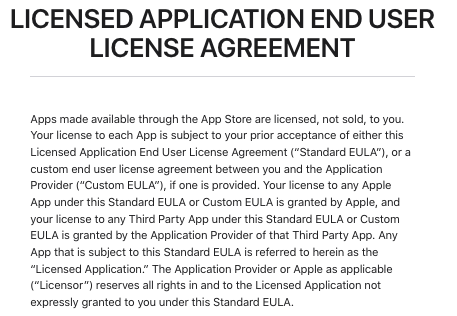
Terms and Conditions Requirements For Android Apps
For people developing Android apps for the Google Play Store, you must follow their Google Play Developer Distribution Agreement and adhere to their Developer Program Policies, as shown in the screenshot below.
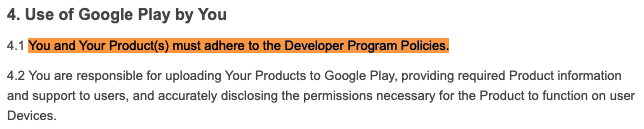
This means all apps hosted in the Google Play Store follow the default terms and conditions outlined by the Google Developer Program Policies.
However, because of the reasons mentioned previously, it’s still in your best interest to make your own terms for your app. Just ensure it abides by Google’s standards, or they may reject your product.
How To Create a Terms and Conditions for Any App
There are a few common ways you can create a terms and conditions for your mobile app, including trying a:
- Managed solution
- Mobile App Terms and Conditions template
- Do-it-yourself (DIY) approach
Let’s discuss each method in greater detail.
Managed Solution
The easiest way to make a terms and conditions for your app is to use a managed solution like our Terms and Conditions Generator.
With our managed solution, you don’t have to do a bunch of writing and formatting. Rather, you just answer a few simple questions about your business, and our tool builds your app’s terms and conditions for you in minutes.
See what our generator looks like in the screenshot below.
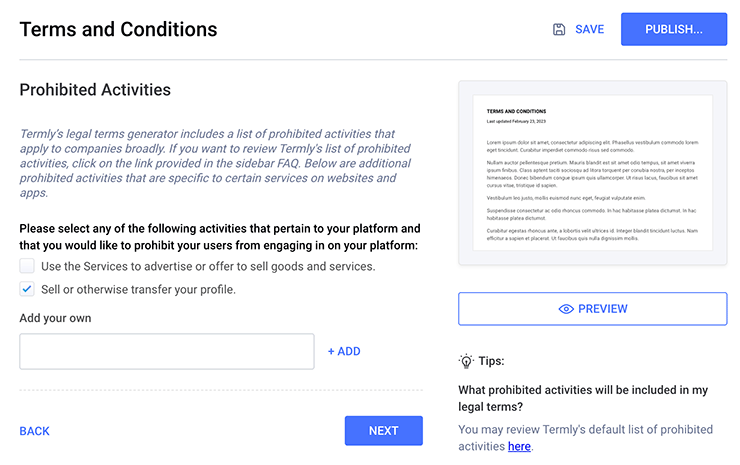
Use a Mobile App Terms and Conditions Template
The odds are you were looking for a template if you’re reading this article.
We offer a free mobile app terms and conditions template you can use for your mobile app.
Our template is properly formatted with all of the proper clauses, leaving you to fill in the blanks with information about your mobile app.
DIY
You can always take a DIY approach and write your own your terms.
We only recommend this approach if you know what you’re doing and have experience. To help you along the way, we have listed the most common clauses you should include in your app’s terms and conditions in the following section.
We also have a terms and conditions writing guide if you need more in-depth help.
Common Clauses to Include in Your App Terms and Conditions
To create an app terms and conditions agreement, there are some common clauses you should be aware of, so we’ll cover all of the following:
- Introduction and Definitions
- License to Use
- Acceptable Uses
- Prohibited Behaviors
- Termination and Account Suspension
- Intellectual Property Protection
- User-Generated Content
- Payment Clauses
- Privacy Policy Information
- Limitation of Liability
- Disclaimers and Warranties
- Governing Laws
- Changes to Your Terms
- Contact Information
Introduction and Definitions
Whether for a mobile app or a website, all terms and conditions agreements should start with an introduction clause.
Introduce your mobile app, make it obvious who the terms apply to, and provide clear definitions so all users understand the agreement.
The screenshot below shows an example of this clause in the mobile app terms and conditions for Twitch, a popular streaming service.
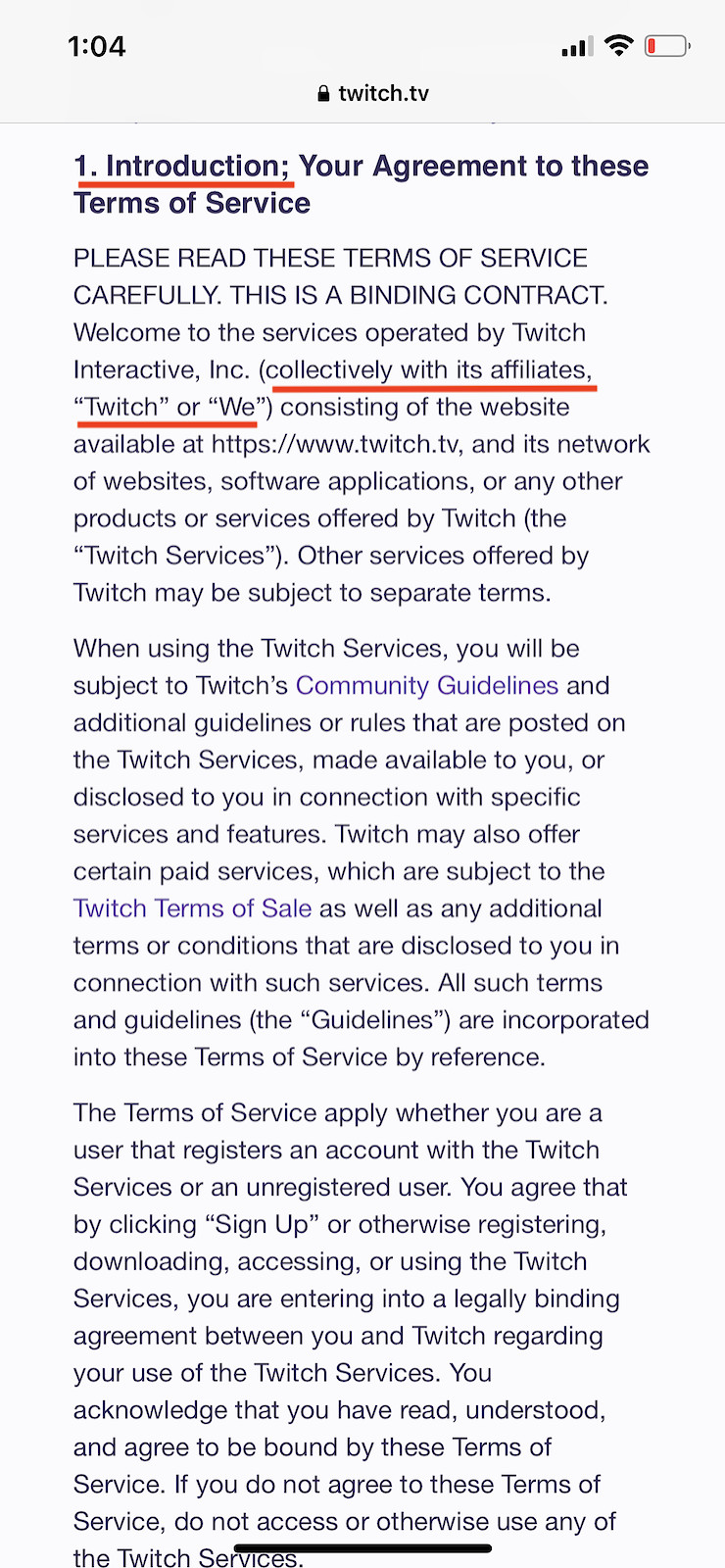
License to Use
You should typically include a clause in your app’s terms and conditions granting users a license to use the software.
This clause does not replace a EULA, but does typically summarize user restrictions and limitations.
The screenshot below shows how Spotify, a music subscription app, formats this clause in their terms and conditions.
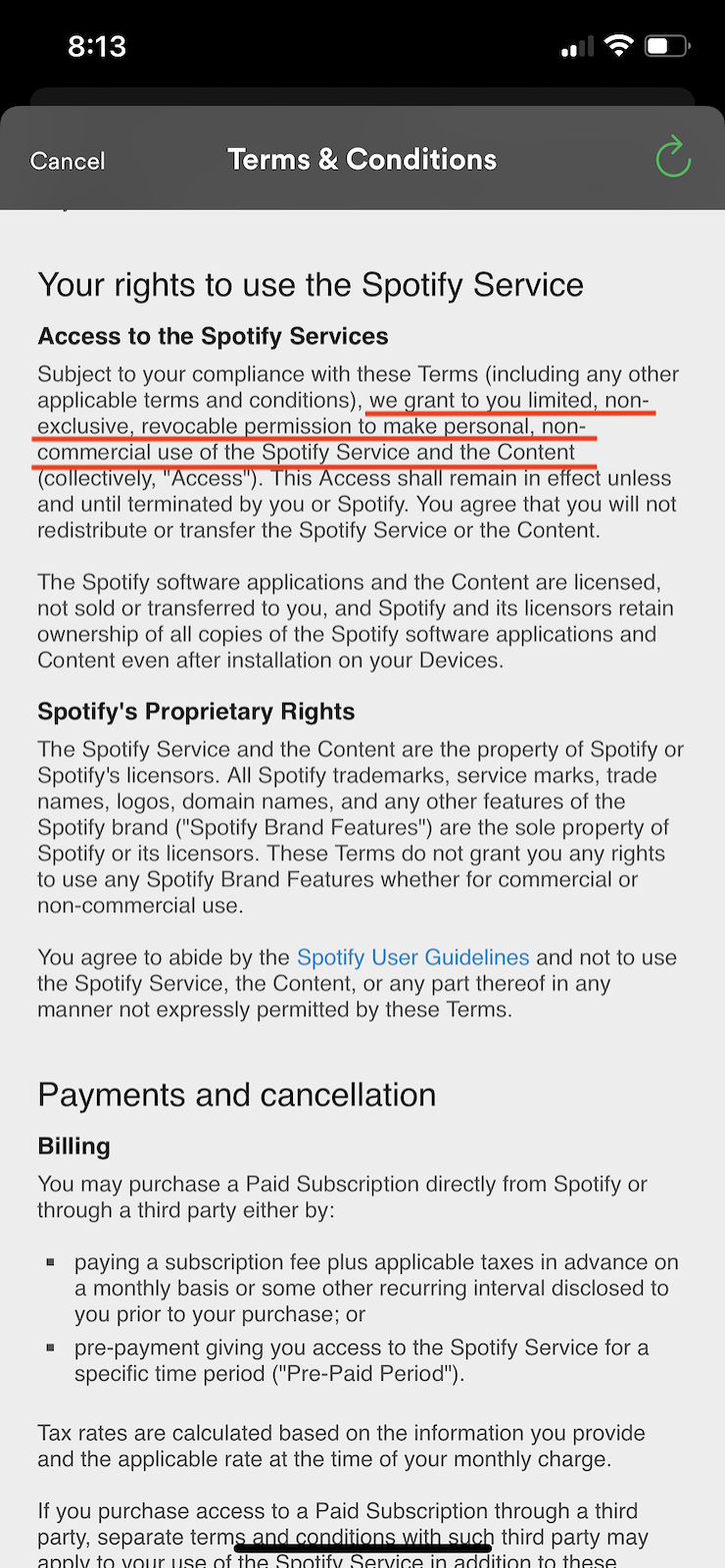
Acceptable Uses
Your app’s terms and conditions should also explain your app’s intended use and what you expect users to do while using it.
Setting boundaries for app use allows you to take action if a user abuses your app.
Below, see a screenshot example of this clause from WhatsApp, a popular messaging app.
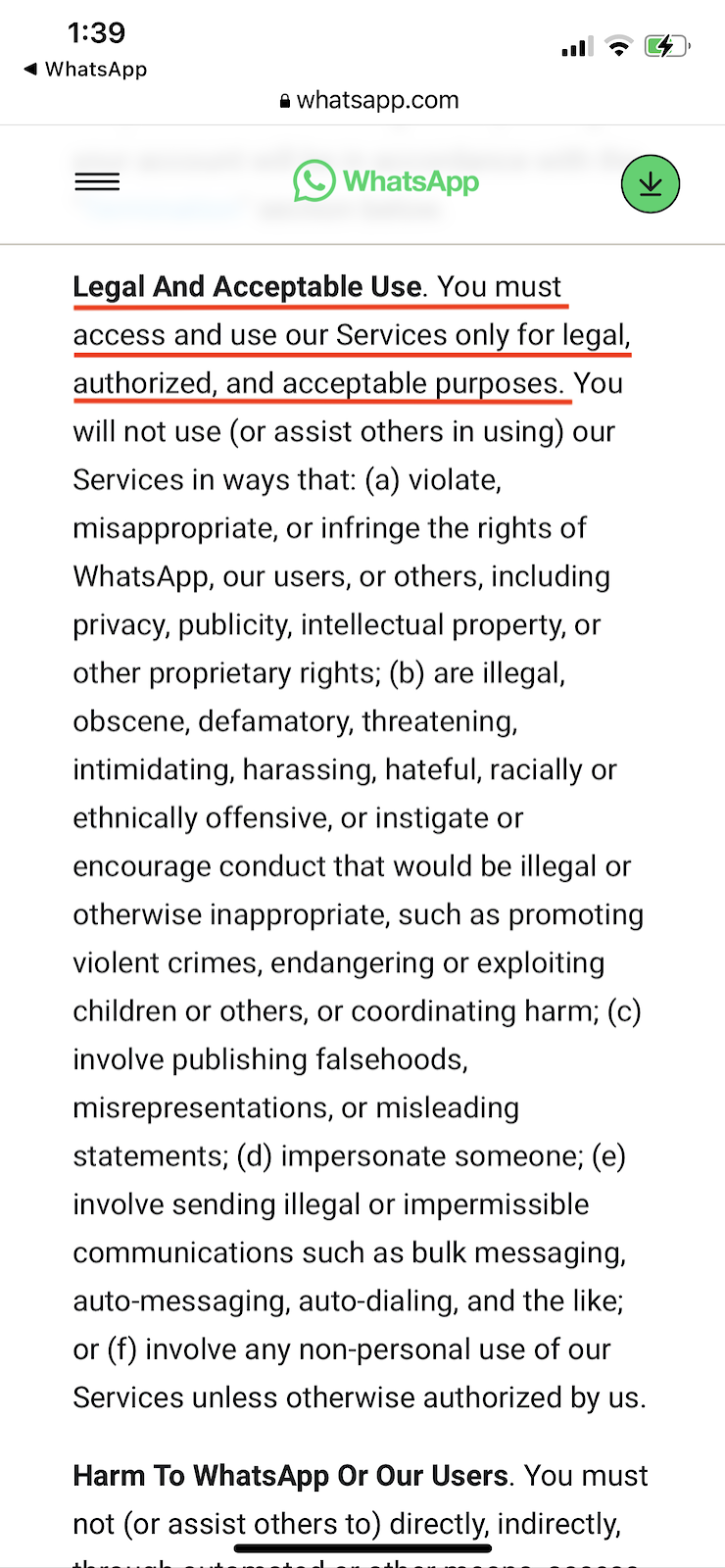
Prohibited Behaviors
In addition to laying out rules for the proper use of your app, you should also outline what users can’t do on your app.
For example, you may prohibit users from spamming, copyright infringement, or collecting data without authorization.
The screenshot below shows an example of the prohibited behaviors clause from the mobile app terms and conditions of the popular social media app Instagram.
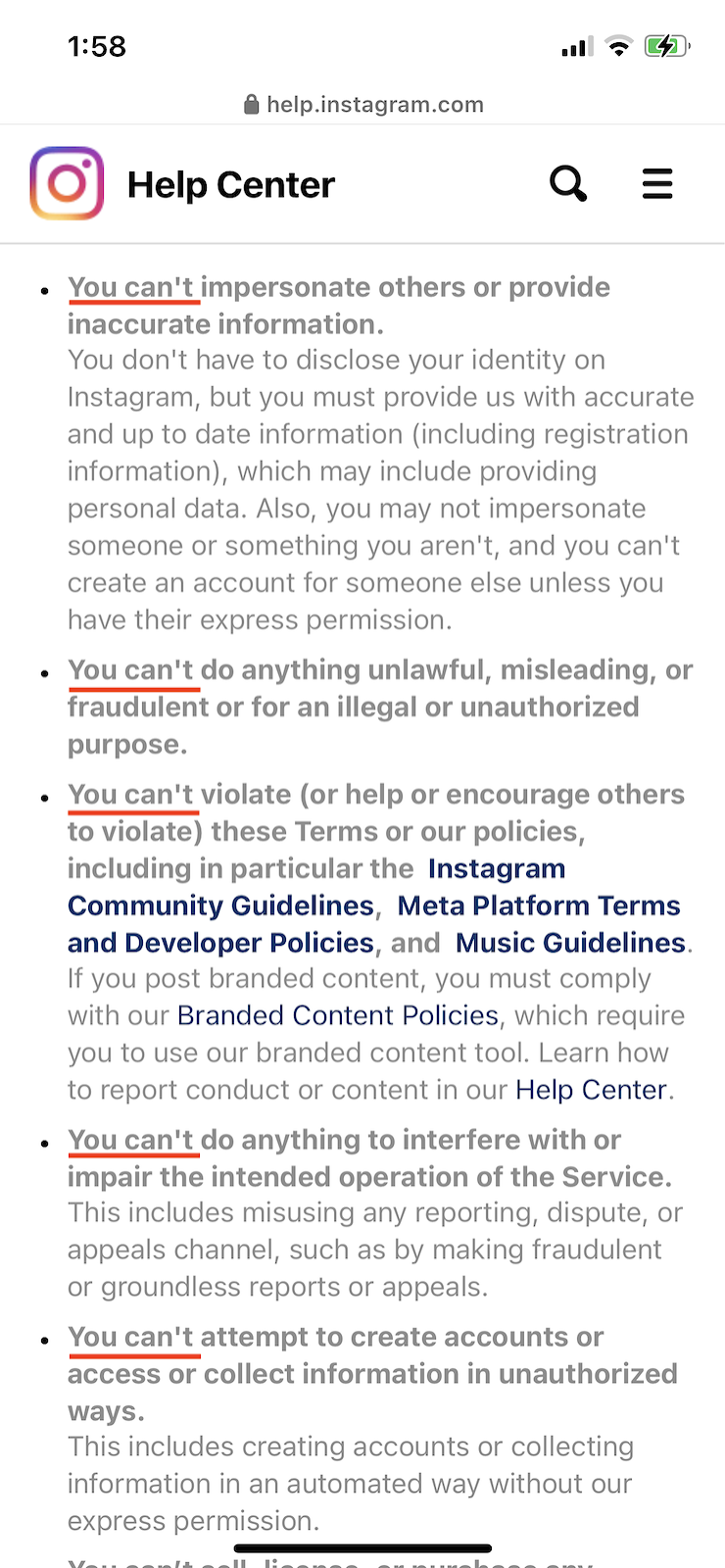
Account Termination and Suspension
Your mobile app terms should inform users that they’ll be held accountable for their actions when using your app.
Use this clause to declare your authority to terminate or suspend accounts of users who violate the terms and conditions.
Additonally, if a user decides to delete their account, you should also explain step-by-step how they can do so.
Below, see an account termination clause from Snapchat’s terms and conditions, a photo-sharing social media app.
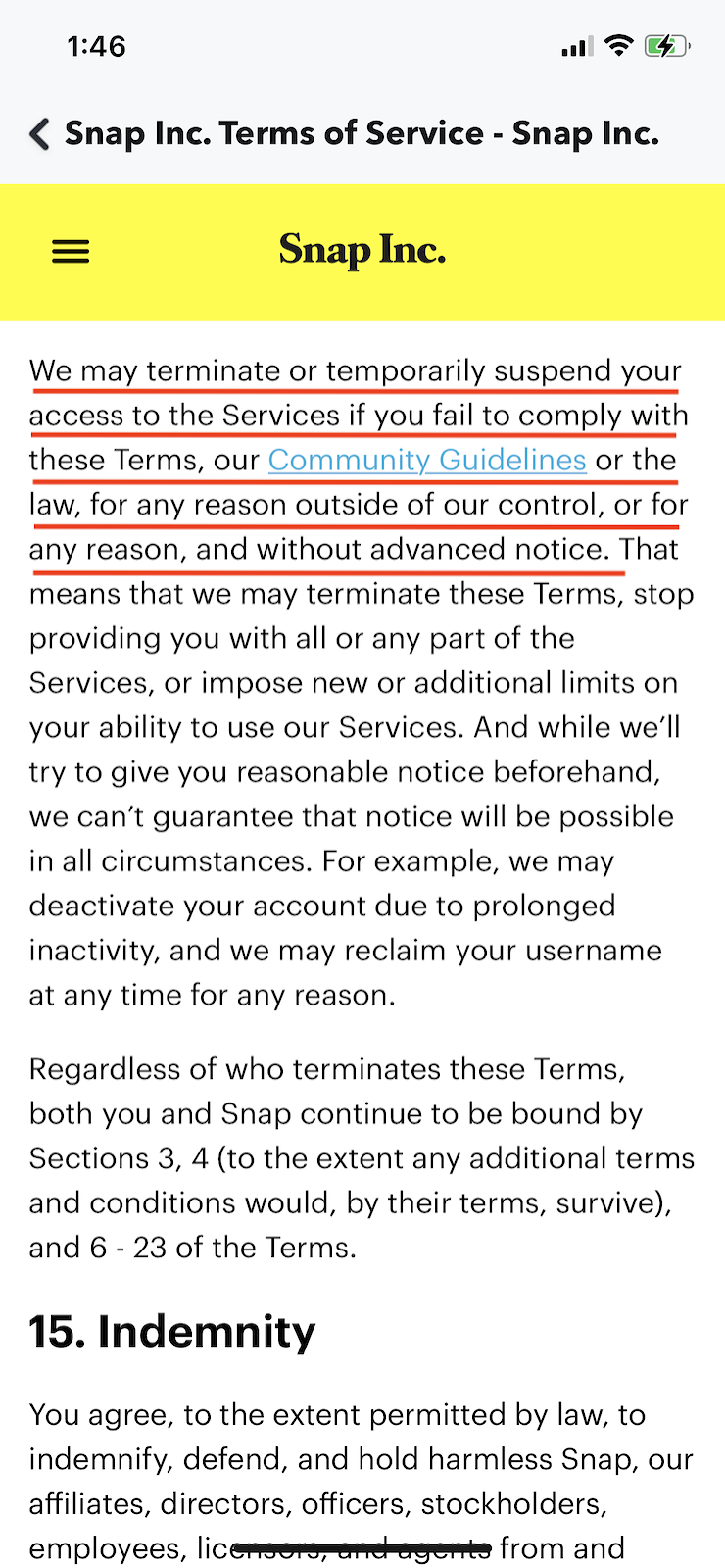
Intellectual Property Protection
Include a clause in your app’s terms and conditions that protects your intellectual property by informing users who the proprietor is and identifying what your intellectual property consists of.
In addition to protecting your intellectual property, you can keep the original content on your app safe by including a copyright disclaimer within your terms and conditions.
The screenshot below shows an intellectual property clause from TikTok’s terms and conditions, a popular social media mobile app.
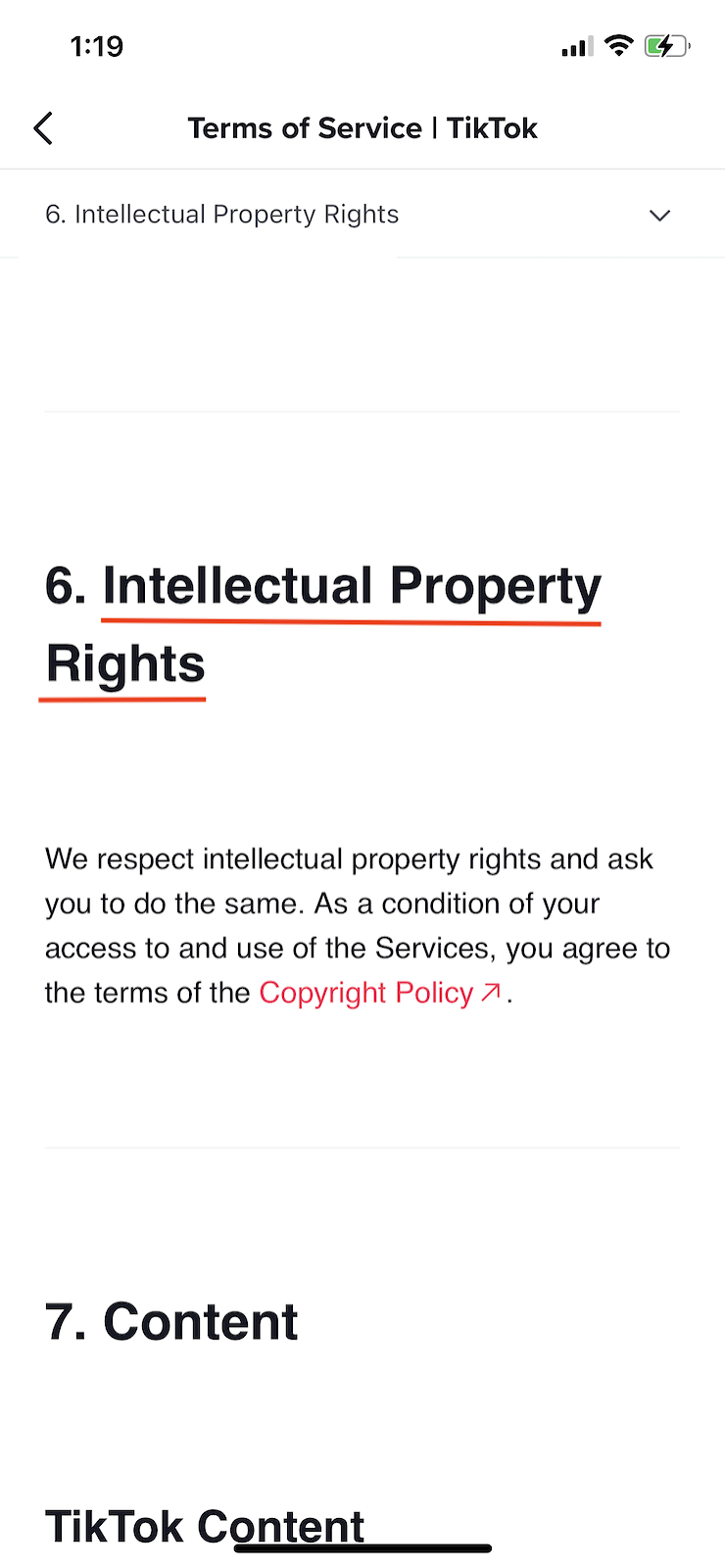
User-Generated Content
If your app allows users to generate or post content, add a clause explaining the rights you and the users have over their content, and reserve your right to remove posts at your discretion.
It’s common for mobile apps not to retain ownership over user-generated content but to maintain the ability to reuse or repost it.
Below, see another example from TikTok.
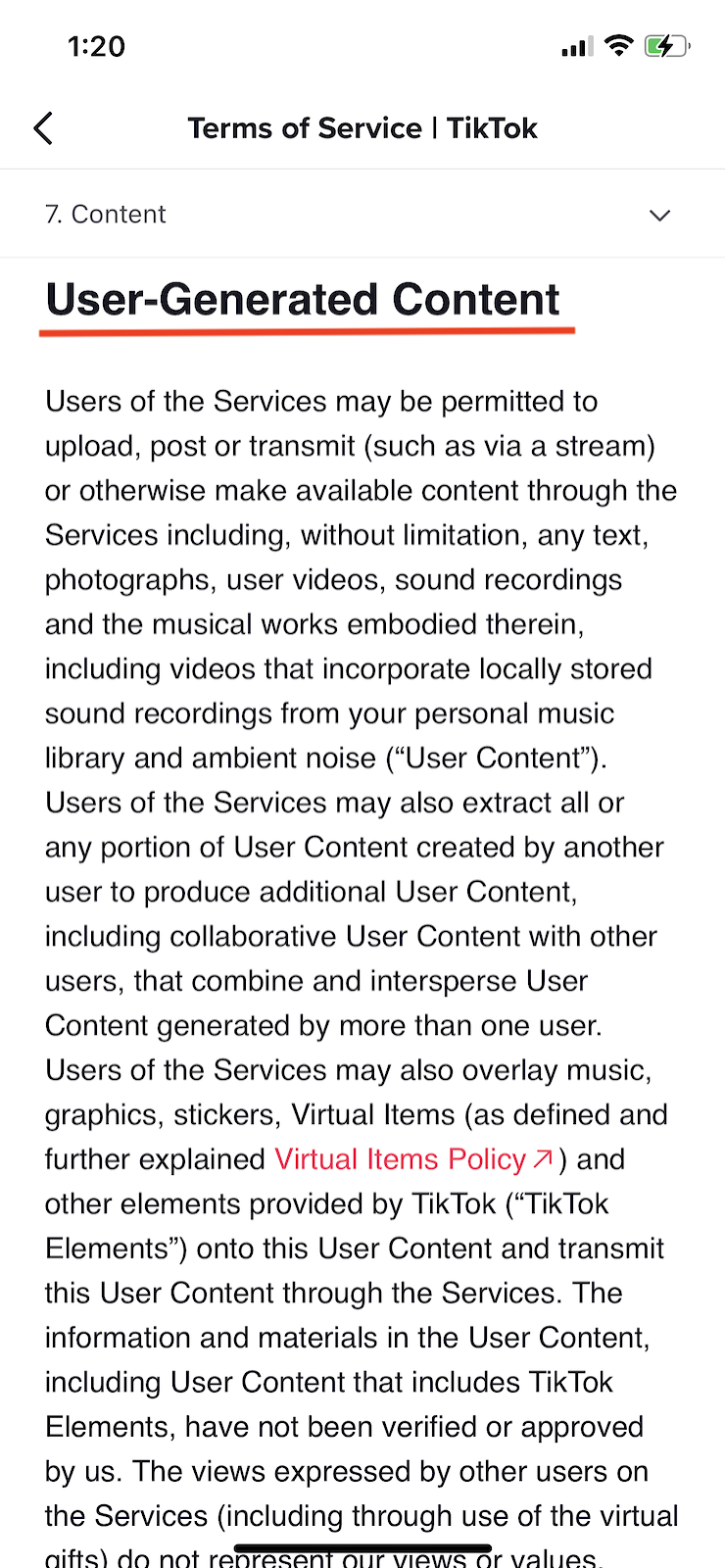
Payment Details
Ecommerce apps should provide clear explanations of the payment terms and details directly within a clause in your terms and conditions.
Be sure to link to your return policy if you have one, or a no refund policy if you offer goods and services but no refunds.
Payment topics to address include:
- Subscription fees
- Payment methods
- Canceling policies
- Promotional offers
- Return, refund, and exchange policies
- Shipping policies
Below is an example of the payments clause from Spoify’s mobile app terms and conditions addressing their subscription services.
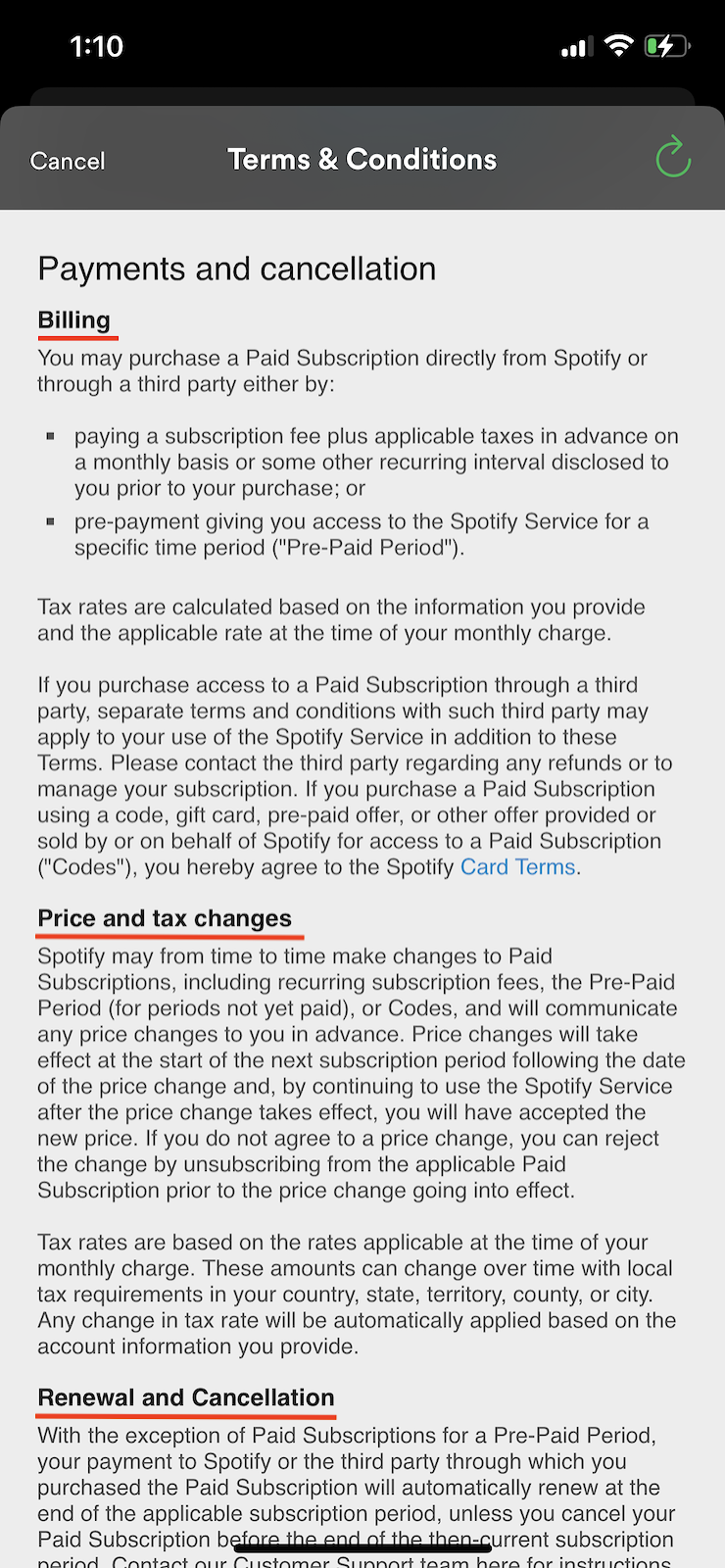
Privacy Policy Information
Briefly explain your privacy practices and put a link to your app’s privacy policy within your terms and conditions agreement. While it’s not a legal requirement, it‘s more convenient for your users.
See how Twitch links to their privacy policy within their app’s terms and conditions agreement.
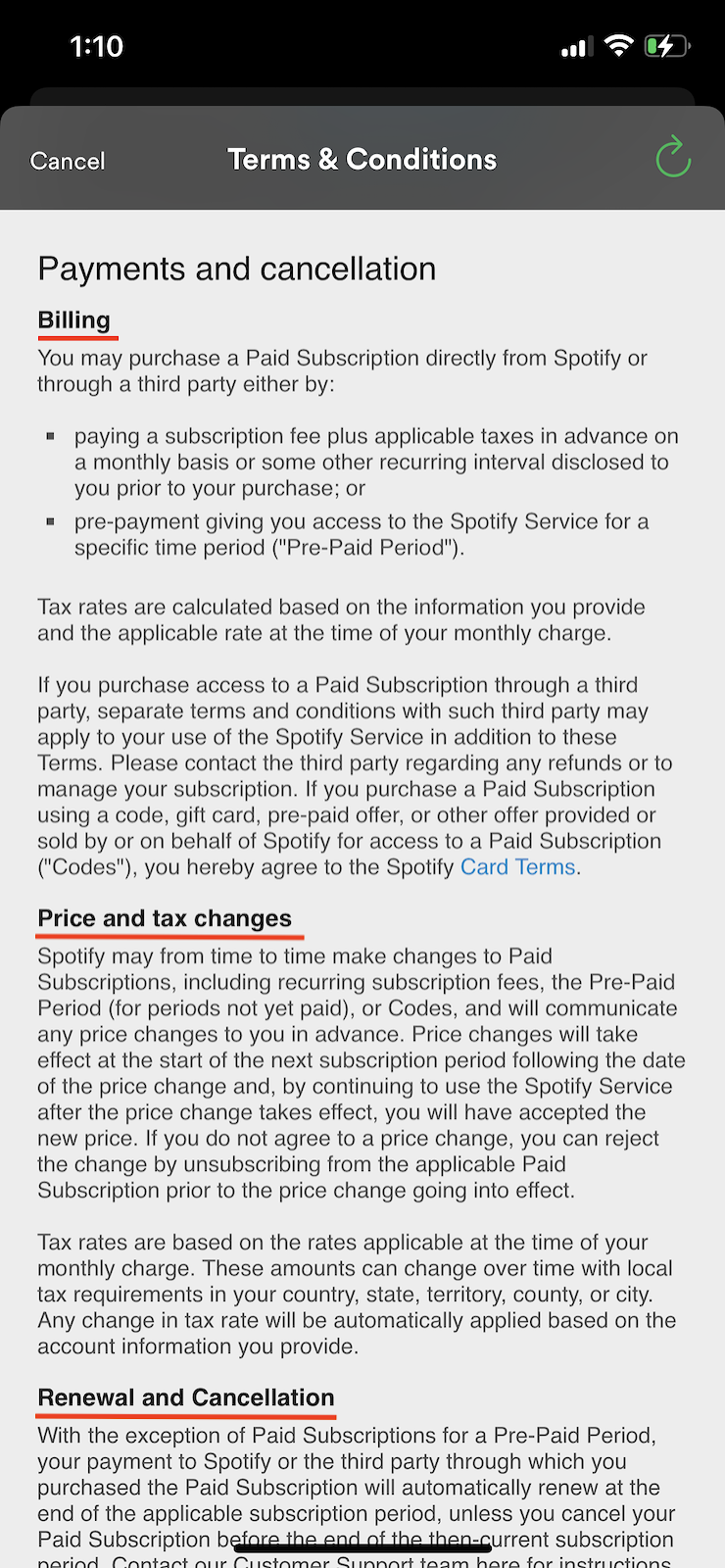
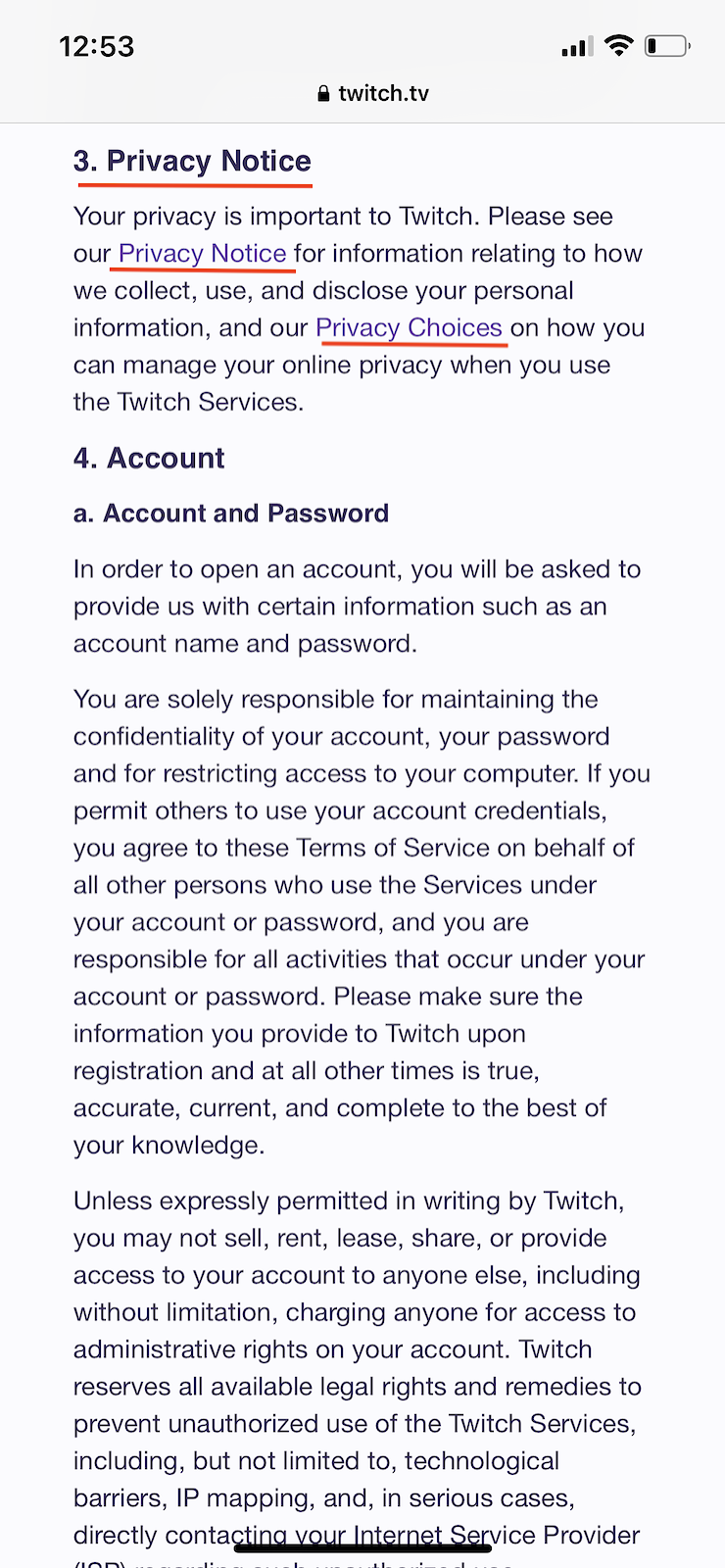
Remember, privacy policies are subject to additional legal requirements depending on what data privacy laws impact your app.
Limitation of Liability
To reduce legal liabilities, include a limitation of liability clause to your app’s terms and conditions disclaiming that you’re not held accountable for potential losses and injuries due to app use.
This is a very common clause included in most app terms.
See an example below from Pinterest, an image-sharing and social media app.
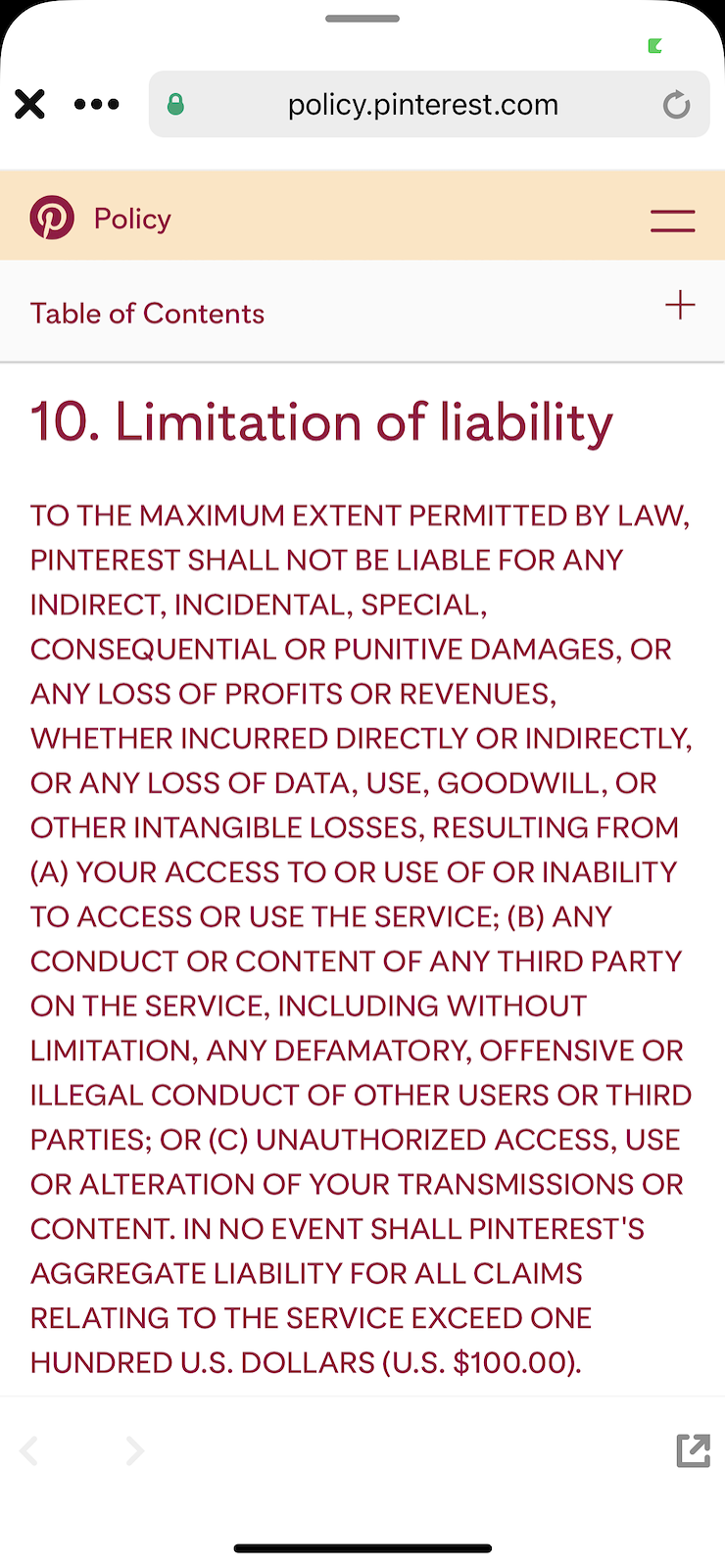
Disclaimers and Warranties
Add any other disclaimers relevant to your app as clauses in your terms and conditions. You should also use a warranty disclaimer to let users know if your app has any warranties.
Below, see how Pinterest structures this clause in their mobile app terms and conditions.
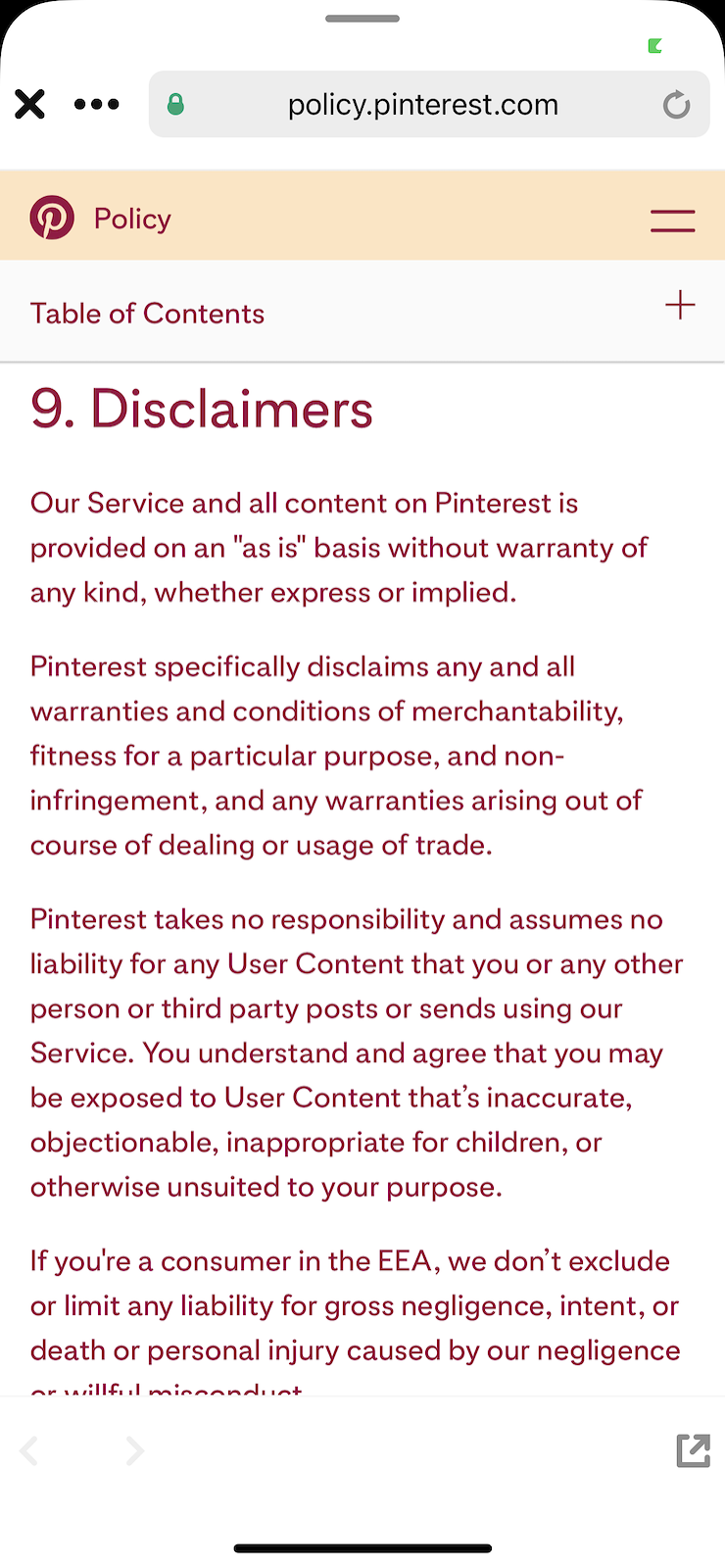
Governing Laws or Dispute Resolution Clause
Your governing law clause explains how you’ll approach legal disputes with your app users and informs them about what jurisdictions cover you.
This is an essential clause for apps with a global reach. Most apps set the governing law to the location where they’re headquartered or work the most in.
Below, see Pinterest’s governing law clause from their mobile app terms and conditions.
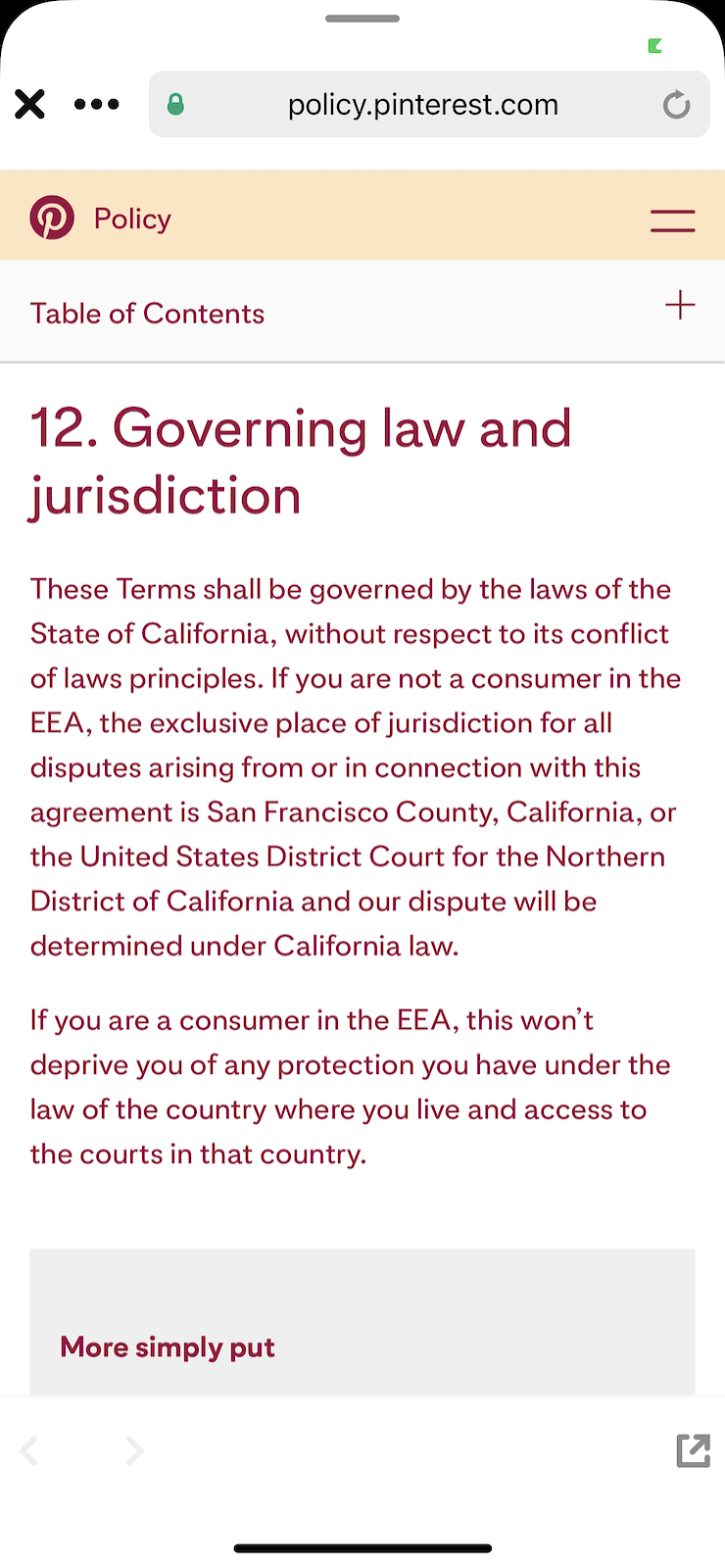
Changes to Your App or Terms
You should inform users if and when you make changes to your app or if you make changes to your terms and conditions agreement.
Make a clause that explains your process for communicating any changes that could impact users.
See an example of this clause below from Spotify.
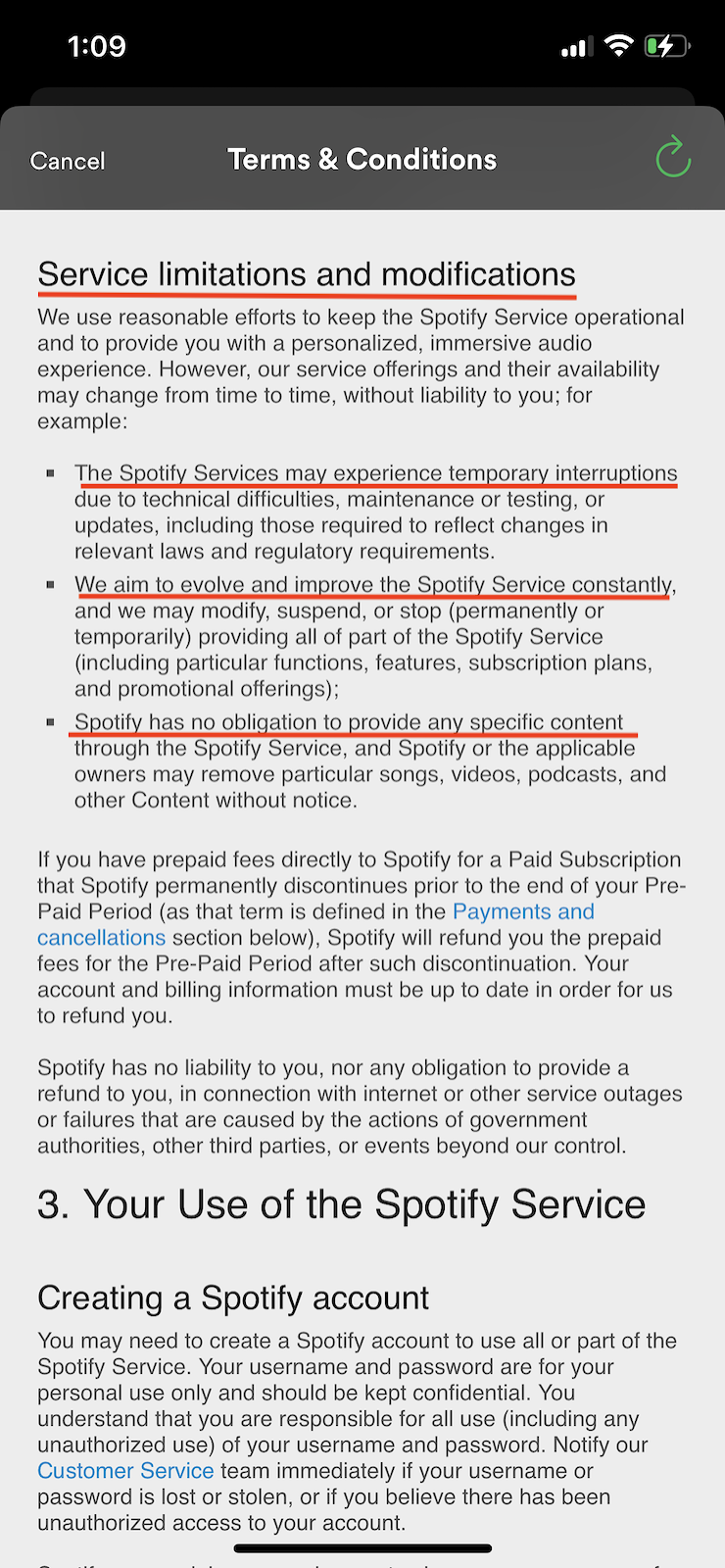
Contact Information
Make it easy for app users to contact you with questions about your terms and conditions by putting your contact information in a clause near the end of your policy.
Include an email address, mailing address, and phone number with operating hours, and ensure the information is up-to-date.
Below, see an example of this clause from Snapchat’s terms and conditions.
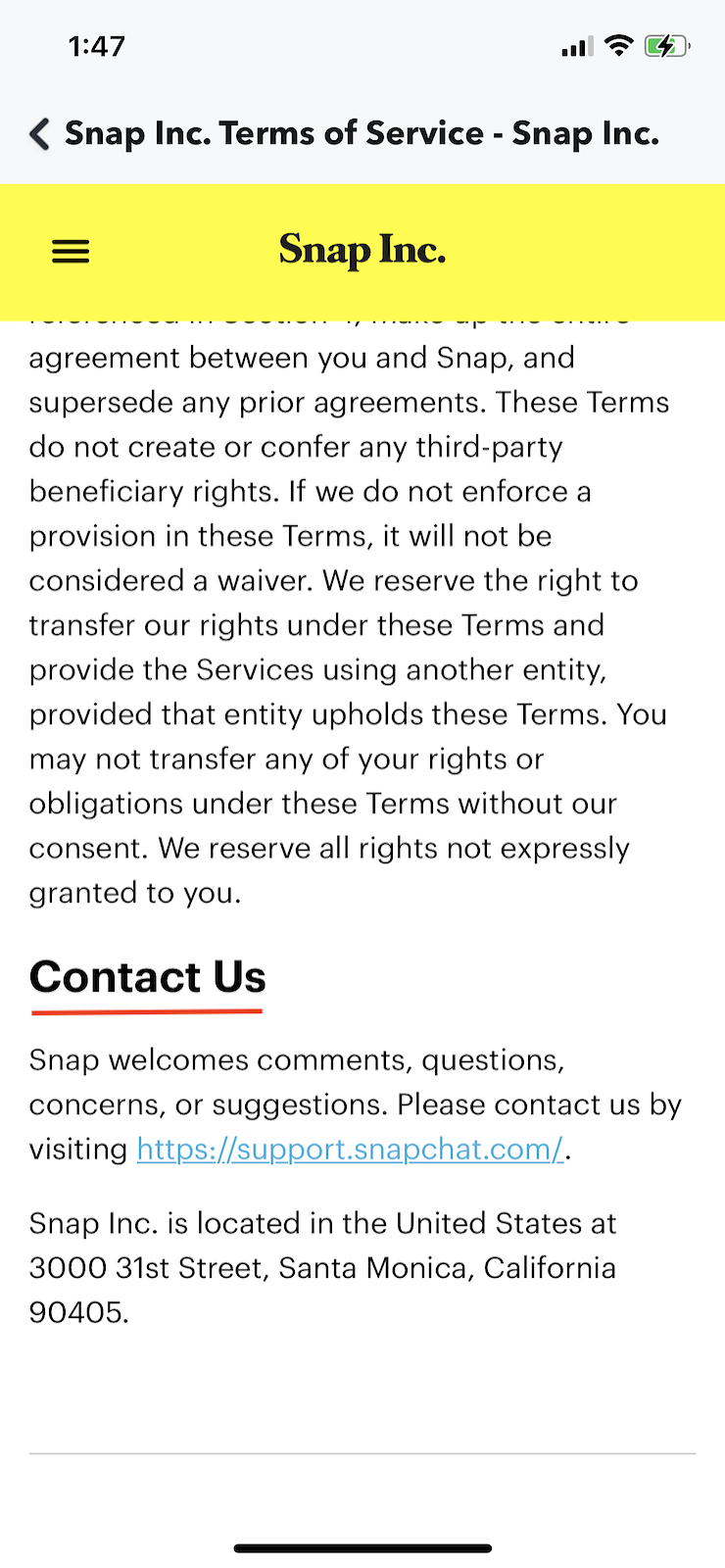
Terms and Conditions By App Type
The complexity of mobile apps varies drastically — for example, a digital piano app won’t need the same terms and conditions as a social media platform or shopping app.
So let’s discuss the variations in a standard terms and conditions agreement for three categories of apps based on their intricacy:
- Simple apps
- Software as a Service (SaaS) apps
- Ecommerce apps
Simple Apps
Simple apps — like a clock or dictionary apps — perform basic functions, are easy to use, and typically require standard terms and conditions agreements.
Common clauses for simple mobile apps include:
- Introduction and definitions
- Acceptable Uses
- Prohibited Behaviors
- Account suspension and termination
- Warranty and liability disclaimers
- Intellectual property rights
- Changes to the product or terms
- Contact information
Even if you’re publishing a simple app, it’s important to establish your ownership over your product, limit your liabilities, and outline rules for your users.
Software as a Service (SaaS) Apps
Software as a Service or SaaS apps — such as Google Docs — are more complex because they’re often content-sharing platforms and may rely on an external cloud to bring their service to users.
Therefore, SaaS app terms and conditions commonly include clauses simple apps don’t need, like a clause addressing user-generated content.
Your SaaS mobile app terms and conditions should include the same clauses we listed for simple apps, plus:
- User-generated content
- Ownership of user content
- How a user can delete/cancel/terminate an account
Explain in your SaaS mobile app terms and conditions your processes for restricting abusive user behavior, deleting inappropriate user-generated content, and terminating user accounts that violate your agreement.
Ecommerce Apps
Apps that are used for ecommerce have two primary purposes: they either sell products or connect users interested in buying, selling, and trading amongst themselves via the app’s platform.
These apps require additional clauses covering payment processes, returns, refunds, and exchanges.
Your ecommerce app terms and conditions should include all clauses listed for simple apps, plus:
- How you handle different types of transactions
- Payment terms
- Your shipping policy
- Your return, refund, and exchange policy
If your ecommerce app allows users to interact with one another or post their own content, you should include all clauses we listed for SaaS apps in your terms.
How To Display and Get User Agreement to Your App Terms
To make your mobile app terms and conditions more enforceable, you need to post them somewhere easy for users to find and prove they’ve consented to the agreement.
Let’s go over how to achieve these goals in greater detail.
How to Display Your Mobile App Terms and Conditions
We recommend following these easy tips when you’re deciding how to display your mobile app terms and conditions:
- Link it in multiple places
- Make it easy to see
- Add it to static areas
Link Your Mobile App Terms and Conditions in Multiple Places
Make sure your app users see your terms and conditions by putting it in logical, relevant places, including:
- App store description page, if possible
- Payment screens
- New user account creation pages
- In your marketing emails
- Alongside software updates
- Before a user downloads content from your app
The screenshot below shows an example of how Pinterest links to their terms and conditions before new users sign up to use their mobile app.
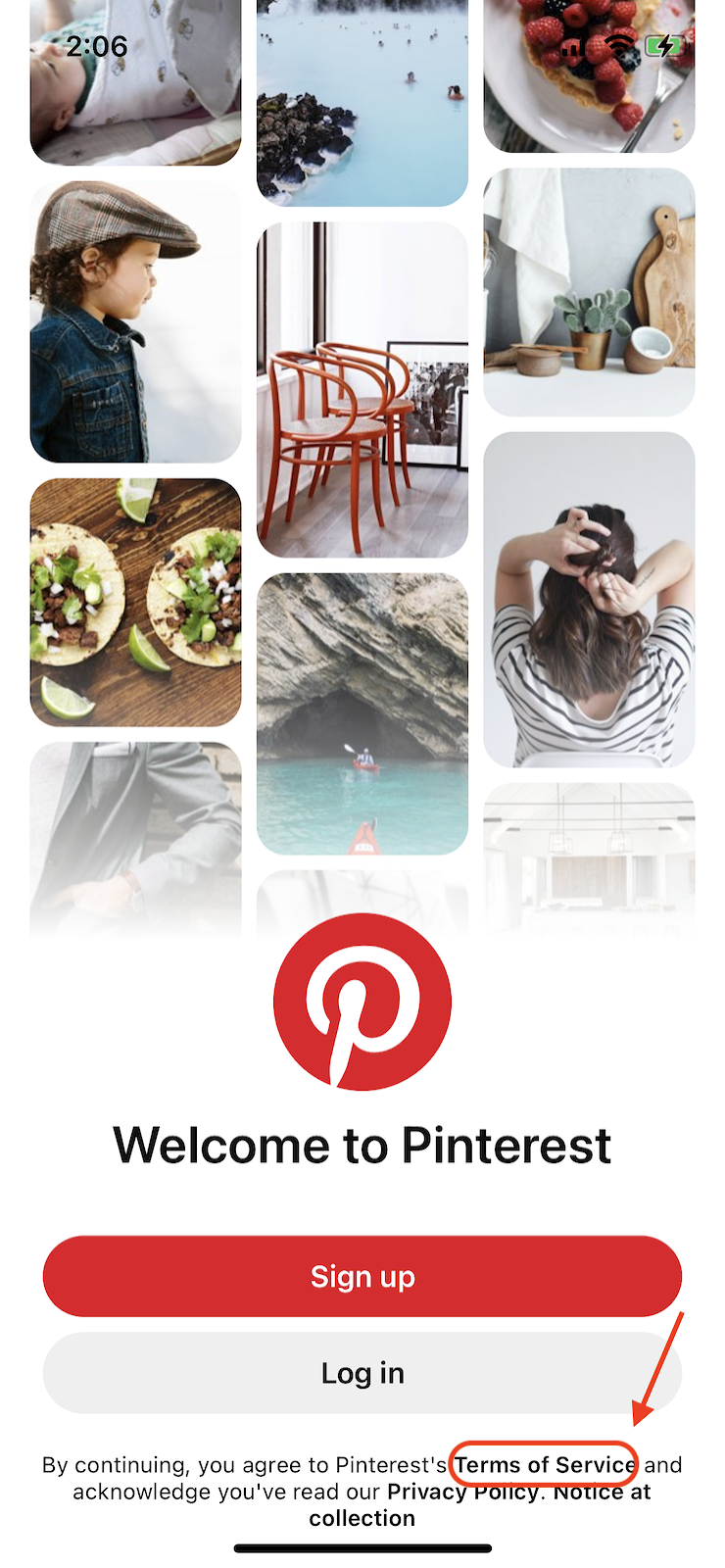
Make Your Mobile App Terms and Conditions Easy to See
You should format the link to your app’s terms and conditions in a way that’s very conspicuous and easy to notice.
Avoid using small fonts, light-colored text, or confusing language that might make it harder for users to locate where the agreement lives.
Try to put it on a main page or home screen, so users don’t have to click through too many pages before spotting it.
Below, see an example of an easy-to-find mobile app terms and conditions from Instagram.

Add Your Mobile App Terms and Conditions to Static Menus
Depending on how your app is formatted, you might have static menus that appear on every screen and never change, an ideal place for posting your terms and conditions.
Static parts of your mobile app may include:
- Footers
- Menus
- Toolbars
Putting your terms and conditions in these places ensures users can access the agreement no matter what part of your app they end up on.
How to Get Users to Consent to Your Mobile App Terms and Conditions
Your app’s terms and conditions are more enforceable if you get user consent, so ensure that users see and agree to your policy before using your services.
There are three common ways to get user consent to your terms:
- The clickwrap method
- The browsewrap method
- The consent banner method
The Clickwrap Method for Consent
Many mobile apps implement the clickwrap method to guarantee that users know and agree to their terms and conditions.
This method prompts users to manually accept your mobile app’s terms before being permitted to use it by actively selecting a checkbox.
We’re big fans of the clickwrap consent method because it’s unambiguous, and we recommend implementing it for your app’s terms and conditions.
The Browsewrap Method for Consent
Another way you can get user consent to your app’s terms and conditions is through the browsewrap method, which assumes that users accept your terms just by accessing or using your services.
Even if you still go the clickwrap route, we recommend adding similar language to your mobile app terms. It’s easy to do and acts as another layer of proof that users consented to your rules.
But if you only use the browsewrap method for your app, ensure people can easily find your terms and conditions agreement by hyperlinking it to a main page or homepage.
Otherwise, it becomes much harder for your terms to hold up in court if a dispute occurs.
The Consent Banner Method
You can also use a consent banner, which combines elements of both clickwrap and browsewrap, to get your users to agree to your app’s terms and conditions.
These are less intrusive than clickwrap as they still allow users to access your mobile app, yet they are more binding than browsewrap as they don’t assume consent.
Consent banners usually appear at the bottom, top, or either side of a user’s screen and include an unticked checkbox or a button asking for user consent to your terms and conditions.
While a consent banner can make users aware of your terms and conditions in an obvious way, note that banners aren’t mandatory. You can link your terms and conditions in your app’s footer or menu if you’d rather.
Mobile App Terms and Conditions Samples
Below are some good examples of mobile app terms and conditions agreements that you can use as inspiration when you go to make your own.
Etsy Terms and Conditions
To begin, let’s look at where the ecommerce app Etsy links to their terms and conditions directly on their new user sign-up page.
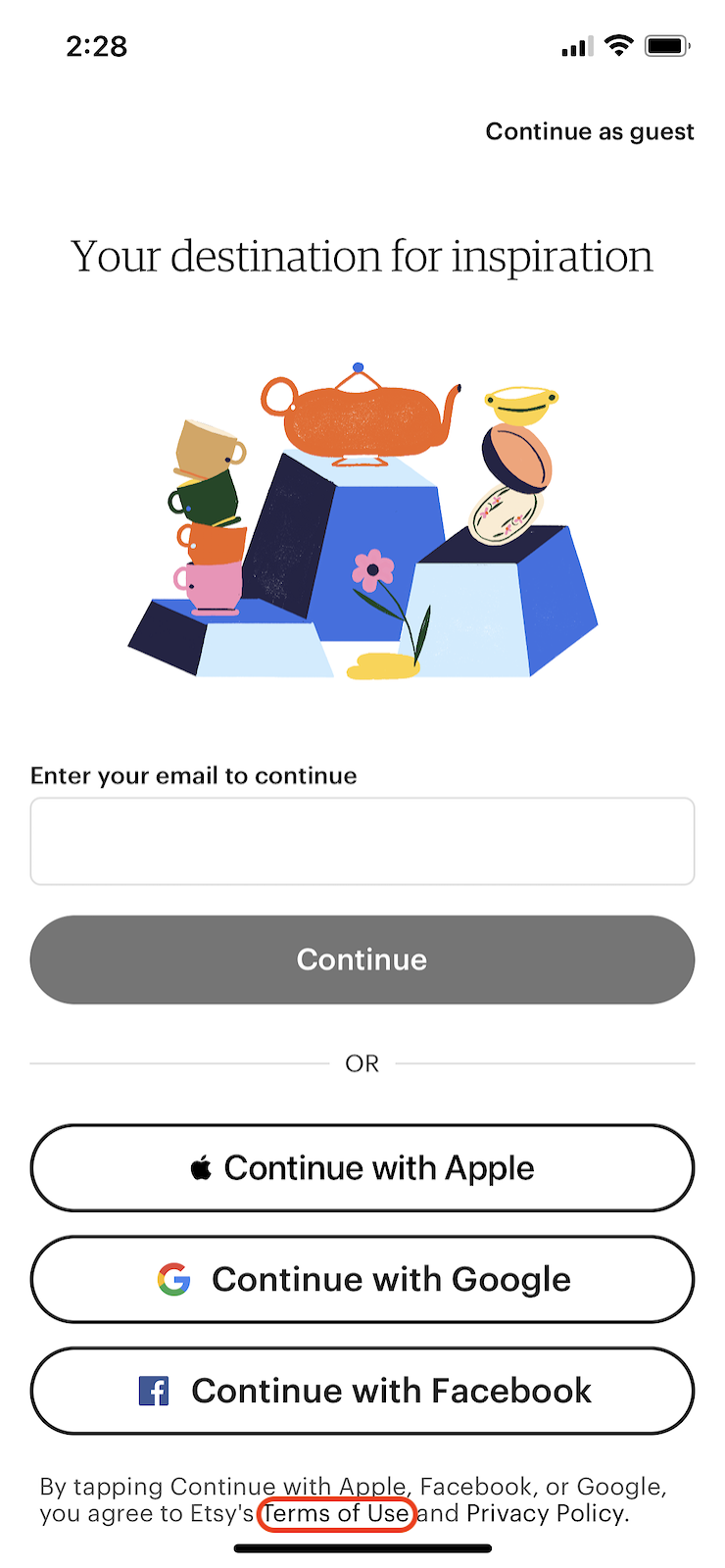
Once you open the agreement, it’s clear that Etsy employs a browsewrap method of consent, shown for you in the screenshot below.
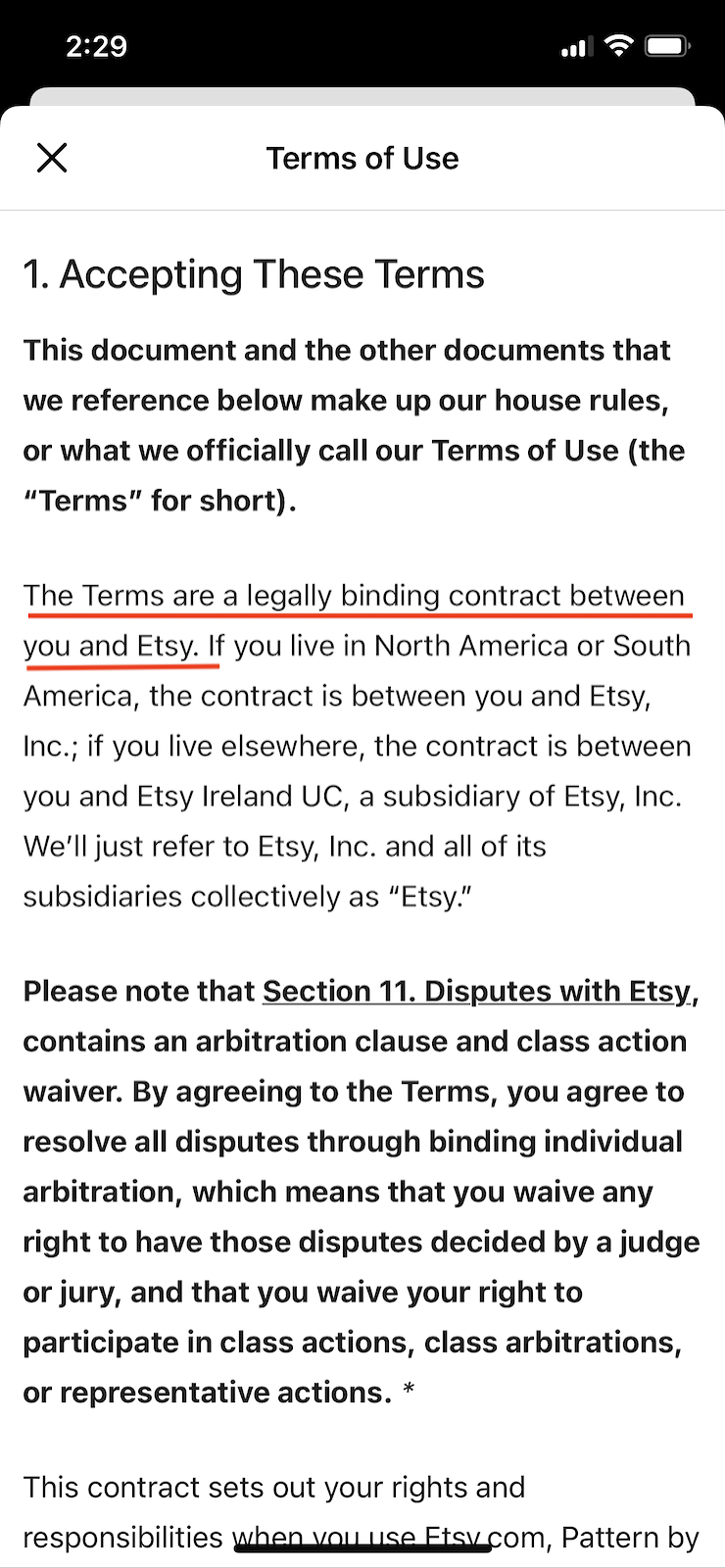
Etsy also is a great example to look at when creating your privacy clause within your app’s terms, as they thoroughly summarize some of their data practices and link to their privacy policy twice.
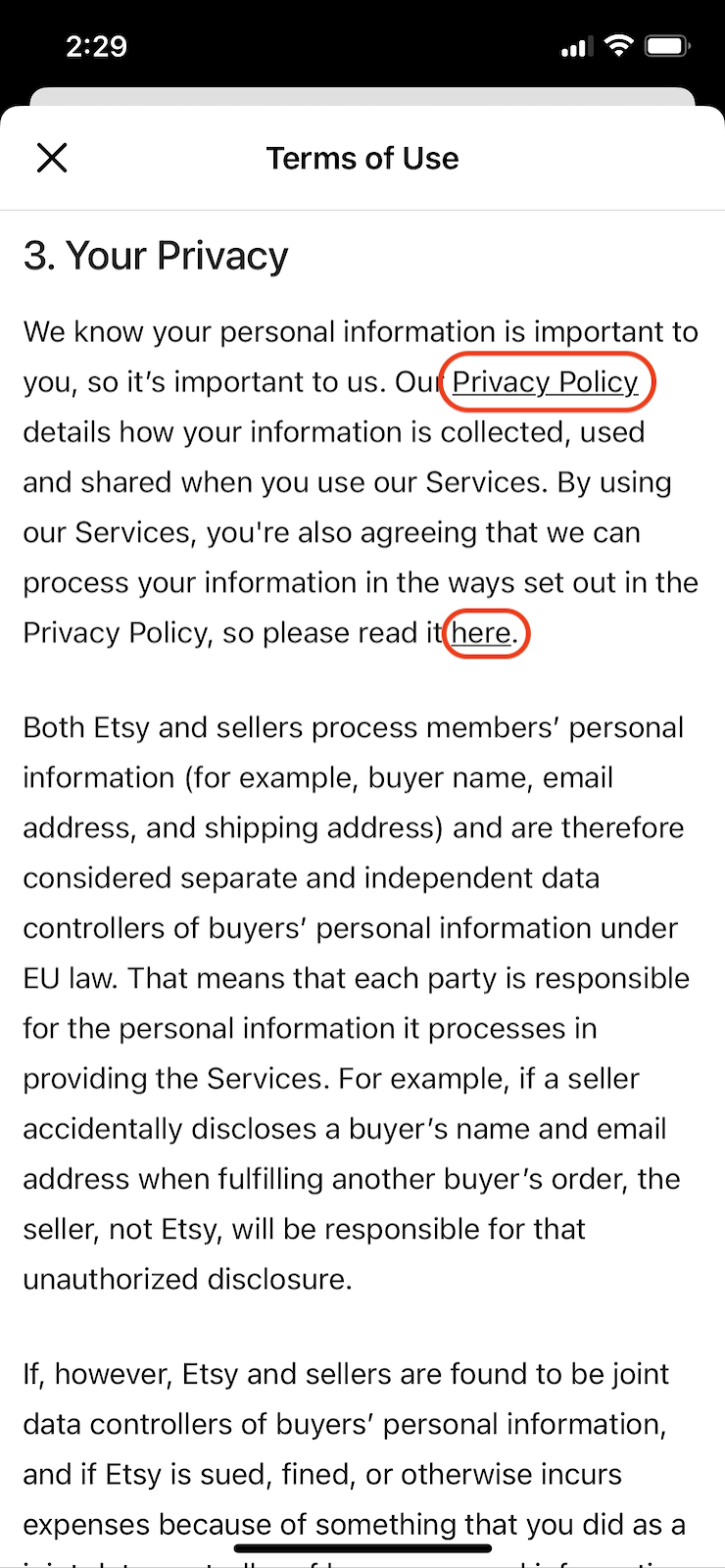
Like Etsy, include relevant links to other policies within your terms and conditions as necessary to best protect your app and help users find answers to their questions.
WhatsApp Terms and Conditions
Now look at the terms and conditions from the popular messaging app WhatsApp.
They also prompt the user to accept the terms and conditions before using the app, and you can’t view it until after consenting to their policy.
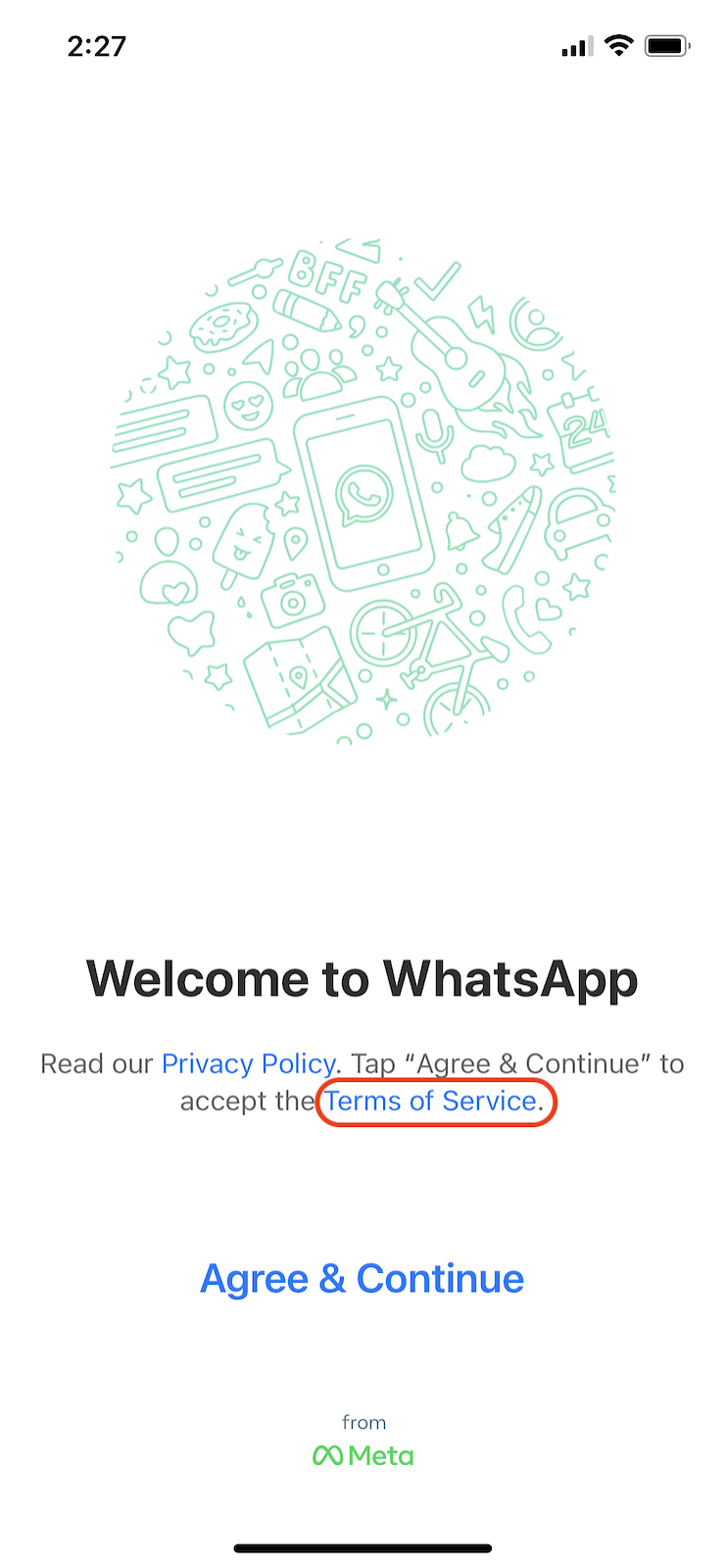
The screenshot below shows how WhatsApp explains their dispute resolutions, with visible links included to help direct people from the US or Canada to the correct information about their rights to pursue civil action.
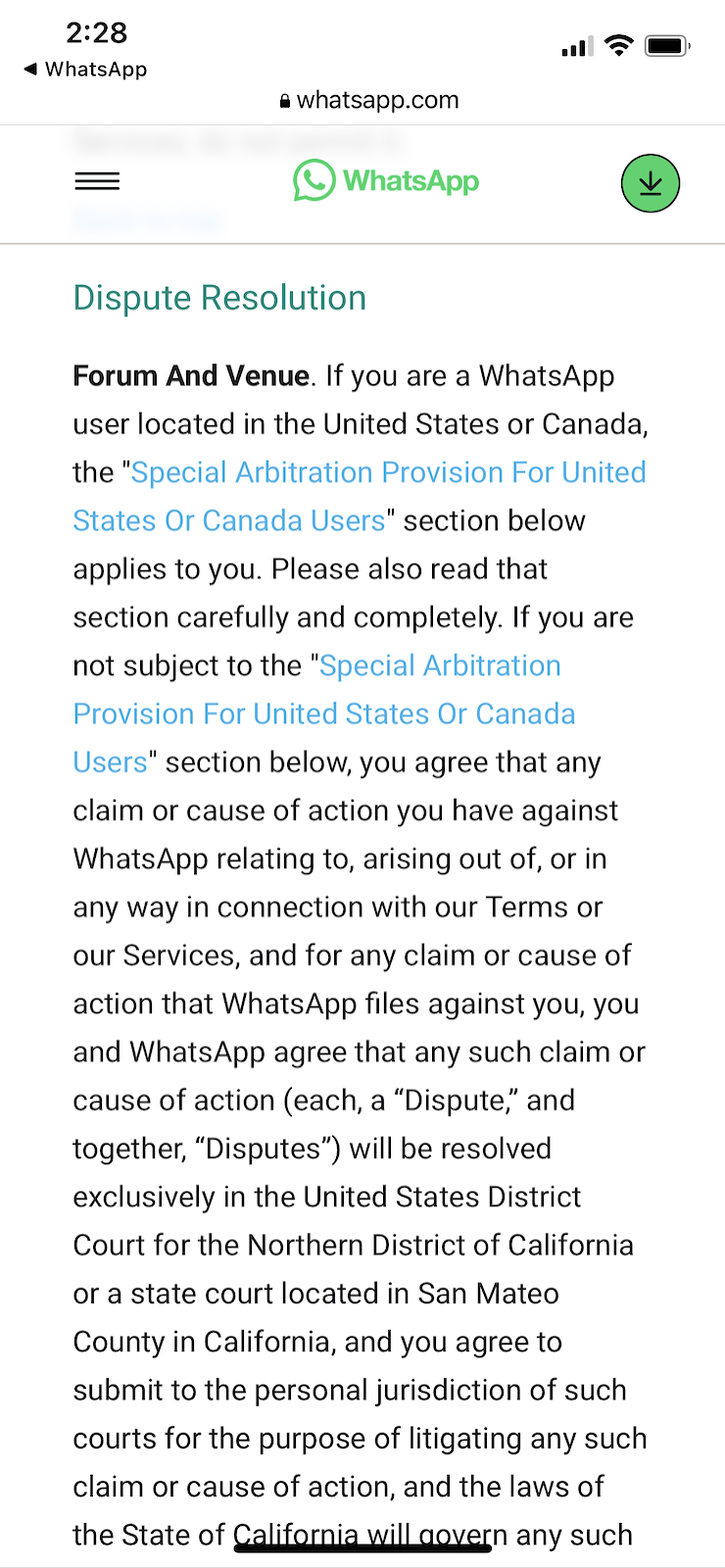
We like their use of simple language and colorful links and recommend implementing similar formatting in your app’s terms and conditions.
Twitch Terms and Conditions
Next, let’s look at the terms and conditions of the SaaS app Twitch, a streaming platform and subscription service.
The policy itself is very well organized and easy to navigate through, featuring jump-links organized as a table of contents, plus they provide different language options for their users, shown below.
Like Etsy and WhatsApp, Twitch also does a good job displaying their terms and conditions before new users sign up for an account, shown in the screenshot below.
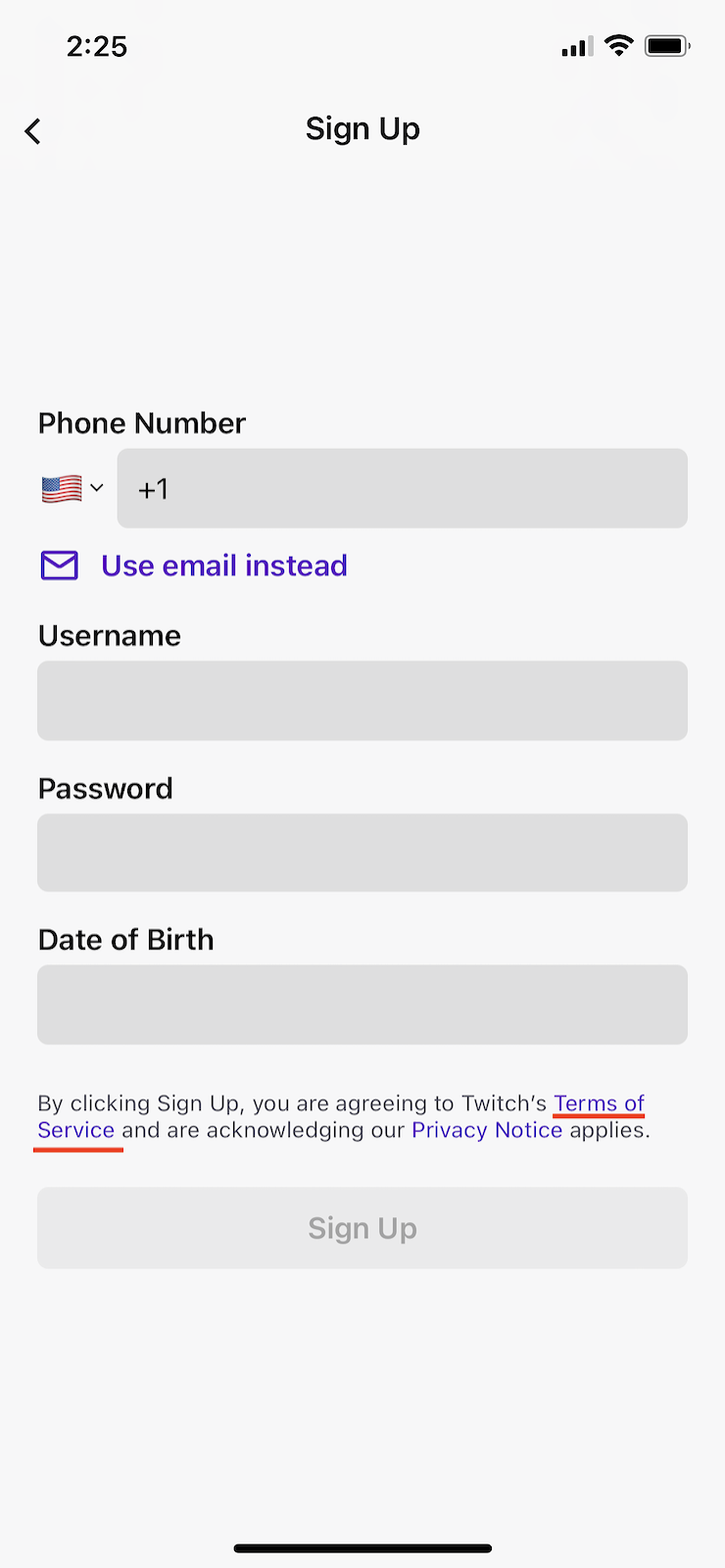
The policy itself is very well organized and easy to navigate through, featuring jump-links organized as a table of contents, plus they provide different language options for their users, shown below.
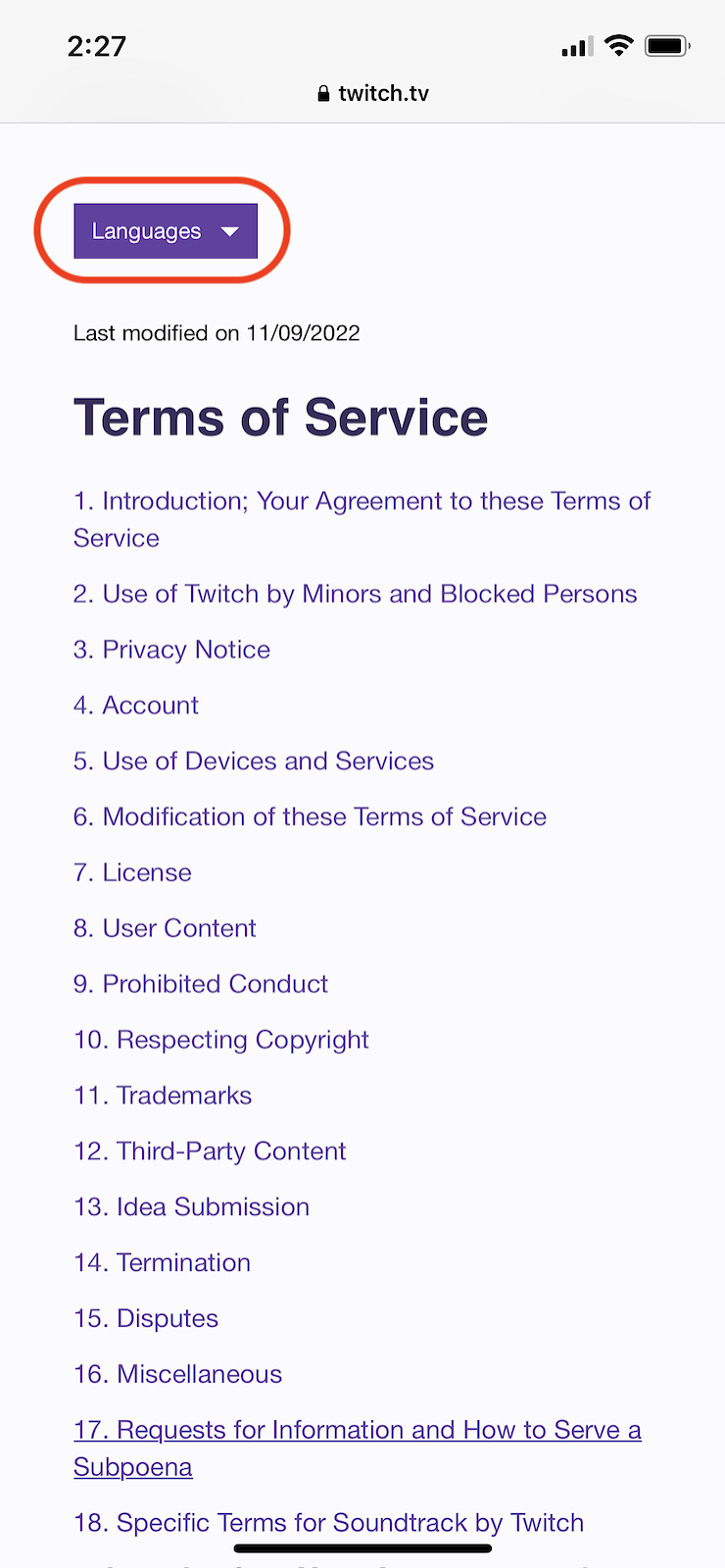
Twitch also consistently uses clear, easy-to-understand language throughout their policy, like in the prohibited use clause, picture in the screenshot below.
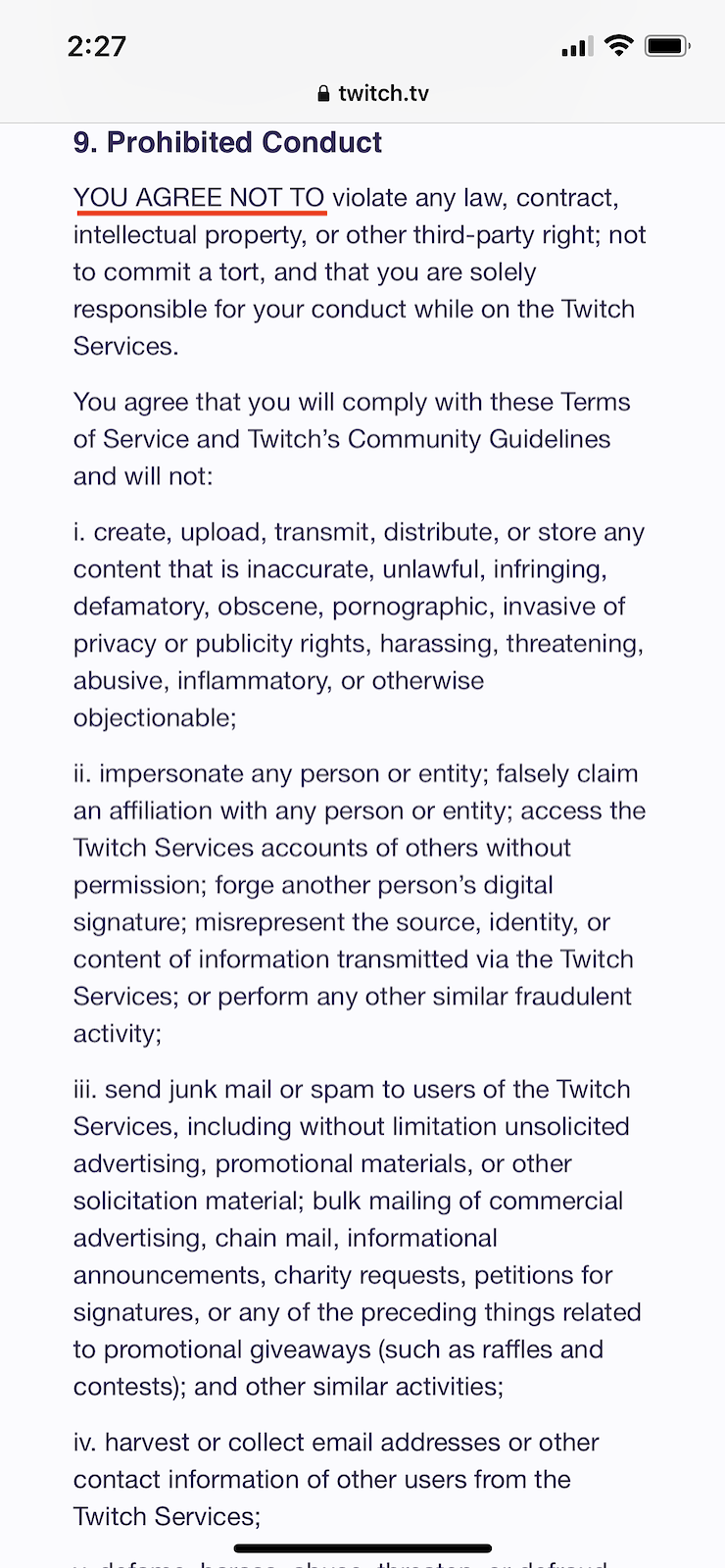
Free Mobile App Terms and Conditions Template
You can download our free mobile app terms and conditions template below in Word Doc, PDF, or Google Doc format.
Before using it, read through the entire mobile app terms & conditions template – fill in all of the [brackets], remove any sections that do not apply to your app, and tweak any language as needed.
Template Download Options:
Mobile App Terms and Conditions FAQ
Check out some of the most frequently asked questions we get about mobile app terms and conditions agreements below.
Do I need terms and conditions on my app?
No, you’re not legally required to post a terms and conditions agreement on your mobile app, but it’s in your best interest to have one to limit your liabilities and minimize potential consumer disputes.
What are the benefits of having a mobile app terms and conditions?
All of the following are benefits of having a mobile app terms and conditions agreement:
- Explains your intellectual property rights
- Limits your liabilities
- Outlines your dispute resolutions
- Explains the acceptable and prohibited uses you expect users to follow
What clauses should be in my mobile app terms and conditions agreement?
You should customize the clauses in your terms and conditions agreement for your mobile app based on its unique needs, but the following are the most common clauses:
- Introduction
- Acceptable and prohibited uses
- Suspension and termination
- Intellectual property rights
- Payment information
- Limits of liabilities
- Disclaimers and warranties
- Governing and applicable laws
- Contact information
How do you create terms and conditions for an app?
You can make a terms and conditions agreement for an app by writing it yourself or using a free customizable template or generator.
We recommend starting with a template. They’re usually free, complete some initial writing for you, and feature standard clauses for your mobile app.
Where should I display my app’s terms and conditions?
You should display your app’s terms and conditions agreement on the description page of the App store when possible and within the app itself, including:
- Payment screens
- New user account creation pages
- In marketing emails
- Alongside software updates
- Before a user downloads content from your app\
Do I need a terms and conditions for iOS apps?
You don’t need a terms and conditions for iOS apps, but if you don’t post one, Apple provides a default end-user license agreement or EULA that automatically applies to your product.
Do I need a terms and conditions for Android apps?
No, you don’t need a terms and conditions for Android apps because all Google Play Store apps are subject to Google’s Developer Program Policies.
However, it’s still in your best interest to make one that abides by Google’s guidelines and includes additional clauses relevant to your specific app.
What laws require a mobile app terms and conditions?
No laws require a mobile app to have a terms and conditions agreement, but it’s a business best practice to use one.
How often do I need to update my mobile app terms?
You should update your mobile app terms and conditions whenever you make policy or procedural changes.
It might be worth reviewing the policy once a year to ensure it remains up-to-date and relevant.
Can I copy someone else’s mobile app terms?
No, don’t copy someone else’s terms and conditions agreement for your mobile app. Copyright laws protect these agreements, and doing so is considered plagiarism.
Copying someone else’s agreement won’t outline the proper terms or conditions relevant to your product, so try a downloadable template instead.
Is a terms and conditions template enough for my mobile app?
For most apps, a terms and conditions template is enough and will adequately protect your product. Try our terms and conditions generator to make a more in-depth policy for complex apps.
Summary
If you own a mobile app, you should have a terms and conditions agreement to protect your product from unruly users, copyright infringement, legal disputes, and more.
It may not be a legal requirement, but even basic terms and conditions benefit your app. This powerhouse policy creates a clear understanding of the expectations, guidelines, liabilities, and rules between you and your users.
You’re an app owner, not a cat herder. So download and customize our free mobile app terms and conditions template and start protecting your business better.