This is how you add terms and conditions to your Facebook page:
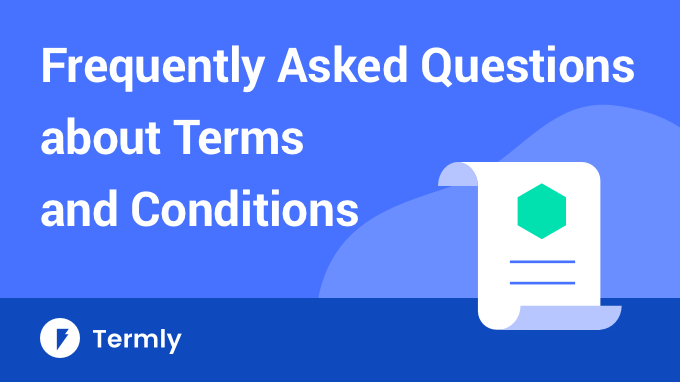
Learning how to write terms and conditions that are comprehensive and reader-friendly will give your business more protection.
Trusted by thousands of companies worldwide, Termly’s intuitive software generates legal policies and handles consent management for any business in minutes.