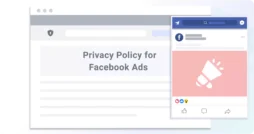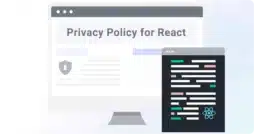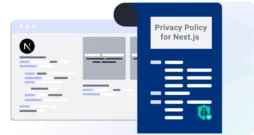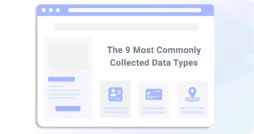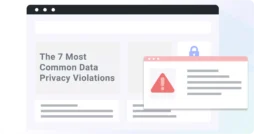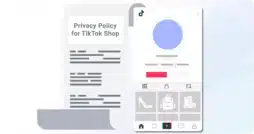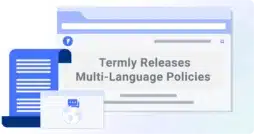Learn About Cookie Banners
What is a cookie banner?
A cookie banner is a notification usually displayed upon a user’s initial visit to a website that:
- Informs the user of the website’s cookie usage
- Provides information about consumer rights regarding internet cookies
- Requests user permission to store cookies on user devices
- Links to a cookie policy and a cookie preference center
Do you need a cookie banner on your website?
If your website uses cookies, and especially if people in the European Union (EU) use your website, you must meet the various requirements for consent.
These requirements include having a cookie banner informing the users that your website collects data and giving them an option to opt in, opt out, or set their cookie preferences.
Learn more
Types of cookie banners
There are two types of cookie banners you can implement, depending on which data privacy regulation you need to comply with.
Explicit Cookie Banner (Opt-In)
An explicit cookie banner requires the website user to opt-in or give explicit consent to the website’s use of cookies before cookies begin collecting data.
Learn more
How does a cookie banner work?
When a user visits a website, the cookie banner appears on the screen as a type of pop-up. Each company and website reserves the right to design its banner to fit its branding style. The only thing that no company can change is the required content.
Learn more
How to install a cookie banner
Termly makes creating, customizing and installing a cookie banner on your website effortless. Our cookie banner generator will have your site compliant with cookie laws in a few minutes.
You simply have to scan your site using our tool, then follow our easy-to-use interface to complete the process of becoming cookie compliant. We will then provide you with a cookie banner embed code that you paste into the HTML of your website.