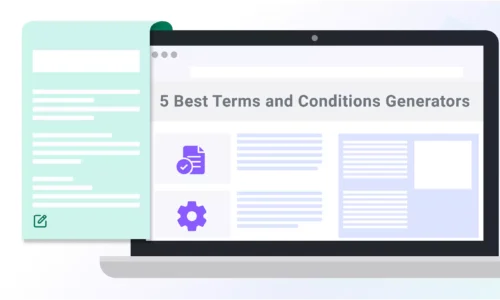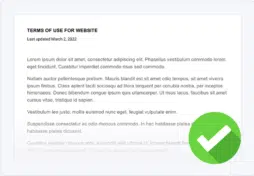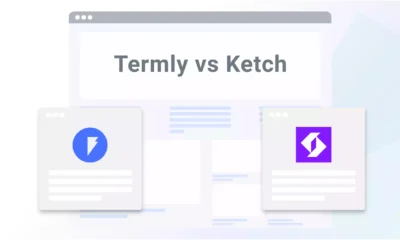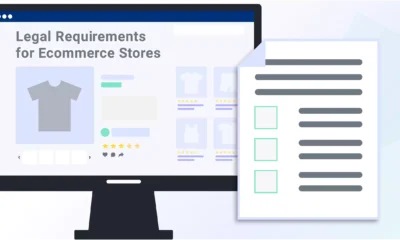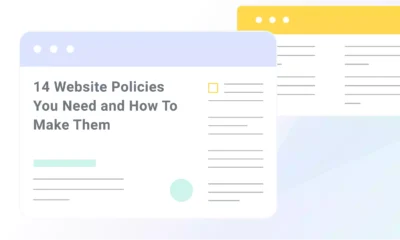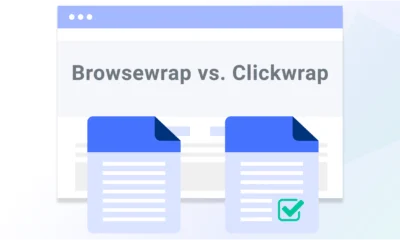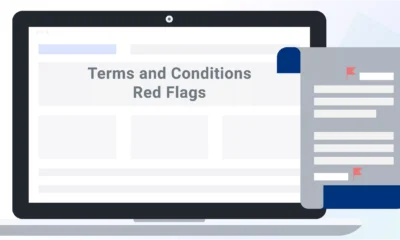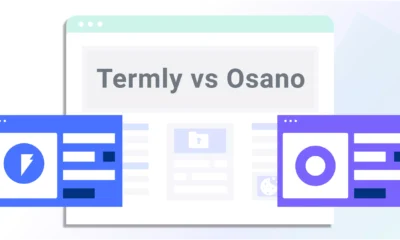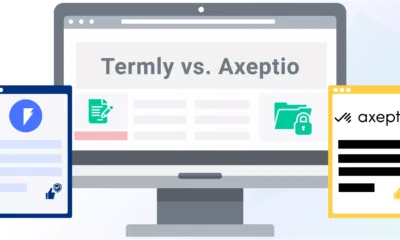Terms and conditions agreements are essential for all websites, but they can be difficult and tedious to make from scratch.
Using a generator is an affordable way to help speed up the process, but there are several different versions to choose from. As an expert in website policies, let me just say that some might be better suited for your website than others.
Below, I compare the features, benefits, costs, and customer ratings of the top 5 terms and conditions generators so you can find the right one for your website.
What Are The Top 5 Terms and Conditions Generators?
Here’s a table quickly comparing the top 5 terms and conditions agreement generators.
| Top Features | Price* | Recommended For | |
| Termly | Regular updates
Affordable Reliable Compatible with major platforms such as Shopify, Wix, and WordPress Easy to integrate “Easiest troubleshooting,” Ability to add the terms to your website using HTML, code snippet, or a hosted URL |
Monthly + Annual Billing Available.
|
Small to medium sized businesses (SMBs)
Agencies Ecommerce platforms SaaS companies Startups |
| Shopify | Integrates well with Shopify
Affordable Reliable Customizable |
|
Individuals
Small businesses |
| Enzuzo | Reliable
Affordable Compatible with various platforms |
Monthly + Annual Billing Available.
|
Ecommerce platforms
SaaS companies |
| Website Policies | Reliable
Easy to use Customizable |
Annual billing available:
|
Startups
Small businesses |
| PolicyMaker.io | Easy to use
Affordable |
|
Individuals/Blog
Basic websites |
| Termly’s Terms and Conditions Template | Free
Customizable Easy to use Comprehensive |
|
Ecommerce sites
Basic websites Blogs |
#1. Termly
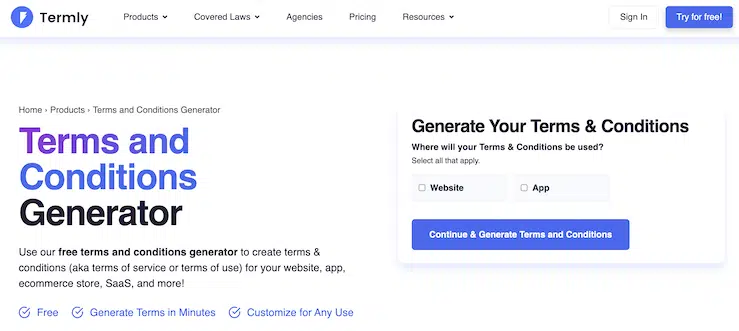
Features
Termly offers one of the most convenient and comprehensive terms and conditions generators for websites.
It asks basic questions about your business and makes a unique policy based on how you answer each section. You can easily include details like a limit of liability clause, copyright information, dispute resolutions, and governing laws, and more.
Importantly, Termly offers three ways to add the terms and conditions to your website: HTML, code snippet, or a hosted URL.
Furthermore, it is compatible with major platforms such as Wix, WordPress, Shopify and more.
Price
There are several convenient monthly and annual billing plans to choose from:
- Starter plan: $10/m
- Pro+ plan: $15/m
- Agency plan: Custom
A free plan is also available.
Customer Reviews
Customers on Trustpilot rank Termly very highly:
- 4.7/5 Excellentout of 523 reviews
These reviewers often mention how easy Termly is to use and appreciate the friendly, responsive customer support team. Several people mention the user-friendly interface, and some claim that it helps them navigate potential legal threats.
#2. Shopify
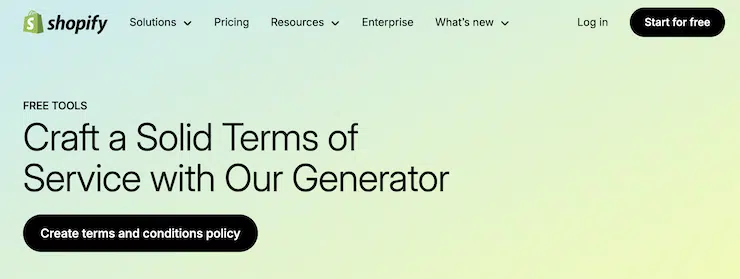
Features
Their basic terms and conditions generator is free to use and easily integrates specifically with Shopify, making it a strong option for people who use their digital storefront.
The user interface is straightforward, and it includes several necessary clauses relevant to the ecommerce shops that are likely to use this platform.
Price
Their terms and conditions generator is free to use.
Customer Reviews
Reviews from users on sites like G2 are mostly positive:
- 4.4/5based on 4,732 reviews
These reviewers like the product’s ease of use, with several specifically referencing the ecommerce platform itself. It’s also easy to integrate and quick to set up.
#3. Enzuzo
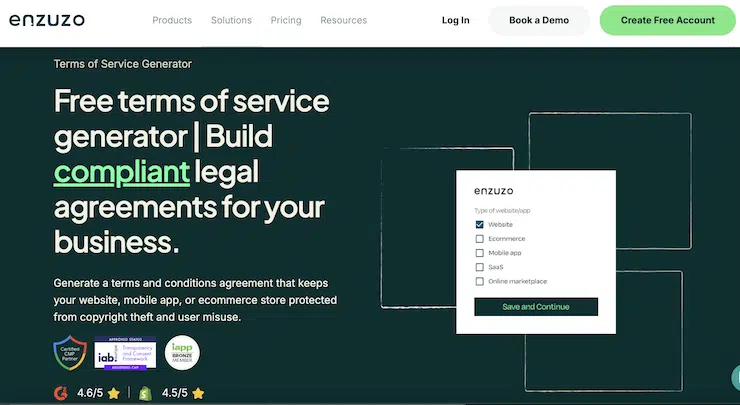
Features
Their terms of service generator (which is just another name for a terms and conditions agreement) is easy to customize and add to a website.
Businesses have full control over the final document, as you can add your own information or clauses as needed before publishing the final agreement.
Price
There are several monthly and annual billing plans available:
- Starter: $9/m
- Growth:$29/m
- Pro: $79/m
- Enterprise plan: Custom
If you choose annual plan, there is a discount. They also offer a free plan.
Customer Reviews
Their tools are rated well on sites like G2:
- 4.6/5 based on 18 reviews
These reviewers refer to setting up these tools as quick and painless. Several say they like the user interface. However, some find the cost for some plans to be too steep.
#4. Website Policies
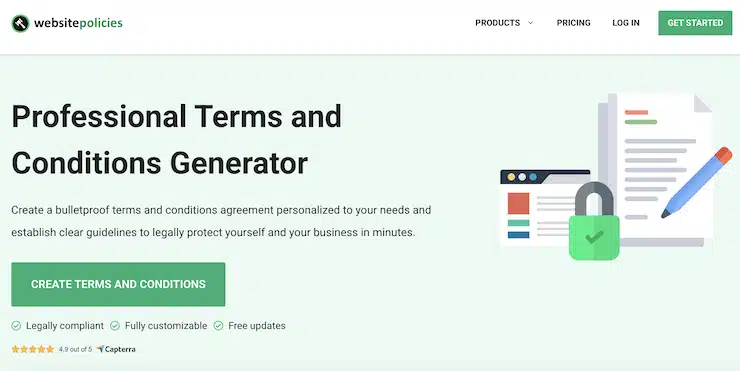
Features
Businesses can use their Terms and Conditions Generator to create customized terms by providing their business details and answering a few required questions.
Once the questionnaire is completed, they can either download the generated terms and conditions or use a shareable link to the hosted webpage provided by the platform.
Price
There are several plans available at an annual billing rate:
- Starter: $59/y
- Professional: $99/y
- Business:$139/y
A Free plan is also available.
Customer Reviews
Their tools are well-rated across websites like Trustpilot:
- 4.6/5 Excellentbased on 122 reviews
Users like the detailed questionnaires and how easy the products are to use. They also speak highly of the customer support team.
#5. PolicyMaker.io
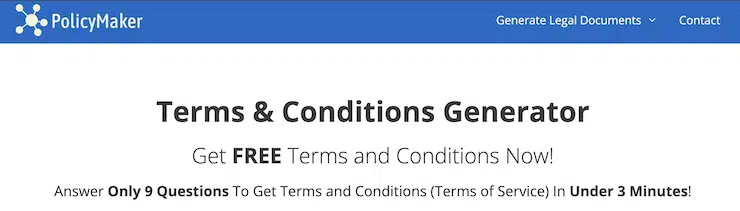
Features
For those on a tight budget, this free tool helps provide you with a very basic terms and conditions agreement that you can manually customize to fit your unique business needs.
However, it only offers the terms and conditions in HTML format, so it is not possible to upload it on your website through a code snippet or URL.
Despite this, it’s totally free to use, making it ideal for those who are just starting out.
Price
All of their tools are free to use.
Customer Reviews
Their tools are highly rated on review sites like Capterra:
- 4.9/5based on 70 reviews
Customers enjoy that there are genuinely no hidden costs, and everything is really free. But some people mention that the policies are too basic and unable to meet all of their needs.
Honorable Mention: Termly’s Terms and Conditions Template
If your website needs a free option, consider using Termly’s terms and conditions template.
Just fill in the blank sections with the correct details about your business and add or remove any clauses as needed. It includes similar clauses and information to our generator.
You can then go back in and edit or update it as needed whenever your policies change.
What Is a Terms and Conditions Agreement?
A terms and conditions agreement outlines the legal guidelines, rules of use, and expectations between your website, app, or platform and your users, and informs them about what they can expect from you.
It can go by other names, including a terms or service or terms of use agreement. Whatever you call it, it typically outlines the following information:
- Establishes and clarifies your intellectual property rights
- Limits your liabilities
- Outlines your dispute resolution options
- Discloses your governing laws
- Establishes payment terms
- Includes shipping policy and return and refund details
- Outlines acceptable uses, prohibited behaviors, and their consequences
- Describes your use of AI across your services, if any
Does My Website Need One?
Having a terms and conditions for your website is vital to help minimize major legal risks, such as legal claims by your website users and/or your customers, and protection of your intellectual property rights.
It provides clear protocols if users try to take advantage of your operations.
In the event of a dispute, courts/arbitrators may consider multiple facets of your terms and conditions document to determine whether each party acted within their rights. If you can prove your users read and agreed to the policy, you may have a better chance in court.
It also improves efficiency and the user experience by helping people more easily find the answer to several common customer service questions.
What Should You Look For?
When choosing the right terms and conditions generator for your business, keep the following tips in mind:
- Look for a generator that has all clauses you need. Choose a solution that features all clauses and details your website needs, like payment terms, details about subscription services, acceptable website uses, prohibited activities, and more.
- Look for a solution that’s highly rated by real customers. If the businesses that are using the terms and conditions generator you’re interested in speak highly of it or say it’s easy to use, that’s a good sign.
- Use a generator that lets you customize the policy: You might want to add unique clauses, so use a tool that enables you to edit and add these details as necessary.
What Should You Avoid?
Now here are my tips on what to avoid when comparing terms and conditions generators:
- Avoid generators with hidden charges.There are clauses that appear in almost every terms and conditions agreement, like a ‘no-responsibility clause’, or a ‘payments’ clause. If a generator tries to charge extra for these clauses, that might be a bit of a red flag. Consider just using a free option that already includes these common clauses.
- Watch out for AI-generated agreements: AI technology is really exciting and useful, but it cannot create problem-free, nuanced legal policies for businesses. You still need a person to vet the entire policy for errors or hallucinations. This editing process can take as much time as if you’d just written the policy yourself in the first place.
- Don’t copy someone else’s terms.Terms and conditions agreements might all look similar, but they are, in fact, different for each website. Copying someone else’s agreement is a form of plagiarism and may be classed as an intellectual property infringement. Their terms most likely won’t apply to your specific business needs anyway.
Learn more by checking out our article on terms and conditions red flags to avoid.
There’s no need to reinvent the wheel when making this agreement for your site.
Remove the hassles by using a reliable terms and conditions generator and start better protecting your website.