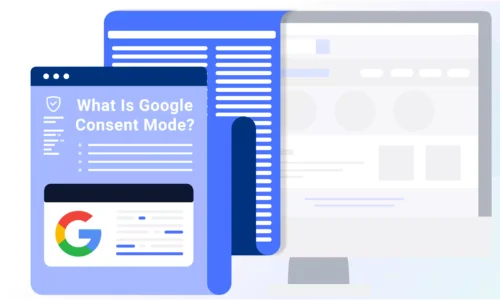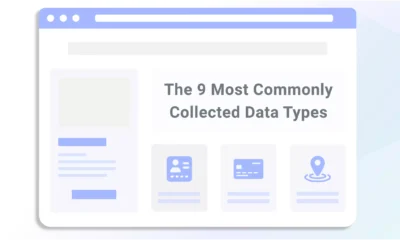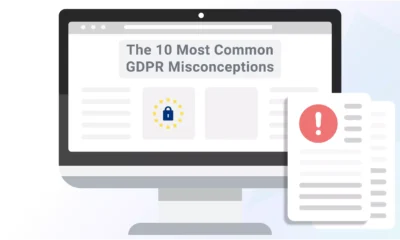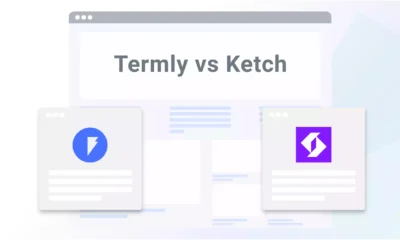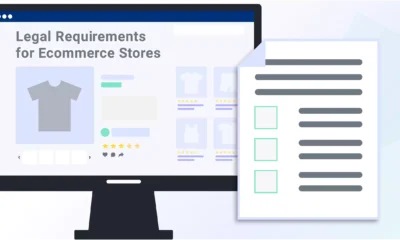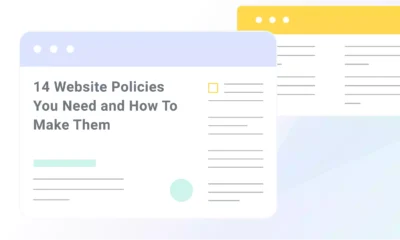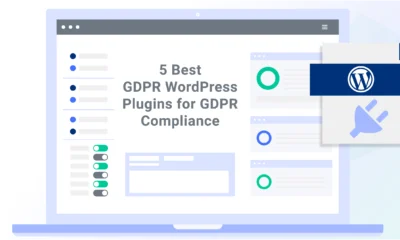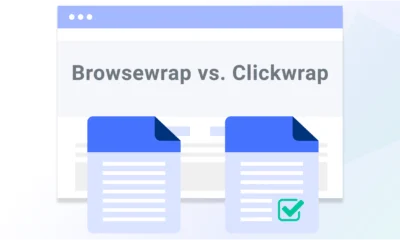Google Consent Mode or GCM is a feature that helps websites manage user consent preferences when interacting with services like Google Analytics and Google Ads.
It enables the collection of anonymized metrics while honoring user consent choices as European data privacy laws like the General Data Protection Regulation (GDPR) require.
When website visitors in the European Union (EU) or European Economic Area (EEA) decline the use of analytics, advertising, or other types of cookies, Google’s Consent Mode uses intelligent data mapping technology to fill those gaps in the websites’ data sets.
Below I teach you all about GCM, what it is, why it’s important, what to expect from its most recent version, and how to easily implement it on your website.
What Is Google Consent Mode?
Google introduced Google Consent Mode to honor user consent choices in alignment with laws like the GDPR while filling potential gaps in a website’s datasets.
With GCM, users can deny consent to a website’s use of cookies or trackers for analytics or targeted ads, and Google’s scripts will automatically adjust and comply with those preferences.
It then collects anonymized data points and uses intelligent data mapping technology so the website doesn’t lose valuable information regarding advertising effectiveness, visitor metrics, and more.
GCM allows your site to continue to acquire valuable data that might not otherwise be captured if it weren’t implemented.
Without consent mode, Google’s services won’t load for users who decline advertising or analytics cookies, resulting in a complete loss of key information about your site.
Google Consent Mode v1 vs v2
Google recently announced the rollout of GCM v2, which introduced two new Google Tags to more closely align the technology with the GDPR and the Digital Markets Act (DMA):
If your website serves ads to or tracks analytics data from users in the EU or EEA, you must use a Google CMP partner (that’s Termly!) that allows you to enable GCM v2 before March 2024. Otherwise, Google will stop sending you data for your new EU/EEA visitors after that date.
These changes are part of Google’s efforts to strengthen its EU User Consent Policy.
How Does Google Consent Mode Work?
Google Consent Mode works by using tag settings that adapt behavior based on each user’s saved cookie preferences.
It uses the following tags, including the two new tags introduced by GCM v2:
These preferences are most commonly set using a compatible Consent Management Platform (CMP), like Termly’s.
Changing the tag settings dynamically adjusts Google advertising and analytics scripts to comply with a visitor’s consent preferences and international data privacy regulations:
Although new advertising cookies are not served, existing advertising cookies are not read, and IP addresses are not logged, GCM still collects ad-click information and anonymized data.
It can also redact advertising data, further anonymizing user information.
However, consent mode is only applicable to Google Services and does not adjust the behavior of other third-party analytics or advertising scripts.
What Services Does Google Consent Mode Support?
Google Consent Mode works with the following Google Services:
- Google Analytics
- Google Ads
- Floodlight
If your website relies on any of those services, you must plan to implement GCM v2 to continue receiving data about your new visitors from the EU or EEA.
Is Google Consent Mode Required?
Yes, Google requires any website service ads or collecting analytical data from users in the EU or EEA to implement Google Consent Mode v2 as of March 2024.
If you don’t use a certified CMP partner or compatible consent banner to enable GCM v2, your site won’t receive any new data from EU/EEA visitors after that deadline.
How Does Google Consent Mode Work with Termly?
Termly’s Consent Manager is a Google CMP Partner with Gold status and fully integrates with Google Consent Mode v1 — it will enable you to implement GCM v2 before the March 2024 deadline.
Your website visitors can save their consent preferences using the cookie banner, and GCM will work with those preferences.
You can implement consent mode directly on the page by adjusting your tracking scripts or via Google Tag Manager.
What Else Should I Consider When Using Google Consent Mode?
Before sharing customer data with a third party like Google, you should consider how the third party handles that data.
Employing Google Consent Mode means you rely on Google to adhere to the correct practices regarding your customers’ data privacy.
If you use consent mode, you’re not turning off Google’s scripts based on your visitors’ preferences but are allowing scripts to run while signaling your visitors’ preferences to Google.
Google then adjusts its tracking in a way that it believes complies with international regulations.
You can read more about Google’s Consent Mode and its behavior in Google’s documentation or by reviewing its privacy policy.
Set Your Website Up For Success
If your website relies on services like Google Analytics or Ads, you must understand how to implement Google Consent Mode.
Google Consent Mode helps ensure you don’t experience significant gaps in your website datasets while still honoring the consent preferences of your European users.
While this feature was initially optional, Google now requires any website serving ads or tracking the behavior of EU/EEA users to implement GCM v2 by March 2024.
It’s a good thing Termly’s CMP is a Google CMP partner — we’ll help make it extra easy for your site to meet these upcoming Google requirements.