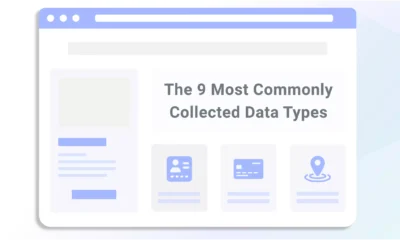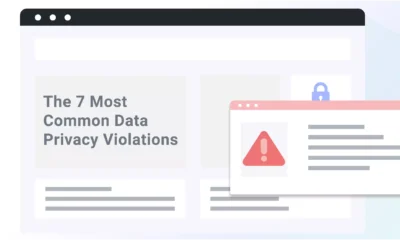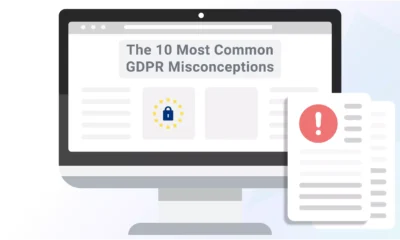Businesses using Microsoft UET must soon enable UET Consent Mode, or you’ll no longer receive tracking data.
Microsoft Ads initiated this requirement in an effort to better align with privacy laws like the General Data Protection Regulation (GDPR).
Below, I explain what Microsoft UET is, how to enable UET Consent Mode, and how CMPs like Termly can help you manage user consent for ads and analytics purposes.
- What Is Microsoft Universal Event Tracking (UET)?
- What Is Microsoft UET Consent Mode?
- Why Does Microsoft UET Consent Mode Exist?
- How Does UET Consent Mode Work?
- Who Needs To Enable UET Consent Mode?
- What Happens If You Don’t Turn on Consent Mode?
- How Using UET Consent Mode Benefits Your Business
- How To Enable Microsoft UET Consent Mode
- Using Termly To Easily Integrate UET Consent Mode
- Summary
What Is Microsoft Universal Event Tracking (UET)?
Microsoft Universal Event Tracking (UET) is a solution offered by Microsoft Ads, formerly Bing Ads, and helps advertisers report user activity on their website.
By deploying the site-wide UET tag, you can capture your site visitors’ behaviors, including conversion rates, user engagement, and more across Microsoft’s suite of products, including:
- Bing
- Yahoo
- AOL
- DuckDuckGo
- Ecosia
Analyzing this data is essential, as it can help your businesses evaluate the effectiveness of marketing campaigns, provide a more personalized user experience, track conversions, or perform remarketing.
What Is Microsoft UET Consent Mode?
Microsoft UET Consent Mode is a feature for businesses using UET tags that allows you to adapt UET tag behaviors so it collects data from your website visitors while still honoring their consent preferences.
With Consent Mode enabled, Microsoft Advertising campaigns can collect insights about your users in a way that aligns with and satisfies regulatory standards.
If they opt out or deny the use of advertising trackers, UET tags can still receive anonymized and aggregate data, preventing gaps in your datasets.
Why Does Microsoft UET Consent Mode Exist?
Microsoft introduced Consent Mode as a requirement for using UET because data privacy laws protect the personal data businesses analyze for ads and analytics purposes.
Using Microsoft UET with Consent Mode enabled alongside a compatible CMP — like Termly — helps simplify the process of collecting consent from site visitors and using their information in a way that honors privacy laws.
If you have end users in the European Economic Area (EEA), the UK, and Switzerland and use UET, you must enable consent mode before May 5, 2025, to remain aligned with appropriate data privacy guidelines.
Microsoft warns that you’ll lose your tracking data if you don’t enable consent mode.
How Does UET Consent Mode Work?
Microsoft UET Consent Mode works as soon as a user visits your website.
If you’re using a compatible CMP like Termly, it will deploy a consent banner requesting tracking permissions from the user.
The consent banner reads their choice via a UET tag:
- If the user denies permission, only aggregated and anonymized data will be gathered.
- If the user grants permission, the permitted tracking data will be sent to Microsoft Ads.
If a user ever changes their mind and wants to give or rescind their permission for advertising trackers, the UET tracking adjusts in real-time, reflecting their most recent choice.
Who Needs To Enable UET Consent Mode?
Anyone using UET should plan to use Consent Mode and enable it before May 5, 2025.
In an FAQ on their website, Microsoft Advertising requires all advertisers using the UET to present their users with appropriate consent signals by implementing Consent Mode.
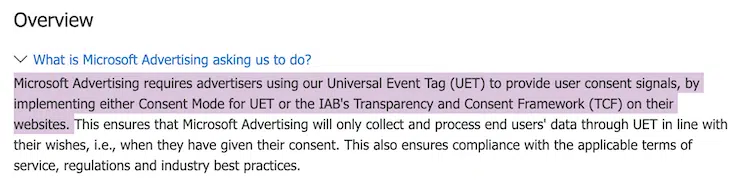
Additionally, if you’re in Europe or subject to complying with the following laws, you must use Consent Mode to legally deploy marketing, targeting, and analytics trackers on your Bing consumers’ browsers:
What Happens If You Don’t Turn on Consent Mode?
According to the same UET and Consent Mode FAQs, Microsoft Ads doesn’t track UET-based conversions and populate remarketing lists for websites that don’t implement Consent Mode.
Losing these critical tracking and targeting capabilities hurts performance and means losing out on other features reliant on the UET data.
How Using UET Consent Mode Benefits Your Business
Using Microsoft UET Consent Mode can benefit your business in three major ways:
- Simplifies meeting the requirements of privacy laws and Microsoft Ad’s internal policies.
- Enhances trust with users by providing them with transparency and control over their data.
- Helps ensure your data collection is relevant and effective for your marketing efforts.
When you use UET combined with Consent Mode, you’ll receive modeled conversions to fill gaps in your data, which minimizes data loss when users choose to opt out.
Because of this, you’ll be better equipped to optimize your campaign performances in line with applicable laws and regulations.
How To Enable Microsoft UET Consent Mode
There are a few ways to enable Microsoft UET Consent Mode on your website.
Use a Google Tag Manager Template
In their support center, Microsoft Ads provides instructions for using a Google Tag Manager (GTM) template as a means of meeting their Consent Mode requirements.
Integrating with GTM allows Microsoft to retrieve user consent preferences from GTM in cases where you’re using a supported CMP, like Termly, a Google Consent Mode CMP Partner.
Implement the IAB TCF v2.2
According to Microsoft’s guidelines, UET users can also meet the Consent Mode requirements by following the IAB Europe’s Transparency and Consent Framework (TCF).
The IAB TCF is a voluntary framework that entities can follow to better align their advertising and marketing practices with European regulations.
Termly’s CMP fully supports the IAB TCF v2.2, and our CMP features an extensive, customizable vendors list, and set-up requires little to no coding.
Follow Microsoft Ad’s ‘Consent Mode’ Instructions
You can UET enable Consent Mode on your site by following Microsoft Ad’s instructions outlined in their support article.
This requires technical and coding knowledge, and you are responsible for integrating everything accurately.
You can download and use the UET Tag Helper, a browser extension, to help ensure you’ve correctly set up Consent Mode on your site.
Using Termly To Easily Integrate UET Consent Mode
Termly can help your website easily integrate with Microsoft UET Consent Mode in three different ways.
Option 1:
You can follow these steps to configure Termly’s CMP with Microsoft UET Consent Mode:
- Step 1: Sign up for Termly and configure our Consent Management Platform for your website.
- Step 2: Set the default consent mode for tracking permissions on your website to denied; this updates if the user gives explicit consent to advertising cookies.
- Step 3: Configure the script so it listens for Termly’s consent event to update UET’s tracking behaviors accordingly.
- Step 4: Configure consent update handling so Termly’s resource blocker script includes the onload attribute, which calls your consent handler to function.
Option 2:
According to Microsoft, the UET template supports GTM Consent Mode, which you can install using Termly.
Option 3:
Termly enables websites to fully implement TCF v2.2, which is one of the other valid ways advertisers can meet the Microsoft Advertising Consent Mode requirements.
Summary
Online businesses can get a lot of value from the data collected by Microsoft Ad’s UET.
However, you must follow all of Microsoft Ad’s requirements to use their software, including enabling a version of Consent Mode and adequately honoring user consent preferences for ads and analytics trackers.
Don’t risk losing access to critical data. Activate Microsoft Consent Mode or use a compatible CMP like Termly.