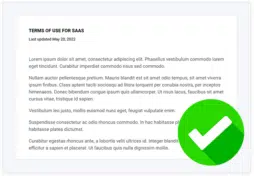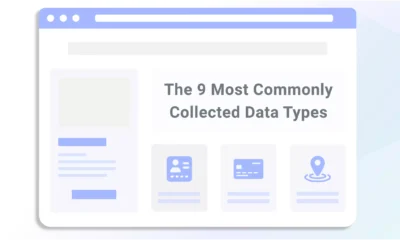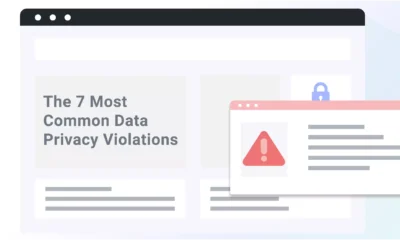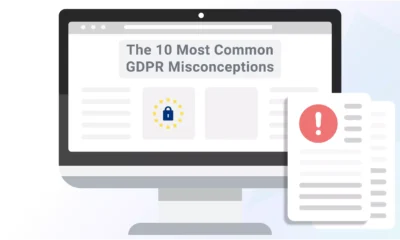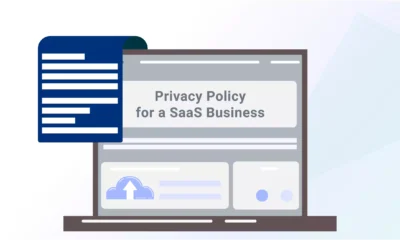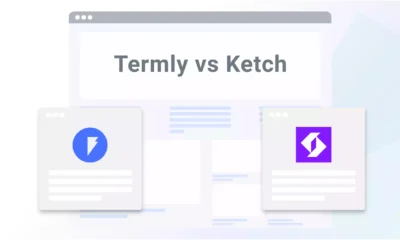To help you determine which one is right for your business, I compared Termly’s suite of data privacy compliance solutions to those offered by TermsFeed.
Keep reading to learn if Termly or TermsFeed is right for you.
Quick Comparison
For a quick comparison of Termly and Termsfeed, read through the table I compiled below.
| Termly | TermsFeed | |
| Free Services |
Termly offers a FREE plan that includes:
|
TermsFeed also offers the following ‘Simple Policies,’ which have a limited number of clauses included, for free:
It’s unclear what information is included in the Simple versions of the policies. |
| Paid Services |
Monthly + Annual Billing Available for 3 Plans
|
TermsFeed Pricing
|
| Consent Management |
Termly’s CMP offers:
|
According to the TermsFeed website:
|
| Privacy Law Compliance |
Privacy Policy Generator & Template:
Consent Management Platform:
|
Privacy Policy Generator & Template:
Consent Management Platform:
|
| Customer Support |
Support Options
|
Support Options
|
| Agency/Partnership Plans |
Custom Agency Plan includes:
|
Affiliates Program Available |
| Customer Reviews + Business Accolades |
|
|
Deeper Dive Into Features and Solutions
I’ll start by comparing each of the features and solutions mentioned in the previous table to give you a clearer idea of whether TermsFeed or Termly is right for you.
Free Services
Both Termly and TermsFeed offer free solutions; but Termly’s options are more comprehensive.
What Termly Gives Free Users
Termly allows any user who signs up for an account to access one of the policy generators for free, with no restrictions on what’s included in the policies.
In addition, free Termly users also gain access to the Consent Management Platform, including a free generated cookie policy, as shown in the screenshot below.
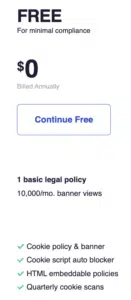
Termly also has free template versions of every policy generator on their website, including the same clauses, legal protections, and information as their generators.
What TermsFeed Gives Free Users
TermsFeed’s website says their ‘Simple’ policies are free, but they exclude certain clauses and details, as shown in the screenshot below.
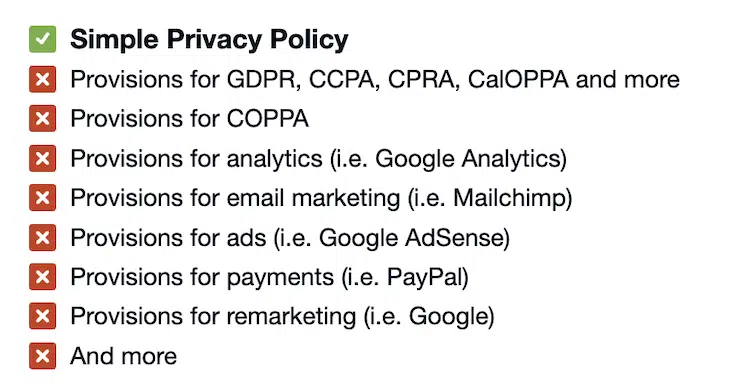
TermsFeed does not offer a free trial on their consent management solutions, but a 7-day return policy exists.
They also have free template versions of most of their policy generators available. However, it’s unclear how the templates compare to the simple policies or the information in their generators.
Paid Services
Termly and TermsFeed offer different types of payment options for users to choose from, taking different approaches to the billing cycle.
TermsFeed provides policy solutions for a one-time fee that increases depending on what’s added to the policy, and their consent management is billed monthly or annually.
Termly provides services on a monthly or annual billing cycle and has two affordable plans.
Termly’s Paid Plans
Termly’s solutions, including the policy generators and the CMP, are available at two different transparent pricing levels:
- Starter: $14/month when billed monthly, $10/month when billed annually.
- Pro+: $20/month when billed monthly, $15/month when billed annually.
- Agency: Custom
The Starter plan gives users access to two policy generators and the CMP with up to 50,000 monthly banner views.
Termly’s Pro+ plan gives users access to all policy generators and the CMP with unlimited banner views and unlocks several additional features, including:
- Multi-language supports
- Weekly cookie scans
- Auto-updated policies
- Remove the Termly logo
- IAB TCF v2.3 compatibility
- Google Consent Mode v2 compatibility
- Regional consent rules
- Scan subdomains
- Consent logs
The custom Agency plan is intended for users with multiple websites and resellers.
The benefits at this level include everything in the Pro+ Plan and:
- Additional bulk pricing discounts
- Multi-domain management
- Multi-user permissions
- Custom marketing materials
- Training & onboarding
- Compliance support
- Bulk import and more!
View Termly’s Pricing Page.
TermsFeed’s Paid Option
Termsfeed’s policy generators are set using a one-time ‘pay for what you need’ pricing scale, meaning each policy becomes higher in price with more clauses a user requires.
According to their website, individual clauses range in price from $10 to $82 each.
However, their total amounts per policy are less transparent than Termly’s, as their website lists the following information shown in the screenshot for the Privacy Policy option:
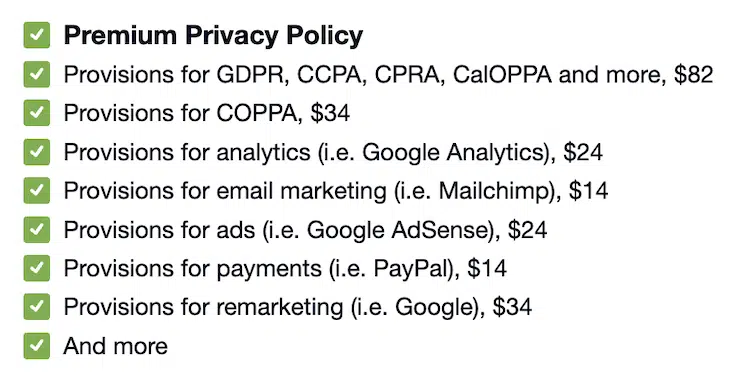
If a user added all these provisions to their policy, it would cost $226.
Businesses or individuals who need all the ‘And more’ options added to their privacy policy will pay $254.
Their CMP is billed either monthly or annually at the following rates:
- Monthly Plan: $10/month
- Annual Plan: $100/year
The features listed for both plans appear to be the same on the TermsFeed site and include:
- Unlimited website visits (up to 1 million plugin loads per month)
- Consent logs
- Multi-language supports
- Customizable appearance
- Geolocation detection
- Unlimited additional subdomains
However, it does not include a website scanner.
Ultimately, choosing the Annual Plan is $20 cheaper overall, equating to two months free compared to their Monthly Plan rates.
Consent Management
I find Termly’s consent management solution to be more extensive than TermsFeed’s, as highlighted in the comparison table below.
| CMP Features | Termly | TermsFeed |
| Pricing Plans |
*Reflects annual billing prices. |
|
| Banner Visits |
|
|
| Legal Policies |
|
❌ |
| Scheduled Scans |
|
❌ |
| Consent Preference Center | ✅ | Unclear |
| Cross-domain Consent | ✅ | Unclear |
| Cookie Policy Included | ✅ | Unclear |
| Embeddable DSAR Form | ✅ | ❌ |
| Script Auto Blocker | ✅ | Unclear |
| WordPress Plugin | ✅ | |
| GTM Consent Mode Support | ✅ | ❌ |
| Google Consent Mode v2 | Google CMP Partner with Gold status
|
❌ |
| IAB TCF v2.3 | ✅ | ❌ |
| Customer Banner Styles | ✅ | ✅ |
| Consent Logs | ✅ | ✅ |
| Multi-language Support | ✅ | ✅ |
| Scan Sub Domains | ✅ | Unclear |
| Regional Consent Rules | ✅ | ✅ |
| Remove Logo | ✅ | Unclear |
Privacy Law Compliance
Termly has a Director of Global Privacy on its staff that ensures all of its products stay compliant with a wide scope of worldwide global privacy laws.
At the time I wrote this article, Termly’s Privacy Policy Generator helps businesses align with 30 laws, and the CMP is configurable to meet consent requirements in over 80 regions.
Whenever new laws are added to their solutions, it’s updated on the ‘What laws does Termly cover’ resource article.
TermFeed’s website states that it can help businesses comply with EU, USA, UK, Australia, Canada and other privacy laws.
Customer Support
Termly offers more customer support avenues and options for users than TermsFeed.
Termly has a customer support team made up of real people who are available to chat via phone or through an online chat forum on Mondays through Fridays, 9 am to 6 pm EST.
An online support form is also provided, where users can submit questions via email.
There is also a resource center online with several support articles and walk throughs.
TermsFeed support is made up of a resource center and a 24/7 email address.
Customer Reviews + Business Accolades
While Termly and TermsFeed have similar Trustpilot ratings, Termly has over twice as many reviews and has earned more business accolades and certifications.
-
Termly earned a 4.7 ‘excellent’ out of 5 stars on Trustpilot based on 547 reviews.
- 88% are 5 star reviews
-
TermsFeed earned 4.8 ‘excellent,’ based on 237 reviews.
- 88% are 5 star reviews
Additionally, Termly is BBB accredited and has an A+ rating, and the company is also an IAPP Silver Member.
Termly achieved Gold status as a Google CMP Partner and has approved status with the IAB TCF v2.3.

TermsFeed does not currently hold any of these distinctions.
Additional Features
Both Termly and TermsFeed generators have tip boxes users can read when making a policy, but the tip boxes in Termly’s generators offer additional information that TermsFeed lacks.
Below, see an example of a tip box that appears in the TermsFeed Privacy Policy Generator.
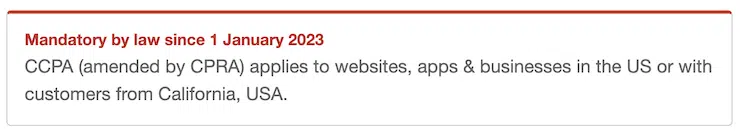
Most of TermsFeed’s tip boxes appear in a similar format to the one above.
Below, I’ve included one of Termly’s many tip boxes from their privacy policy generator.
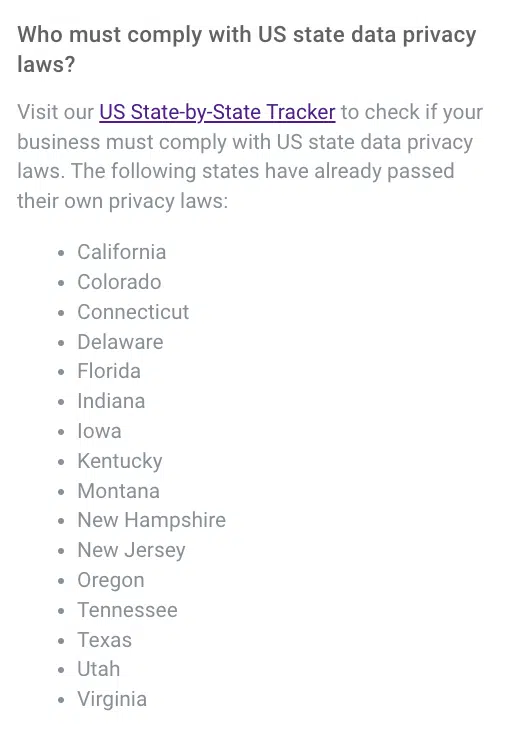
The tips in Termly’s generators, which were written by the legal team, consistently provide links to helpful resources for users who may want to learn more about privacy laws, compliance, and how it specifically impacts them.
There appears to be a relevant tip box on nearly every page of the Termly generators that aims to help answer frequently asked questions, which makes filling out the policy much easier.
Agencies/Partnerships
Termly offers a customized agency/partnership/reseller program, while Termsfeed only has an affiliate program available.
The Agency plan through Termly is for resellers, agencies, and those with multiple websites.
It features everything in the Pro+ plan plus these additional benefits:
- Bulk pricing discounts
- Multi-domain management
- Multi-user permissions
- Customized marketing materials
- Training and onboarding support
- Compliance support
- Bulk importing, and more!
Check out Termly’s Agency Page to learn more.
According to Termsfeed’s website, those in their affiliate program can earn up to 50% commission for new customers referred to TermsFeed.
They also provide marketing assets through a unified dashboard.
Which One Is Right for You?
While Termly and TermsFeed offer similar services and products on the surface, Termly provides resources like a dedicated customer support team and a legal team who help ensure its offerings are always recent and compliant.
They’re also transparent about who they are as a company and list out all of their team on the About Us page.
In addition, they are a Google CMP partner with Gold status and offer support for both Google Consent Mode and IAB TCF, something that TermsFeed currently lacks.
If you’re a serious business who needs a company with more support, stability and resources, Termly offers that.
Termly’s legally backed compliance solutions are hard to beat, but ultimately, when prioritizing data privacy for your business, the choice is yours.
DISCLAIMER: The information in this article represents the details that were available on Termly and TermsFeeds websites as of January 20, 2026. Both Termly and TermsFeed product offerings, details, and information are subject to change at any time. This article is for informational purposes only and does not claim to be a significant representation of TermsFeed or Termly.