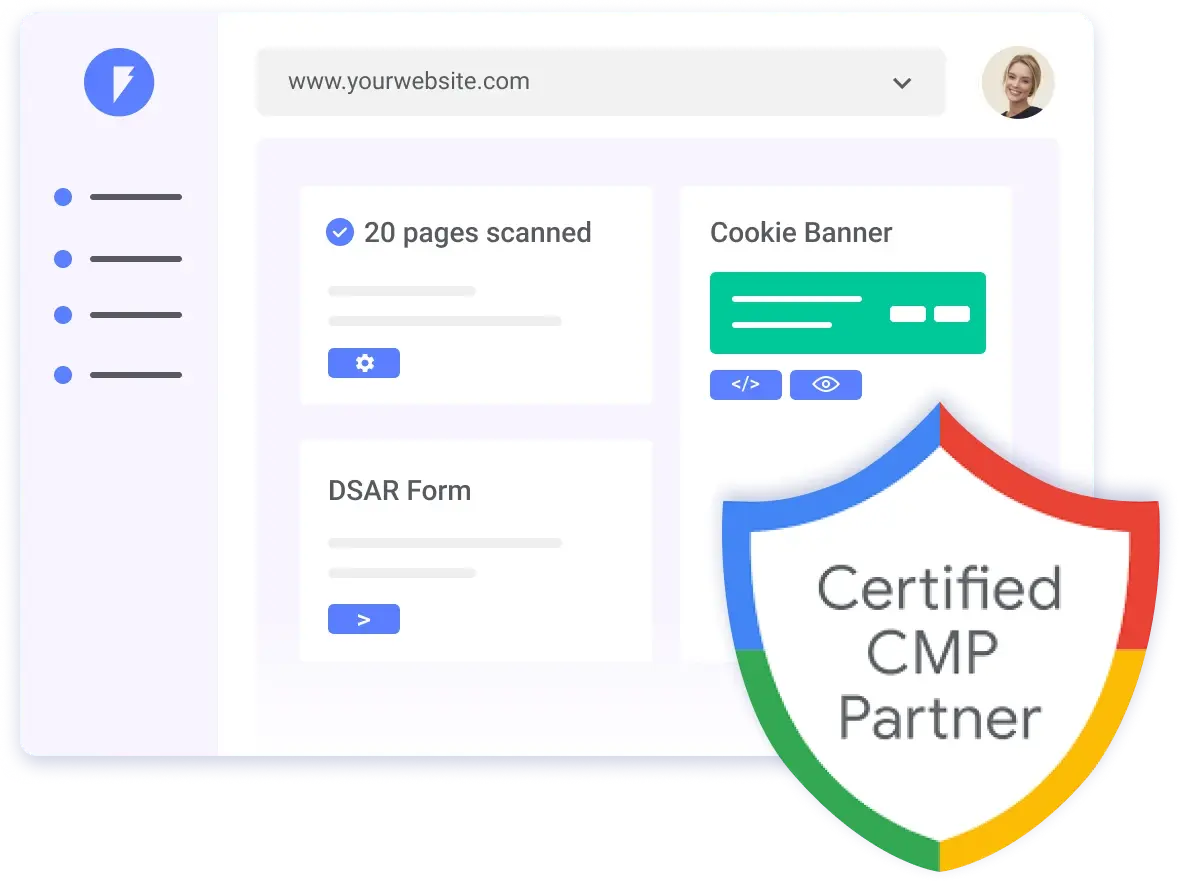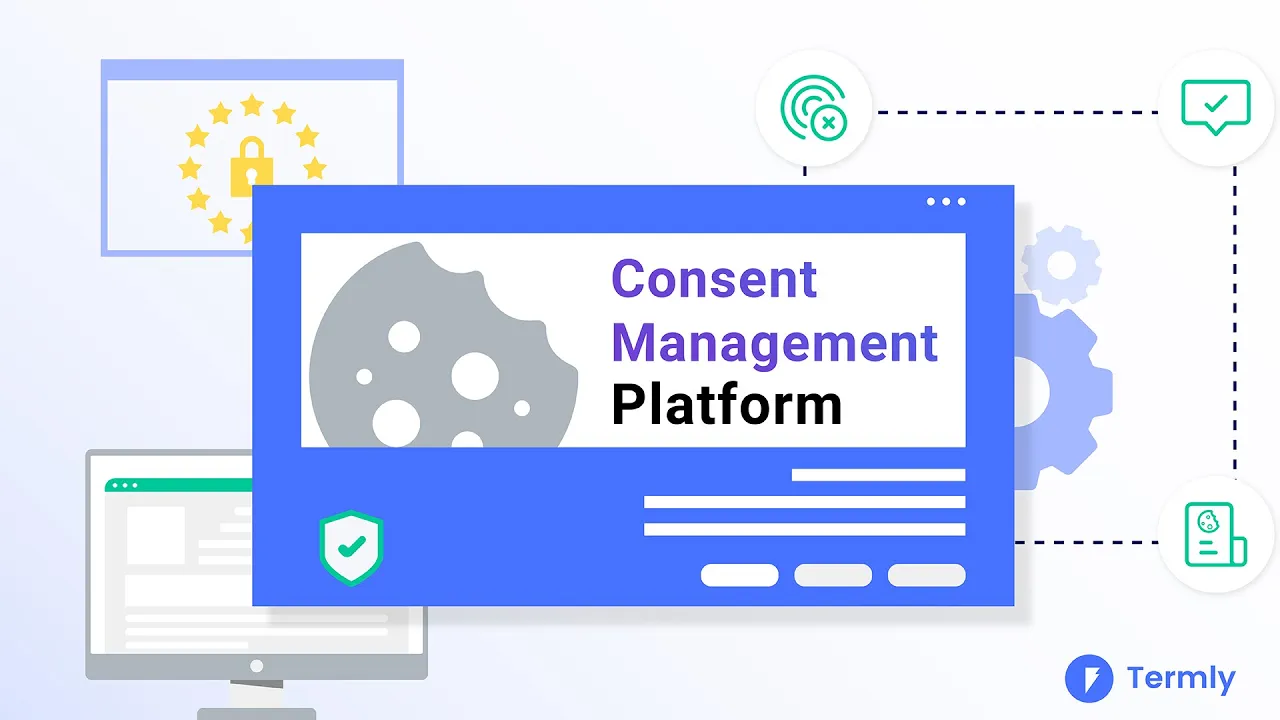Various data privacy laws provide consumers the right to opt in to data collection and processing.
Opt-in consent requires you to obtain permission from individuals before you collect or use their personal data.
If your users are from these regions, you must offer opt-in consent:
- 🇺🇸 United States, California* — amended California Consumer Privacy Act (CCPA)
- 🇺🇸 United States, Virginia* — Consumer Data Protection Act (CDPA)
- 🇪🇺 European Union (EU) — General Data Protection Regulation (GDPR)
- 🇦🇷 Argentina — Personal Data Protection Act (PDPA)
- 🇧🇷 Brazil — General Data Protection Law (LGPD)
- 🇨🇦 Canada — Personal Information Protection and Electronic Documents Act (PIPEDA)
- 🇨🇱 Chile — the Protection of Private Life (as amended)
- 🇨🇳 China — Personal Information Protection Law (PIPL)
- 🇨🇴 Colombia — the Data Protection Law (Law 1581)
- 🇨🇿 Czech Republic — Amending Certain Acts in Connection with the Adoption of the Act on the Processing of Personal Data (the Amending Act)
- 🇯🇵 Japan* — Act on the Protection of Personal Information (APPI)
- 🇰🇿 Kazakhstan — Law of the Republic of Kazakhstan on Personal Data and Its Protection (the Personal Data Law)
- 🇲🇾 Malaysia — Personal Data Protection Act 2010 (PDPA)
- 🇲🇽 Mexico — the General Law on Protection of Personal Data Held by Mandated Parties (the Public Sector Law)
- 🇲🇦 Morocco — the Protection of Individuals with Regard to the Processing of Personal Data (the Law)
- 🇳🇬 Nigeria — Nigerian Data Protection Regulation (NDPR)
- 🇵🇭 Philippines — Data Privacy Act of 2012 (DPA)
- 🇸🇬 Singapore — Personal Data Protection Act (PDPA)
- 🇿🇦 South Africa — Protection of Personal Information Act (POPIA)
- 🇰🇷 South Korea — Personal Information Protection Act (PIPA)
- 🇹🇼 Taiwan — Personal Data Protection Act (PDPA)
- 🇹🇷 Turkey — Law on Protection of Personal Data No. 6698 (the Data Protection Law)
- 🇬🇧 United Kingdom (UK) — the Data Protection Act (UK GDPR)
*Regional legislation also requires opt-out consent
You can configure our cookie consent tool to automate the opt-in process and comply with the above laws.
Some of the above regulations outline a few exceptions to the opt-in consent rules, notably:
- Opt-in consent is not required under certain conditions (Argentina)
- Consent is explicitly required for marketing and advertising cookies (Canada)
- Consent is not required for basic info (Chile)
- Opt-in consent is required explicitly for third-party cookies (Japan)
- Consent is not required for technical purposes (Mexico)
- Opt-in consent is not required for necessary cookies (Turkey)
- Opt-in rights only required from legal guardians to sell information about minors between ages 13 and 16 (U.S., California consumers)
- Opt-in consent is required before processing sensitive personal data (U.S., Virginia consumers)