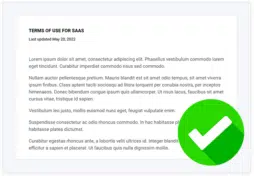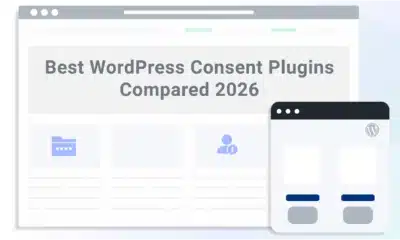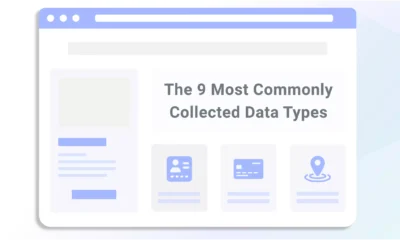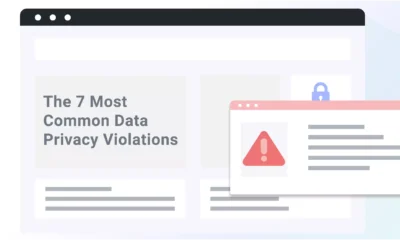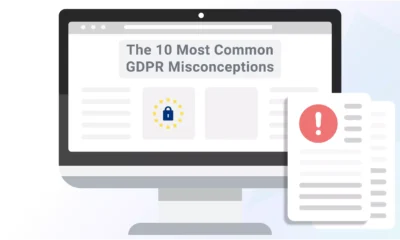Looking for the differences between Termly versus OneTrust?
Below, I compare Termly’s privacy compliance solutions to OneTrust’s Consent & Preferences and Privacy Automation to help you choose which works best for you.
Quick Comparison
See the table I compiled below for a quick comparison of Termly and OneTrust.
| Termly | OneTrust | |
| Free Services |
Termly offers a FREE plan that includes:
10 FREE policy templates available |
Free trial available of their cookie consent solution
To request the free trial, users must submit an online form. No other details appear to be publicly available. |
| Paid Services |
Monthly + Annual Billing Available for 3 Plans
|
Users must submit an online form to receive their ‘customized pricing’ from OneTrust. |
| Policy Generators |
Termly offers 10 legal policy generators:
|
It is unclear how many policy generators OneTrust offers.
However, Onetrust offers the following templates that users can customize:
Onetrust does not offer users the ability to generate other legal documents such as terms and conditions, disclaimers, or EULA. |
| Consent Management |
Termly’s CMP offers:
|
OneTrust’s CMP offers:
OneTrust’s Universal CMP offers:
|
| Privacy Law Compliance |
Privacy Policy Generator & Template:
Consent Management Platform:
|
OneTrust provides users with GDPR-CCPA-HIPAA notice templates.
According to the website, “Leverage regulatory updates across 300 jurisdictions to ensure your privacy program can respond to the changing environment.” |
| Customer Support |
Support Options
|
Support Options
|
| Customer Reviews + Business Accolades |
|
|
Deeper Dive Into Features and Solutions
Now, I’ll look closer at the features and solutions OneTrust and Termly offer users.
Free Services
In my opinion, Termly offers more comprehensive, user-friendly, and legally compliant free solutions than OneTrust.
Furthermore, Termly is particularly suitable for small and medium-sized businesses, as it enables them to address a broader range of legal issues.
For instance, SMEs can create Terms and Conditions to minimize the risk of contractual disputes and protect their business interests. Additionally, generating a EULA can help safeguard the business’s intellectual property rights.
What Termly Offers Free Users
Free users who sign up for Termly get access to all the following solutions:
- Access to one policy generator of your choice
- Cookie policy and cookie banner
- Cookie script auto-blocker
- HTML embeddable policies
- Quarterly cookie scans
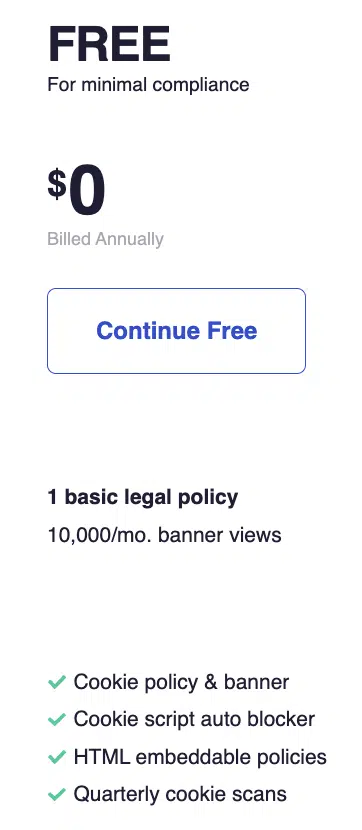
Termly also has ten free templates on the website that anyone can use with clauses and legal considerations similar to the generators.
These free resources can help businesses more easily achieve privacy compliance independently without hurting their budget.
What OneTrust Offers Free Users
OneTrust does not offer any free plans to users.
There is a free tools page available on the OneTrust website that includes links to the following:
- Cookie banner gallery: A literal gallery of .PNG images featuring different consent banner configurations. Users can request a ‘free trial’ on this page by submitting personal details through an online form, but no other information about the trial is publicly available.
- OneTrust DataGuidance Research: A portal of research and information on data, data privacy, and applicable governance worldwide. The free trial is limited to a specific number of articles per month.
- CCPA Opt-Out Builder: A ‘Do Not Sell or Share My Personal Information’ link builder.
Paid Services
Both Termly and OneTrust offer paid services.
But I like that Termly is transparent and upfront about pricing, whereas users must submit a form to receive ‘customized pricing’ from OneTrust.
Termly’s Paid Plans
Termly has two paid plans available for businesses:
- Starter Plan: $14/month when billed monthly, $10/month when billed annually
- Pro+ Plan: $20/month when billed monthly, $15/month when billed annually
With the Starter Plan, users can access two policy generators and the Consent Management Platform with up to 50,000 banner views.
The Pro+ Plan provides users with access to all the policy generators and the CMP with unlimited banner views, and it unlocks the following additional features:
- Multi-language supports
- Weekly cookie scans
- Auto-updated policies
- Remove the Termly logo
- IAB TCF v2.3 compatibility
- Google Consent Mode v2 compatibility
- Regional consent rules
- Scan subdomains
- Consent logs
The Agency Plan from Termly is built for resellers and those with multiple websites. It includes all features from the Pro+ plan plus the following:
- Additional bulk pricing discounts
- Multi-domain management
- Multi-user permissions
- Custom marketing materials
- Training & onboarding
- Compliance support
- Bulk import and more!
View Termly’s Pricing Page.
OneTrust’s Paid Plans
While OneTrust offers several different paid plans, the price of those privacy solutions is unclear.
According to the OneTrust website, users must submit an online form requesting their personal details to receive their customized pricing for any available plans.
That said, these options include:
- Consent Management Platform (CMP): A basic CMP for smaller businesses.
- Universal Consent Management Platform (UCMP): A more robust CMP for larger entities.
- Privacy Operations: Aka, privacy policy generator
- DSR Automation: Data subject access request assistance.
- DataGuidance: Large database of privacy legislation and compliance resources
Policy Generators
Termly appears to advertise more policy generators than OneTrust.
For example, Termly offers the following ten policy generators as well as ten free templates:
Termly’s policy generators are backed by their legal team and data privacy experts.
The team updates the generators regularly to accommodate for when new laws enter into force that impact businesses.
OneTrust offers users the ability to use privacy policy and cookie policy templates or create their own policies.
Consent Management
Both OneTrust and Termly have comprehensive consent management solutions available to help businesses of all sizes meet legal and third-party service requirements.
With Termly’s CMP, users get access to all the following:
- Cookie policy
- Cookie banner
- Script auto blocker
- HTML embeddable policies
- Weekly cookie scans
- Privacy regulation monitoring
- Remove Termly logo
- Custom banner styles
- Multi-language support
- Regional consumer rules
- Auto-updated policies
- Multi-user permissions
- Consent log
- DSAR form
- Google Consent Mode v2 compatibility
- IAB TCF v2.3 compatibility
- Can support Microsoft UET Consent Mode
- Google CMP Partner with Gold status
- Google Tag Manager
- User consent preference center
- WordPress Plugin available
In comparison, OneTrust advertises two consent solutions, their CMP and Universal CMP. The basic CMP includes:
- Inventory of all first and third-party cookies, SDKs, and tracking technologies.
- Database of over 45 million cookies.
- Customized and branded consent experiences across digital properties.
- Deploy consent experiences to web, mobile, and CTV.
- Privacy policy
According to their website, their UCMP also has compliant user marketing profiles, centralized customer consent, and real-time analytics.
Privacy Law Compliance
Termly’s CMP is configurable to meet the opt-in and opt-out requirements of laws in over 80 regions around the world.
Their privacy policy generator accommodates 30 privacy laws from around the world, including all laws in the list above, and they add additional laws quarterly.
These laws get added to the ‘What laws does Termly cover’ resource article.
OneTrust is less transparent about what laws their services cover, but their website implies that they can accommodate legislation from around the world.
Specifically, they say their users can “leverage regulatory updates across 300 jurisdictions to ensure your privacy program can respond to the changing environment.”
Furthermore, Onetrust offers users the capability to generate GDPR, CCPA and HIPAA notices.
Customer Support
Termly customer support is well-rounded and includes live chat and a working phone number available Monday through Friday from 9 am to 6 pm EST.
A contact form, support articles, and other content are also available on the Termly website.
OneTrust also has several customer support channels, including a form on the website, an active email address, and the myOneTrust support portal.
Support articles and documentation materials are also available on their website. However, they do not appear to have a live chat or working phone line.
Customer Reviews + Business Accolades
Termly has a significantly higher average rating and number of reviews on Trustpilot than OneTrust:
- Termly earned a 4.7 ‘excellent’ on Trustpilot based on 547 reviews.
- OneTrust earned a 1.5 ‘bad’ based on 26 reviews.
Both organizations are Google CMP Partners and are IAB TCF compliant.
Termly is also accredited with the Better Business Bureau (BBB) and has an A+ rating.
Additional Features
Both OneTrust and Termly offer additional features that benefit users in various ways.
Termly’s legally-backed generators are filled with helpful tips to make answering the questions easier, like the one in the screenshot below.
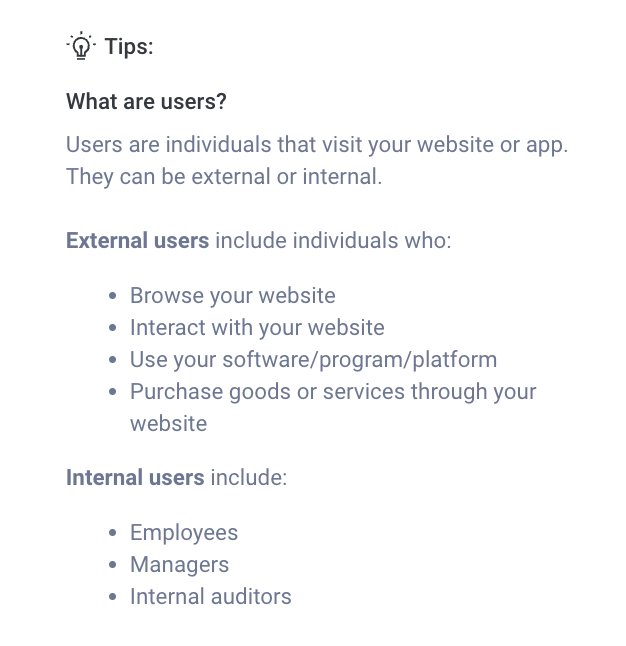
These tips help answer common questions, which helps the user feel more confident that they’re providing accurate information, like determining which laws apply to them.
For example, the tip below provides Termly users with more information about U.S. state-level privacy laws.
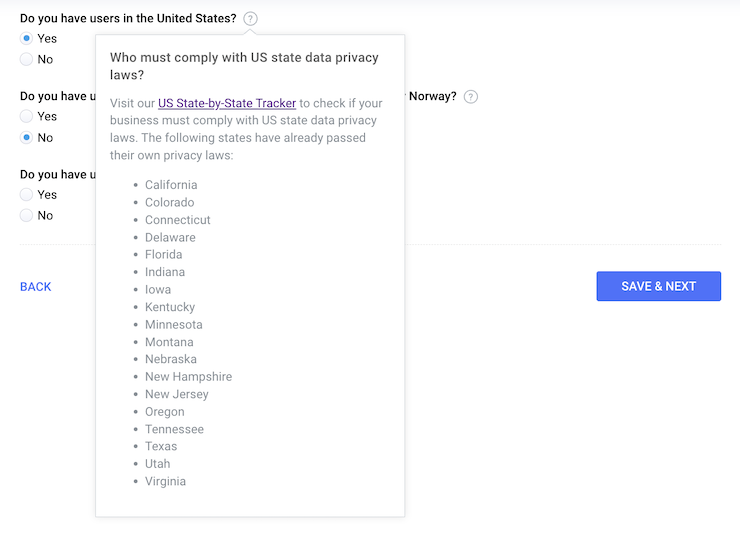
OneTrust offers the following additional solutions:
- Third-Party Management: Automated third-party risk assessment tools
- Tech and Risk Compliance: A tool to help businesses scale their risk and compliance resources and lifecycle.
- Data & AI Governance: An integrated solution for setting data and AI policies.
Agencies/Partnerships
Both Termly and OneTrust offer customized agency/partnership/reseller programs.
Termly’s Agency plan is for resellers, agencies, and those with multiple websites and it features everything in the Pro+ plus these additional benefits:
- Bulk pricing discounts
- Multi-domain management
- Multi-user permissions
- Customized marketing materials
- Training and onboarding support
- Compliance support
- Bulk importing, and more!
Check out Termly’s Agency Page to learn more.
According to the OneTrust website, they offer a partnership ecosystem that interested entities can apply for via a form online.
It aims to bring innovation, expertise, and responsible data use to businesses.
Which One Is Right for You?
Both OneTrust and Termly offer comprehensive privacy solutions that help businesses of various sizes achieve compliance. Both help entities receive and respond to DSARs and have well-rounded CMP solutions.
However, Termly’s pricing structures are more transparent than OneTrust’s, and they provide additional essential legal policy generators that benefit small to medium-sized businesses, including a return policy and shipping policy generator.
But when it comes to choosing the right CMP and privacy policy generator for your website, the choice is yours.
DISCLAIMER: The information in this article represents the details that were available on Termly and OneTrust websites as of January 20, 2026. Both Termly and OneTrust product offerings, details, and information are subject to change at any time. This article is for informational purposes only and does not claim to be a significant representation of OneTrust or Termly.