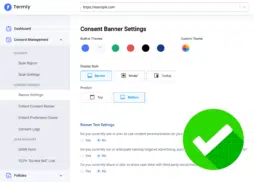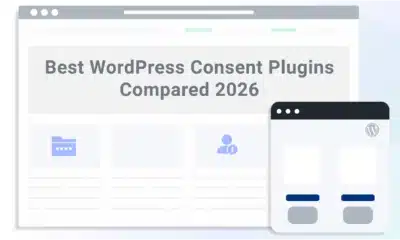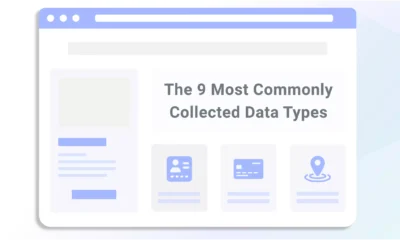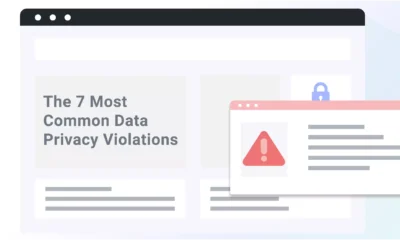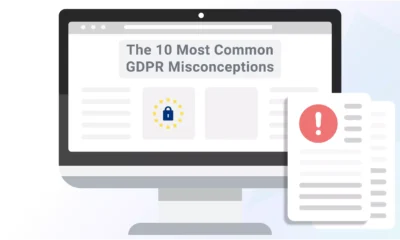If your website uses cookies, you may need to display a cookie notice explaining what data you collect, why, and how your users can manage their preferences.
Understanding the rules and setting up a cookie notice can feel confusing, especially if you’re new to privacy compliance.
In this article, I’ll explain what a cookie notice is, outline key cookie notice requirements, and show you how to create one for your website. I’ll also show you how to use Termly to easily manage cookies and user consent.
What Is a Cookie Notice?
A cookie notice is a message that informs users that your website uses cookies to collect data and perform other functions and typically explains:
- What types of cookies you use
- Why you use them
- How your users can manage their preferences
They’re usually presented as a banner, pop-up, or overlay when someone first visits a website.
How To Create a Cookie Notice
There’s no one-size-fits-all approach to creating a cookie notice.
Depending on your needs and resources, you can use a fully managed tool, install a plugin, start from a template, or build your own from scratch.
Each option offers different levels of support, flexibility, and effort, and I’ll dive into what you should know about each.
Managed Solution
A managed solution is the most streamlined way to create and maintain a cookie notice, manage user preferences, and keep your website’s data practices transparent.
These tools guide you through setup and help manage user consent consistently over time.
For example, Termly’s Consent Management Platform offers a comprehensive solution that can:
- Scan your website for cookies
- Categorize the cookies
- Automatically block certain cookies and tracking technologies based on user preferences.
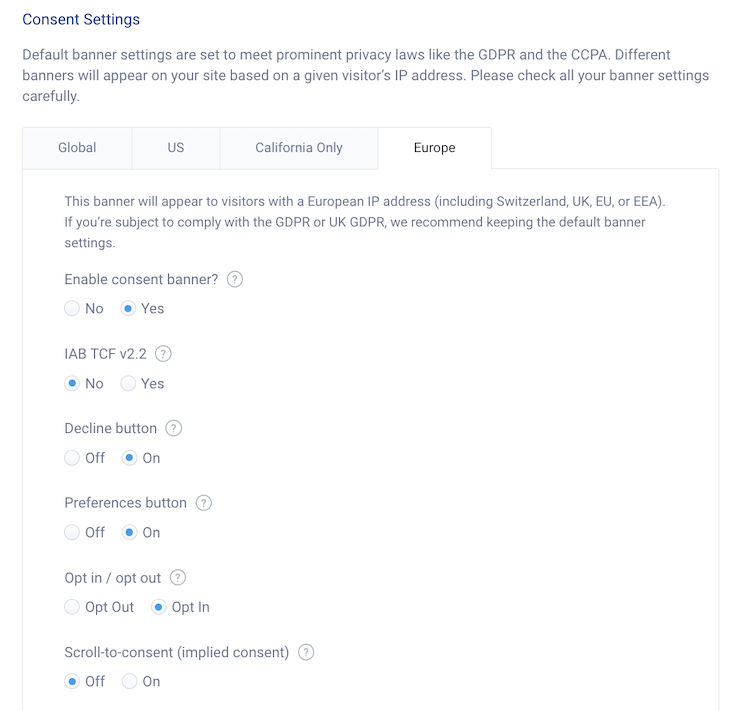
Our Consent Management Platform also generates a customizable cookie banner, preference center, and cookie policy, and you get a free embeddable DSAR form.
We update it regularly, making it easier for you to work toward compliance.
Plugins
Plugins offer another easy way to create a cookie notice, especially if you have a website built on platforms like WordPress.
These tools typically integrate directly into your site and help you add a cookie banner without much manual setup.
Termly offers a GDPR/CCPA Cookie Consent Banner plugin for WordPress that’s designed to help businesses comply with global data privacy laws like the GDPR, the CCPA, the ePrivacy Directive, U.S. state-level laws, and more.

The Termly WordPress plugin scans your website for cookies, helps you create a customizable cookie consent banner, auto-blocks tracking technologies based on user preferences, and helps you make an accurate cookie policy.
It’s a user-friendly option for managing consent, all while helping your site stay aligned with major privacy regulations.
Templates
Using a template is a good option if you want more control over your cookie notice without building one entirely from scratch.
A cookie policy template can help you create a document that outlines what types of cookies you use, why you use them, and how users can manage their preferences.
Termly offers a free cookie policy template that makes it easy to customize a policy for your site. You can adapt it to match your cookie practices.
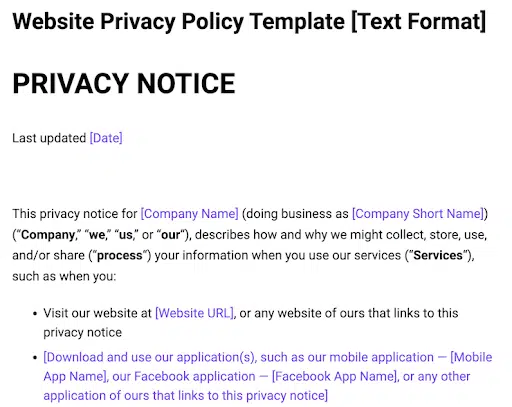
Linking your cookie policy through your cookie banner helps create a complete and effective cookie notice.
DIY
Finally, you can also make a cookie notice from scratch if you want complete control over the language and design.
This approach lets you tailor every detail to your website, but it requires a strong understanding of privacy requirements and best practices.
If you choose this route, make sure your notice is clear, transparent, and gives users real choices about how you collect and handle their data.
Do You Need a Cookie Notice
Many privacy laws, like the GDPR, the CCPA, and others, require websites to display a cookie notice when collecting personal data.
Whether you need one depends on if these laws apply, the types of cookies you use, and where your users are located.
Laws That Impact Cookie Notices
Several major privacy laws outline specific rules for how websites must handle cookies and user consent. Read below for an overview of key regulations you should know.
Across the board, from the EU to Brazil, Canada, and the U.S., it’s clear that cookie notices aren’t just best practice. They’re often a legal requirement.
While specific obligations vary by region, the underlying principle is the same: users must be clearly informed about how cookies are used and offered real choices about their data.
Cookie Notice Requirements
To align with major privacy laws, your cookie notice should meet the following requirements.
Inform users clearly.
Laws like the GDPR, the ePrivacy Directive, and the LGPD require you to provide detailed information about the cookies you use — including their types, purposes, and any data sharing.
This is commonly done by linking to a cookie policy from within your cookie banner.
Obtain consent when necessary.
Laws like the GDPR require explicit opt-in consent before storing non-essential cookies.
Allow easy withdrawal of consent.
Major laws like the GDPR, the ePrivacy Directive, PIPEDA, and the LGPD require a straightforward process for consent withdrawal.
Maintain records of consent where required.
The GDPR and the LGPD explicitly require businesses to document user consent, and PIPEDA encourages it as part of broader accountability.
Following these requirements will help ensure that your cookie notice is legally sound and user-friendly. Additionally, some laws require you to maintain records of consent, which can support your compliance efforts if questions arise.
Cookie Notice Examples
Looking for inspiration? Below are two real cookie notice examples to help guide you as you go to make your own.
Five Guys’ Approach to Cookie Consent
Five Guys uses a clean, prominent cookie banner that appears at the top of the page and immediately captures user attention.
The design darkens the rest of the site until a selection is made, encouraging interaction.

This banner prioritizes user control by leading with “Manage Cookie Preferences” and “Reject All” options before “Accept All Cookies,” supporting informed and balanced consent.
The notice also explains why cookies are used and provides a link to the privacy policy for more detailed information.
It’s a strong example of combining visibility, clarity, and compliance in a user-friendly format.
Nestlé’s Consent Experience for Website Visitors
Next, let’s consider Nestle’s cookie consent notice.
When you first visit Nestlé’s website, a good example of a pop-up cookie notice appears. See a screenshot of it below.
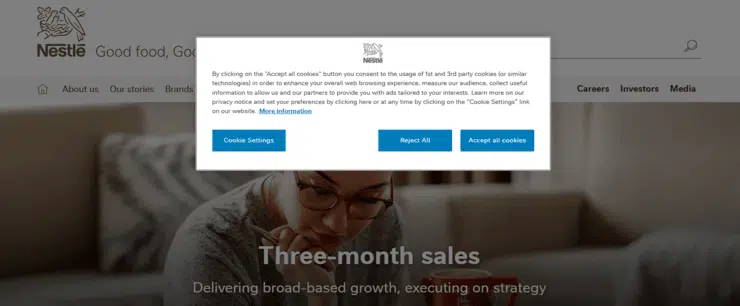
Similarly to the previous example from Five Guys, Nestlé’s cookie pop-up requires visitors to interact with it before browsing the page, either by managing settings, rejecting all, or accepting all cookies.
The design draws attention by centering the notice while the content clearly explains why cookies are used and directly links to more information.
These examples show how thoughtful design and clear language can significantly impact compliance and user experience.
To explore more real-world cookie notices, check out our article on consent banner examples.
How Termly Helps Businesses Make Cookie Notices
Managing cookie consent can feel overwhelming, but Termly’s Consent Management Platform simplifies the process.
With our CMP, you can tailor the look and feel of your cookie notice, meet requirements for different regions, and access features like automatic consent logs and Data Subject Access Request (DSAR) forms.
Key features include:
- Cookie scanning and categorization detects trackers and cookies on your site
- Custom cookie banner and preference center to match your site’s design
- Automatic blocking of tracking scripts based on user preferences
- Multi-region support for laws like GDPR, CCPA, LGPD, and more
- Consent logs and DSAR forms to support compliance efforts
- Integration with Google Consent Mode v2 and IAB TCF 2.2 frameworks
- Easy installation with a simple HTML snippet, and little to no coding required
Whether you’re just getting started or need a scalable solution, Termly offers the tools you need to manage user consent effectively.
Ready to streamline your cookie consent process? Start managing consent with Termly today.
Creating a clear, regulation-friendly cookie notice is essential for protecting your users and meeting global privacy laws.
Whether you build your notice from scratch or use a solution like Termly’s Consent Management Platform, the right tools and practices can make managing cookies and consent much easier.
Reviewed by Masha Komnenic CIPP/E, CIPM, CIPT, FIP Director of Global Privacy