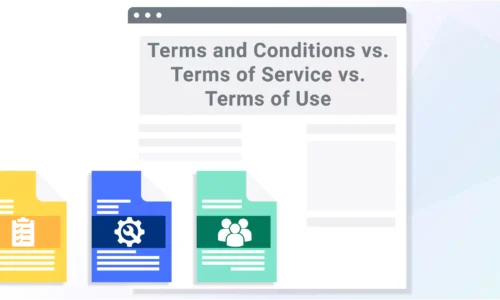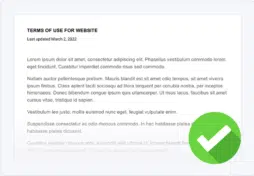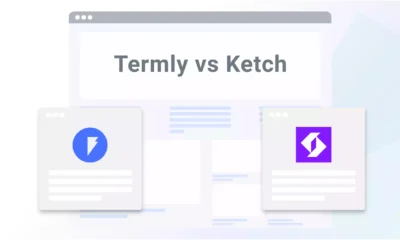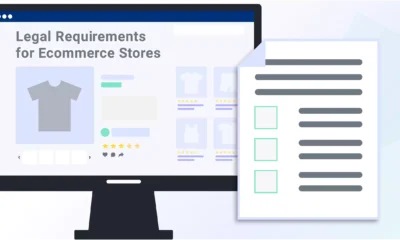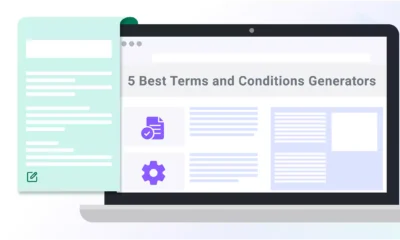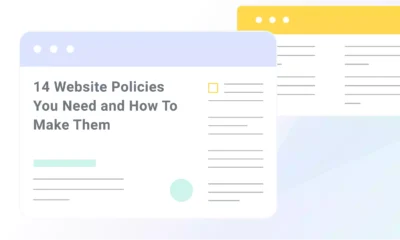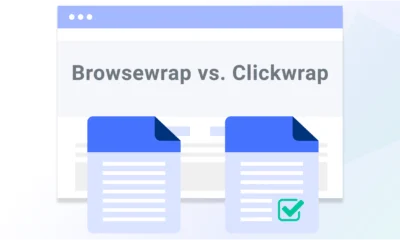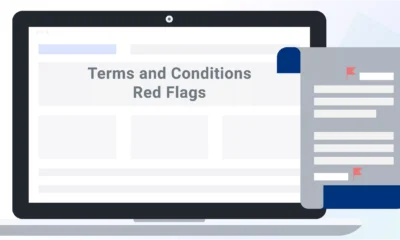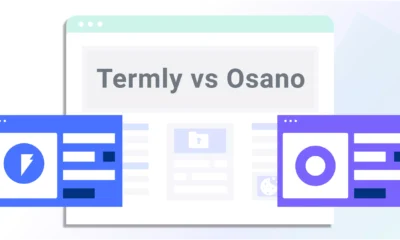Here’s the quick answer: Terms and conditions, terms of service, and terms of use are different names for the same document.
These three terms often get used interchangeably, which can increase confusion.
In this article I look at why there are 3 different names for the same document and explain why some businesses choose to use one name over the other.
Create Your Terms and Conditions Using Termly
Here’s how you can use Termly’s generator to create comprehensive and customized terms and conditions for your website or app.
Step 1: Go to Termly’s Terms and Conditions Generator.
Step 2: Answer a few simple prompts and questions, and go through all of the steps until you reach “Final Details.”
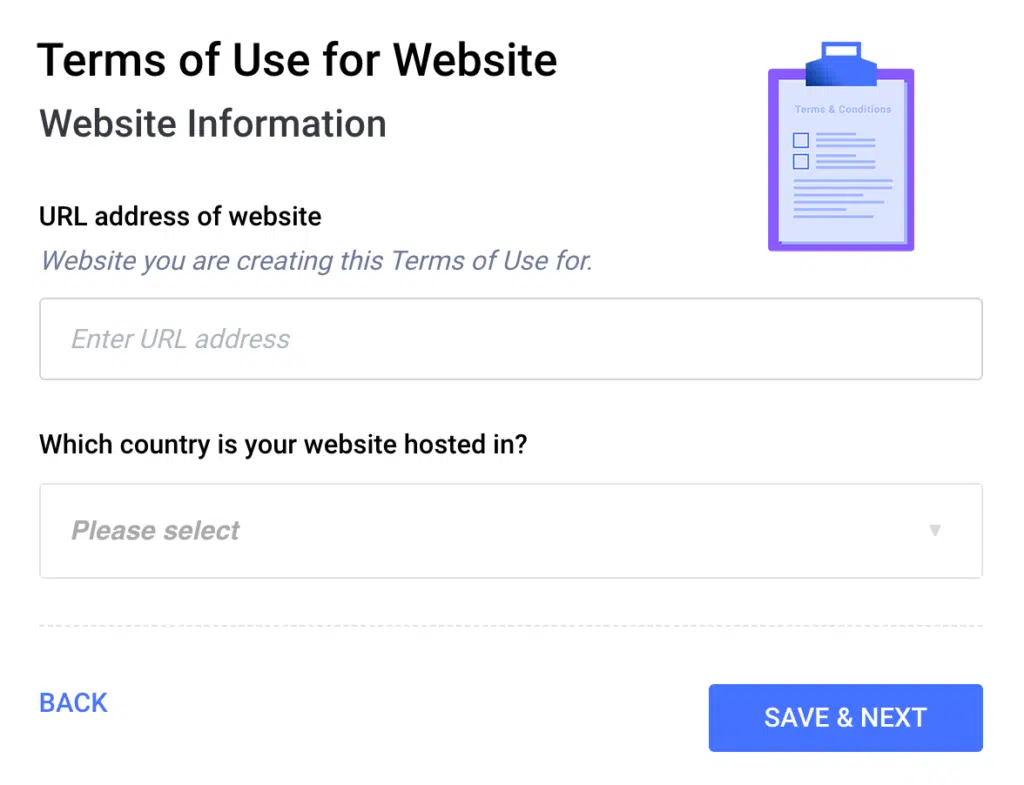
Step 3: Once you’ve filled in everything and you are satisfied with the preview, click “Publish.” You will then be prompted to create an account on Termly so you can save and edit your terms and conditions further.
Terms and Conditions vs. Terms of Service vs. Terms of Use
Some arguments assert that terms of service apply to all website visitors while terms and conditions only apply to certain users — like those who pay for goods or services.
However, this is not true.
The reality is that there is no legal difference between terms and conditions, terms of service, and terms of use. They are all different names for the same agreement.
You can choose which title you want to use for the contract that outlines your relationship with your website’s users.
Companies with similar websites will often have different titles for their policies. For example:
- Facebook has a Terms of Service
- Instagram has a Terms of Use
- Apple has a Terms and Conditions
The choice of a term to assign to this agreement is entirely based on preference. There is no need to worry about any legal implications of using one title instead of another.
However, whichever name you choose, you need to ensure that you use it consistently throughout your web content.
Why Are There Different Terms?
There is no definitive answer to this question.
Perhaps certain brands or industries preferred to use a different term to refer to the same legal document because it sounded better or was more appropriate under the circumstances. However, this is just a theory.
The bottom line is that you can use all three terms interchangeably. In addition, these names are often referred to by their abbreviations:
- T&C for terms and conditions
- ToS for terms of service
- ToU for terms of use
When To Use Them
If your business has a website or app, you should strongly consider having a terms and conditions agreement. While there is no legal obligation to have one, it provides many benefits.
More than just a document that presents the guidelines for using a platform, terms and conditions will help protect your business.
Besides the legal protections, they help build trust and transparency between your business and its users. By clearly explaining the rules of using your website, you will minimize the chances of users having misunderstandings or unrealistic expectations.
If you don’t know how to write terms and conditions, you may be tempted to copy them from another site. However, it is a bad idea to copy someone else’s terms and conditions because it could lead to:
- Lawsuits
- Copyright infringement fines
- Lost customers
Instead of copying, you should use our terms and conditions generator or our terms and conditions template to create an agreement tailored for your business.
You can also consider having a standalone acceptable use policy if you need a more comprehensive set of rules for your users. We also have an acceptable use policy generator to make it even easier for you.
Where To Display Them
After you’ve created a terms of conditions agreement for your website, you need to choose where to display it.
There are three common ways to present terms and conditions to users, as outlined below.
A Link in the Footer
Most terms agreements appear as a link on a website or app, allowing visitors to access it at any time. These links are usually located in the footers of websites.
To follow this approach, create a link with the appropriate name that directs to your agreement. Here is how we did it on our site:
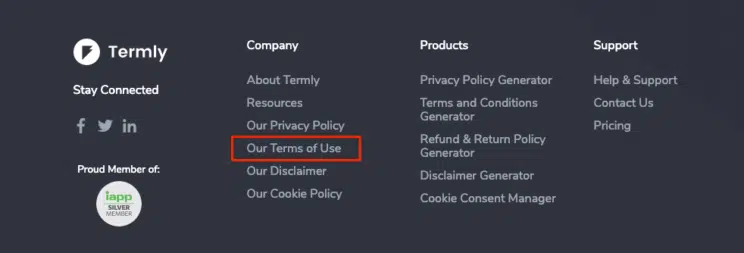
While this is an easy way of presenting your terms and conditions, you need to be aware of the risks. In most jurisdictions, a link in the footer of a website does not provide users with sufficient notice.
To make your terms agreement legally binding, you must have proof that a user gave their consent.
Banner or Pop-up
In addition to including a link that users can easily find, you should also provide a way for users to agree to your terms and conditions. For example, you can use a banner or pop-up to ask for a user’s consent. This method is referred to as clickwrap.
When users access your website for the first time, they will be presented with a notification. This notification will prevent them from continuing to the site unless they consent to your terms of use. By having evidence that a user was made aware of and agreed to your policy, you will have a significant advantage in the event of a legal dispute.
You can also use a browsewrap agreement to make users aware of your terms of use. This method involves a banner or pop-up informing users that using the website constitutes consent to the policy.
However, browsewrap agreements are more likely to be ruled unenforceable than clickwrap agreements.
In the Sign-Up or Check Out Process
Terms and conditions can also be displayed to the user when they sign-up or check out. This method is especially effective for e-commerce stores and mobile apps.
When a user reaches the sign-up or checkout page, a link to your terms and conditions can be displayed next to a checkbox that must be checked before they can complete the process. Here is an example from Jamie Oliver’s website:
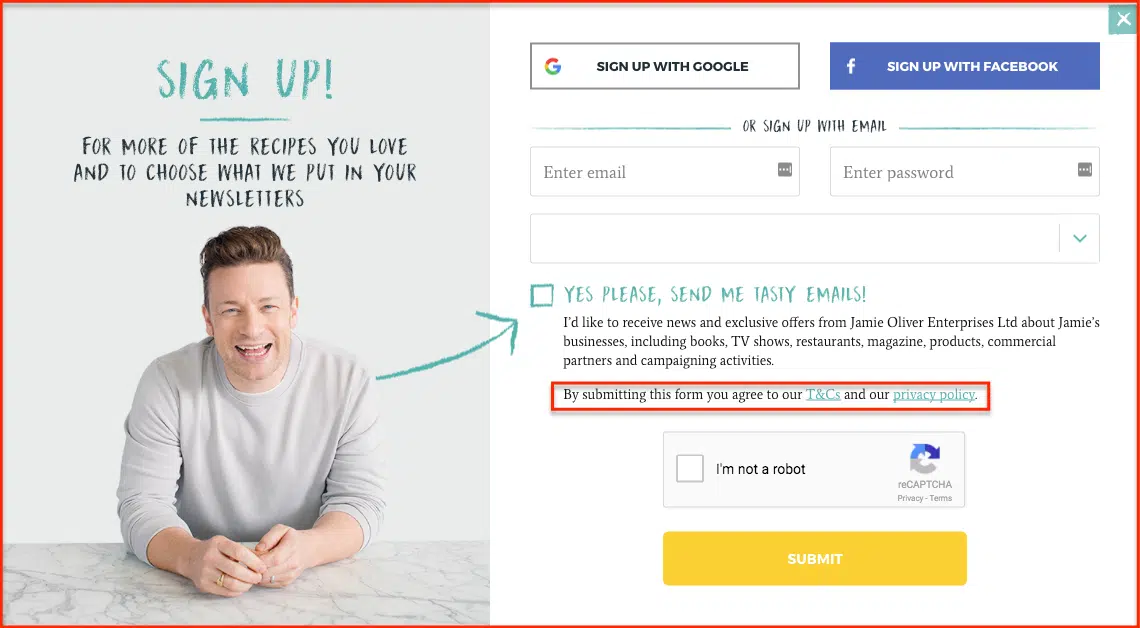
Alternatively, you can also state that signing up or checking out constitutes acceptance of your policy.
Terms of service vs. terms and conditions, terms of service vs. terms of use, terms and conditions vs. terms of service.
There is no difference between them despite the different terminologies. They all refer to the same document that sets guidelines for your site and protects your business.
Termly’s free Terms and Conditions generator can help you create a T&C, regardless of what you decide to call it!